Stumble Guys on PC With BlueStacks Now Playable at a Stunning 240 FPS

When it first released and rose to popularity, Fall Guys sent waves across the entire industry. And as any game that hits it big in the industry, the copycats never take long to drop. However, in the case of Stumble Guys, more than just a copycat, this awesome title took the original’s formula and expanded upon it, featuring a plethora of unique maps and modes, as well as its own visual style and graphics, not to mention that it was also originally released on the mobile platform, appealing to a much wider audience than its original counterpart.

However, while each of these games have their own sets of minigames and challenges, they both share a common aspect in that playing with good performance and graphics is imperative for you to outsmart the competition and take the win at every turn. And as luck would have it, if you’re playing Stumble Guys on PC with BlueStacks, the latest release of our emulator now lets you enjoy this awesome game at a silky smooth 240 FPS, giving you the upper hand at all times.
How to Play Stumble Guys at 240 FPS on BlueStacks
While Stumble Guys isn’t known for its hyper realistic graphics, considering that most people enjoy it for its exciting and thrilling platforming and competitive gameplay, it’s fair to say that everyone would enjoy it better by playing it with the best frame rate. After all, the higher your FPS, the better you’ll be able to respond to events unfolding on your screen. Luckily, playing Stumble Guys at 240 FPS on BlueStacks can be achieved in just a few easy steps:
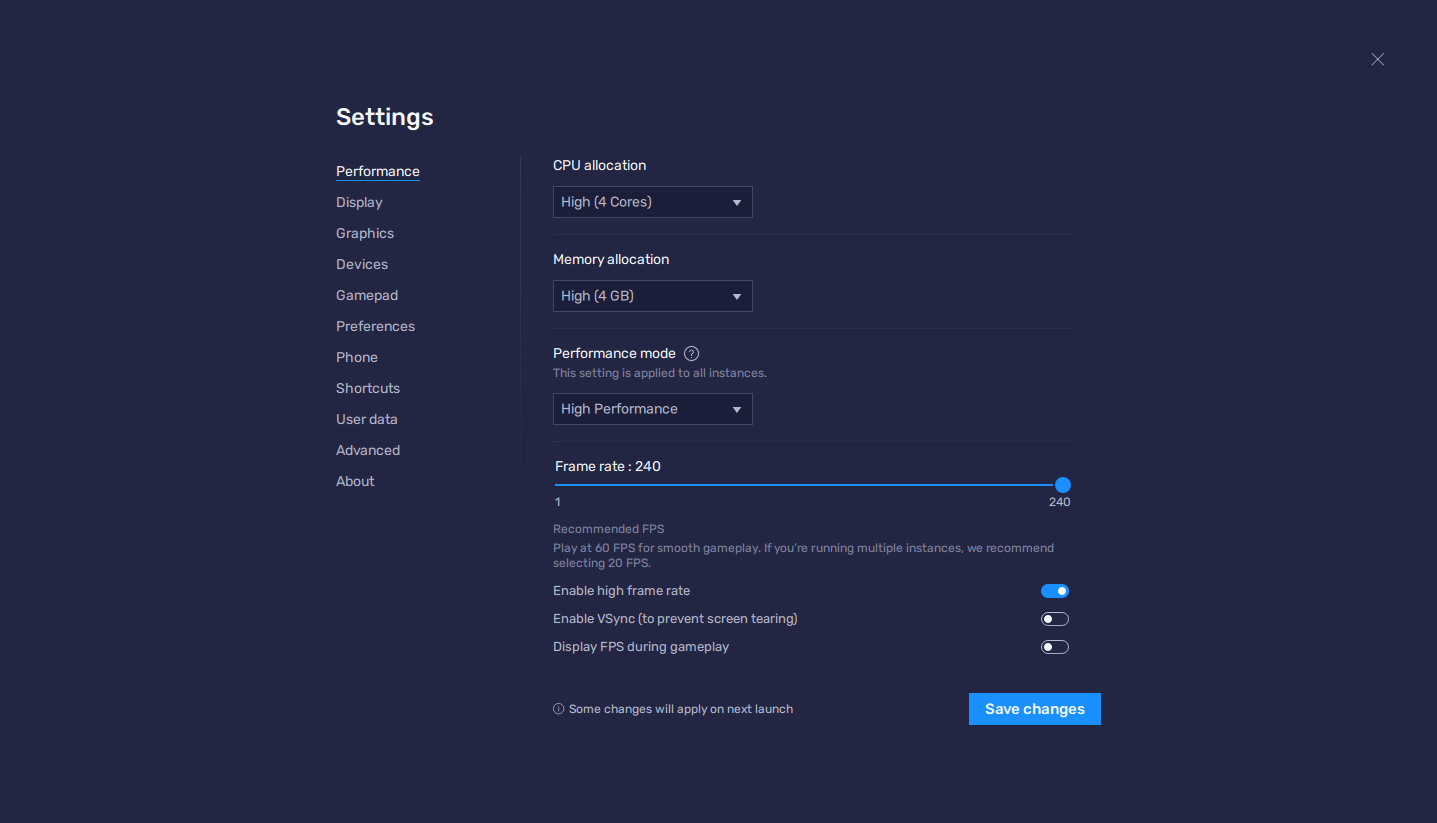
- Run BlueStacks on an Android Pie instance, and go to the settings menu.
- In the “Performance” section, make sure that your emulator is using 4 CPU cores, 4 GB of RAM, and that the Performance mode is set to “High performance”.
- Further below, activate the “Enable high frame rate” option, and set the FPS slider to 240 FPS.
- Click on “Save changes” once you’re done adjusting the above settings.
- Launch Stumble Guys and enjoy the best possible frame rate that you can get in this game.
By playing Stumble Guys at 240 FPS, not only will the action look great, but the game will feel as responsive as it can possibly be, allowing you to nail those difficult jumps and take the victory at every turn. If anything, now that you’re playing on the best possible graphics and frame rate, and with optimal keyboard and mouse or gamepad controls, you won’t be able to blame the game for your losses anymore—time to get good and start winning!

Just remember that victory starts with having the best foundations, which is exactly what you can get when playing Stumble Guys on PC with BlueStacks.
















