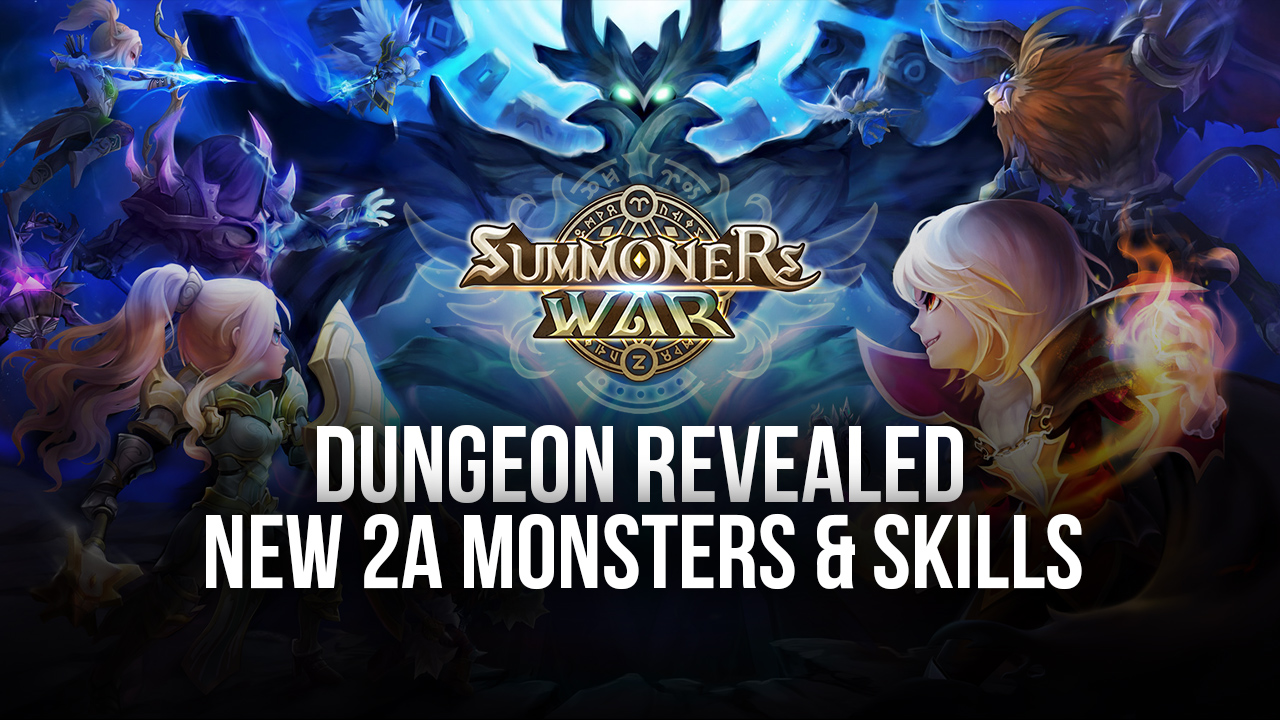How to Install and Play Summoners War: Sky Arena on PC with BlueStacks

Looking for a classic turn-based RPG that has revolutionized hero collectors? Look no further than Summoners War: Sky Arena, a mobile RPG developed and published by the Korean gaming giant Com2US. Featuring over 400+ collectible and unique monsters, Summoners War: Sky Arena has long claimed the throne for the #1 turn-based anime stylized RPG on mobile ever since its launch in 2014. Summoners War: Sky Arena is available as a free-to-play game on both the Google Play Store and iOS App Store.
Installing Summoners War on PC
- Go to the game’s page and click on the “Play Summoners War on PC” button.
- Install and launch BlueStacks.
- Sign in to the Google Play Store and install the game.
- Start playing!
For Those Who Already Have BlueStacks Installed
- Launch BlueStacks on your PC.
- Search for Summoners War on the homescreen search bar.
- Click on the relevant result.
- Install the game and start playing.

Minimum System Requirements
As you can see, BlueStacks is very easy and straightforward to install, a fact that is also evident by its very accessible system requirements:
- OS: Microsoft Windows 7 and above
- Processor: Intel or AMD Processor
- RAM: Your PC must have at least 4GB of RAM. (Note: Having 4GB or more disk space is not a substitute for RAM.)
- Storage: 5GB Free Disk Space
- You must be an Administrator on your PC.
- Up-to-date graphics drivers from Microsoft or the chipset vendor
Features of Summoners War: Sky Arena
Some notable features of Summoners War: Sky Arena include:
- [Strategic Gameplay] – Witness the dazzling display of each Monster’s unique skills. 23 different Rune sets to pick and choose additional abilities for your monsters! Come up with the best strategy to win battles.
- [Endless Fun] – Decorate your Village, battle other summoners, explore Dungeons, fight in PvP battles, expand your Collection, train Monsters, and more.
- [Massive Collection] – Fire, Water, Wind, Light and Dark! 5 different attributes, and 1000 different monsters! Collect as many monsters as you can and assemble the greatest team.
- [Guild Content] – A sensational Guild PvP in the Isle of Conquest! Explore the Tartarus’ Labyrinth with Guild Members. Make your Guild the greatest of all.
- [Artifact] – Artifacts are now dropped with MAX power-up levels! Fight against the powerful bosses and acquire Artifacts! Enhance your Monsters with various sub properties of Artifacts.

All in all, Summoners War: Sky Arena is an innovative turn-based monster collector RPG that has revolutionized the industry by introducing new fun game modes, new variations of unique monsters, and a slew of QOL changes over the last 9 years it has been in service. The game continues to grow, adding more numbers to its ever-growing player base and introducing massive updates that go above and beyond player expectations. For more information, players can take a look at the official website for Summoners War: Sky Arena. Players can enjoy Summoners War: Sky Arena even more on a bigger screen with your keyboard and mouse via BlueStacks!