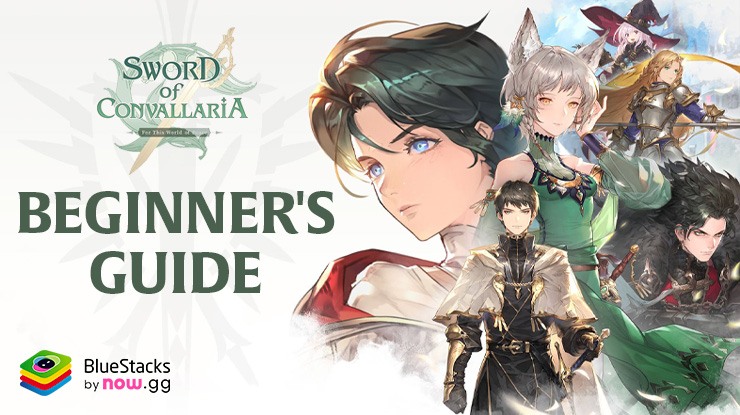How to Install and Play Sword of Convallaria on PC with BlueStacks
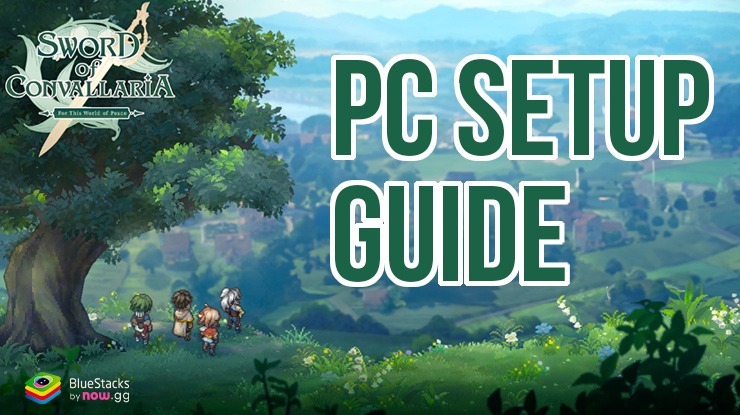
Sword of Convallaria is a Japanese stylized puzzle-solving tactical RPG that plays out beautifully in diverse landscapes. Go on a captivating journey full of adventures, thematic battles, and profound friendships, emboldened by a unique storyline that harbors comical twists and turns. Collect multiple unique heroes, each with their own set of active and passive abilities. Build the most formidable team of vainglorious heroes and forge everlasting bonds with them! The nation of Iria awaits your arrival! Sword of Convallaria is available as a free-to-play game on both Google Play Store and iOS App Store.
How to Install Sword of Convallaria on PC
- Go to the game’s page, and click on the “Play Sword of Convallaria on PC” button.
- Install and launch BlueStacks
- Sign in to the Google Play Store and install the game.
- Start playing!
For Those Who Already Have BlueStacks Installed
- Launch BlueStacks on your PC
- Search for Sword of Convallaria on the home screen search bar
- Click on the relevant result
- Install the game and start playing!
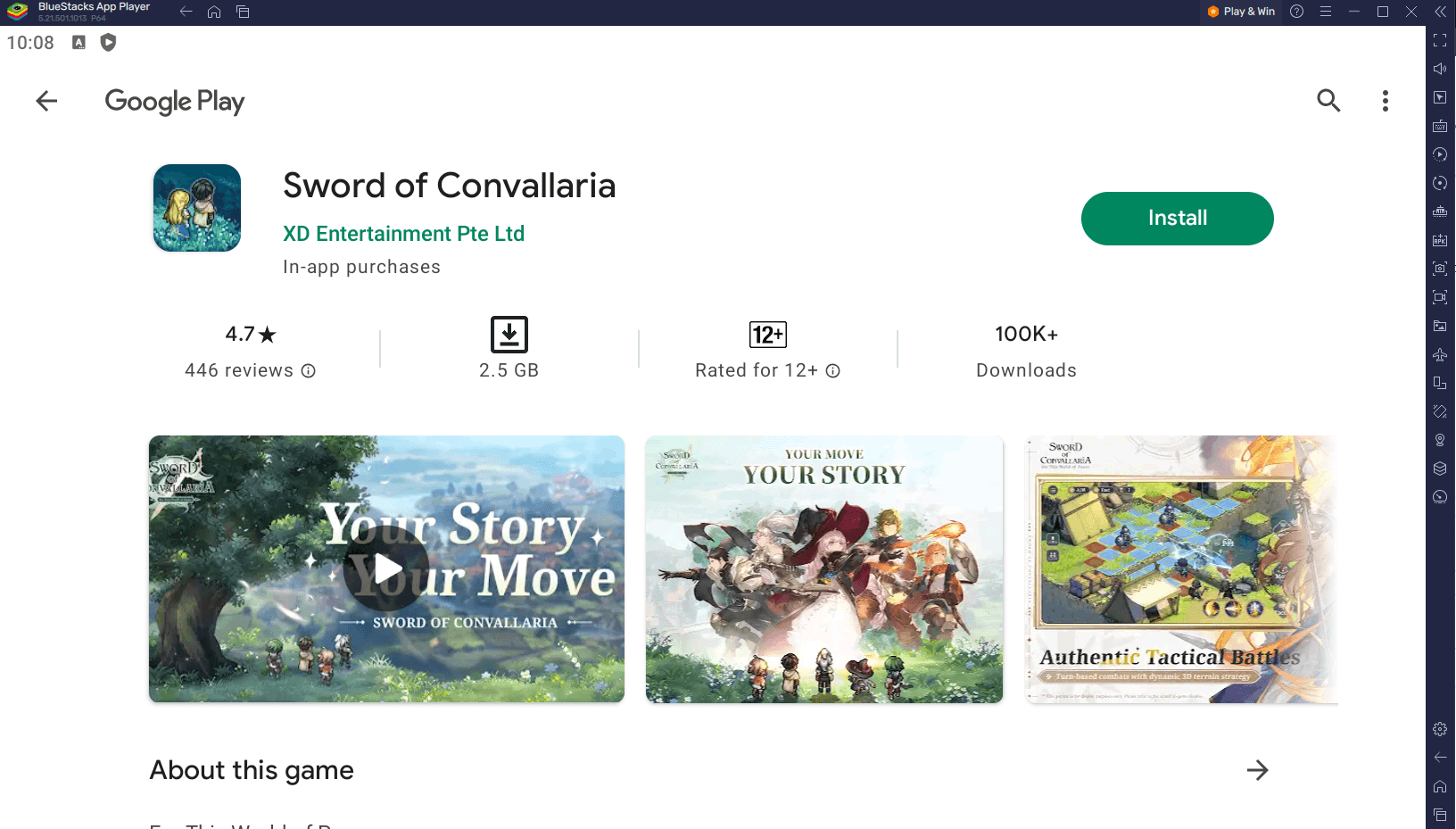
Minimum System Requirements
BlueStacks runs on virtually any system, sporting the following minimum requirements:
- OS: Microsoft Windows 7 and above
- Processor: Intel or AMD Processor
- RAM: Your PC must have at least 4GB of RAM. (Note: Having 4GB or more disk space is not a substitute for RAM.)
- Storage: 5GB Free Disk Space
- You must be an Administrator on your PC.
- Up-to-date graphics drivers from Microsoft or the chipset vendor
Enhance Your Experience with Native Gamepad Support on BlueStacks
BlueStacks offers native gamepad support for Sword of Convallaria on PC, providing an even more immersive and comfortable gaming experience. All you have to do is connect a compatible controller to your PC. Once connected, you will receive a prompt confirming that the controller has been recognized. From there, you can dive straight into playing Sword of Convallaria with the best controls, without the need for any adjustments or tweaks. This plug-and-play functionality ensures that you can enjoy smooth and responsive gameplay, making it easier to navigate through the strategic battles and intricate storylines that define the game. Not to mention that it will make your gameplay much more enjoyable and comfortable, with the ease that your gamepad can provide.
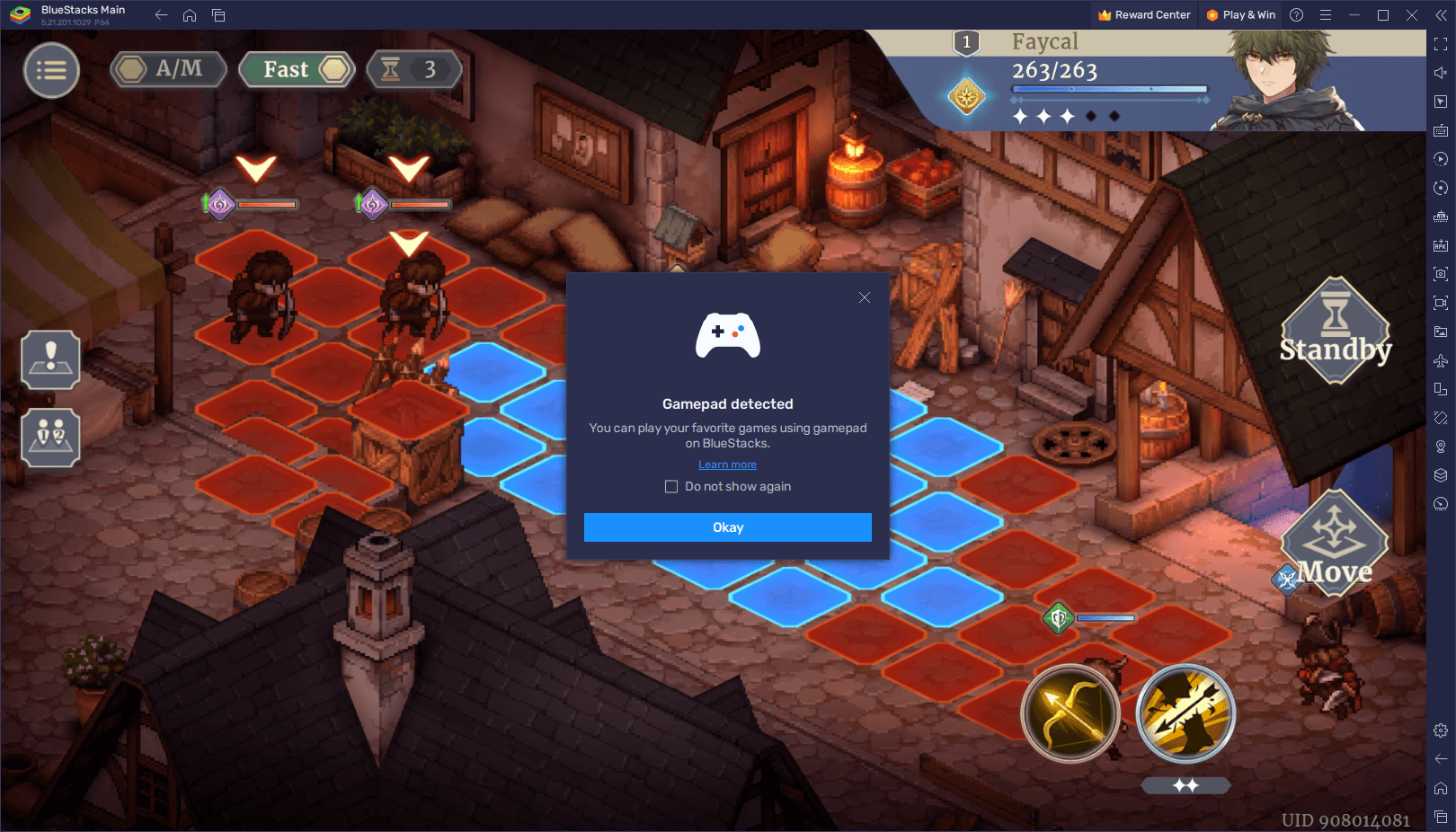
For more information, players can take a look at the Google Play Store page of Sword of Convallaria. For more in-depth insights, tips, and exciting gameplay strategies, explore our extensive BlueStacks Blogs on the game. Enjoy playing Sword of Convallaria on PC or laptop with BlueStacks!