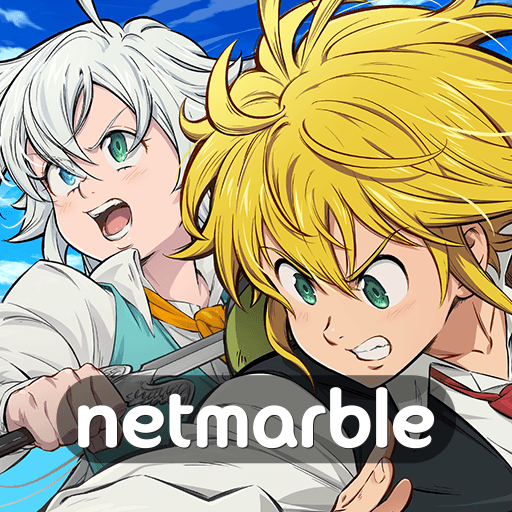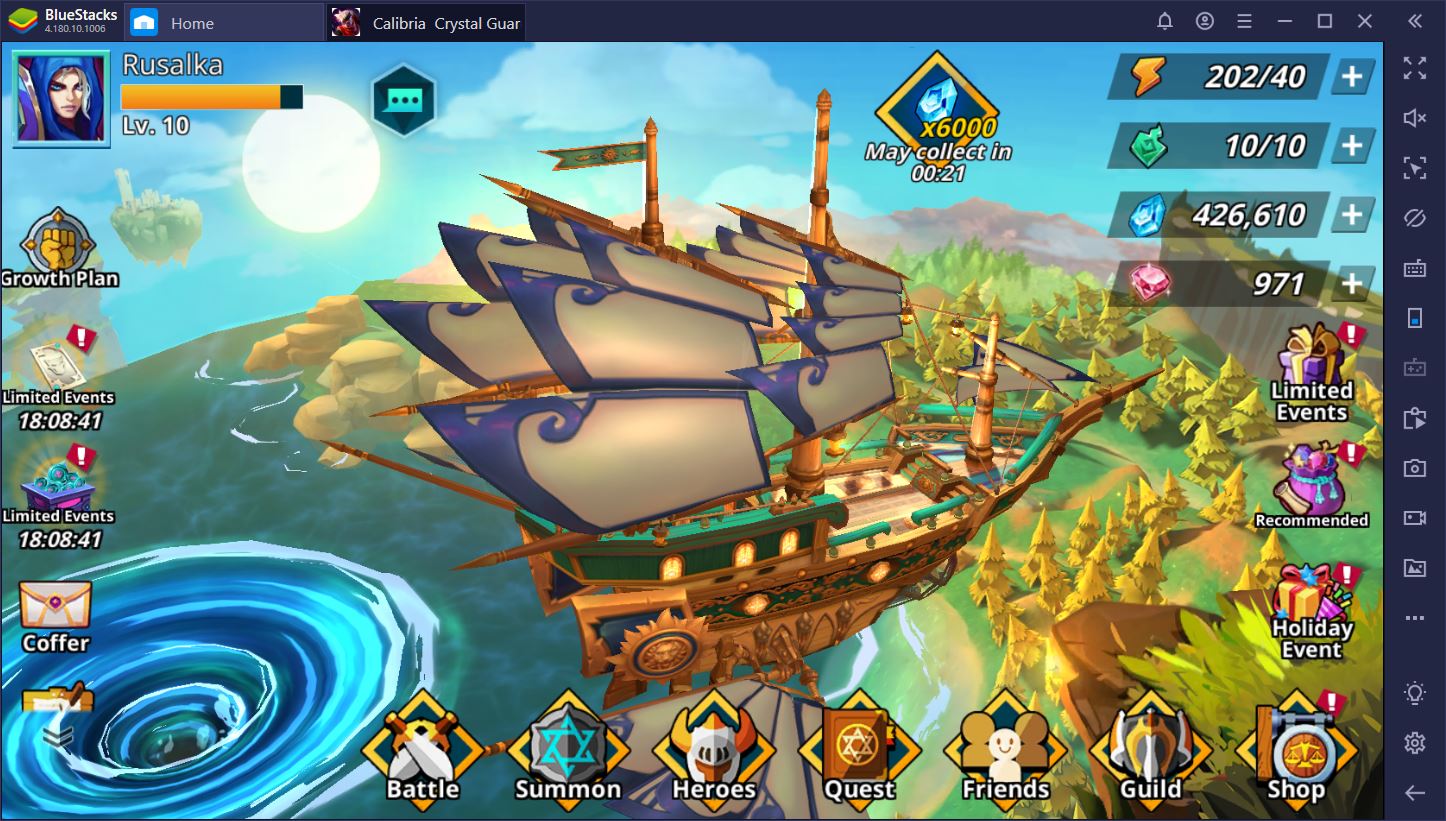How to Install and Play The Seven Deadly Sins: Origin on PC with BlueStacks
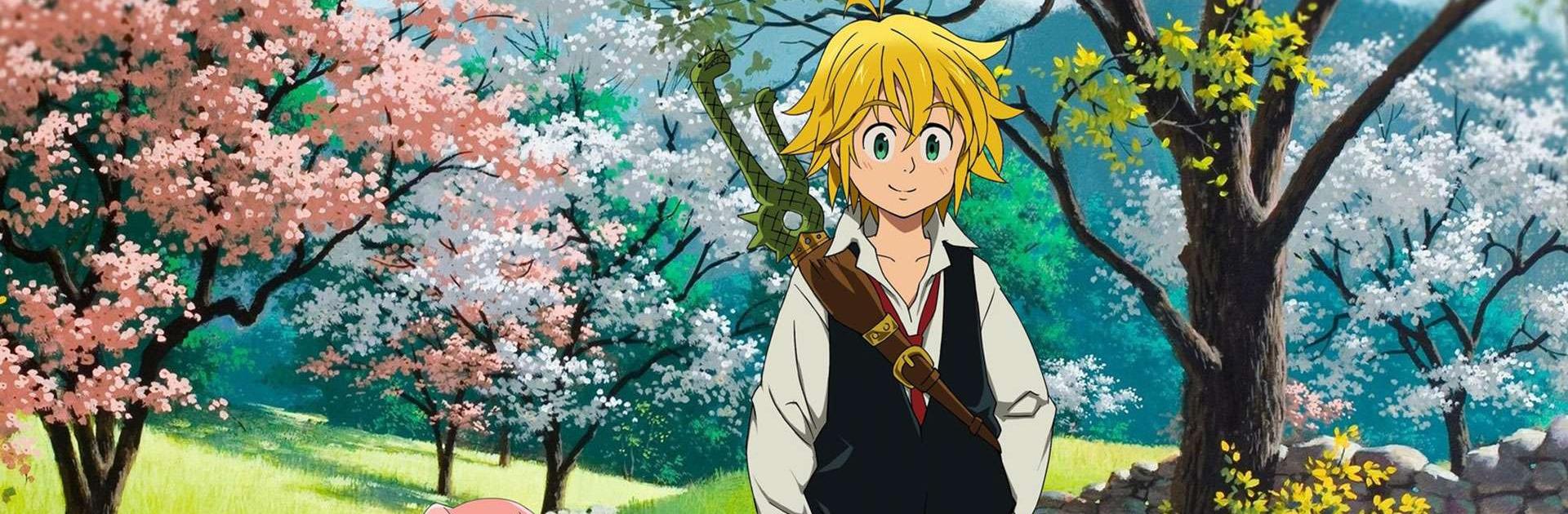
The Seven Deadly Sins: Origin is an open-world action role-playing game that continues the story of the hit anime and manga loved by millions worldwide. Set in the vast land of Britannia, the game introduces Tristan, the son of Meliodas and Elizabeth, who begins a new journey to save the continent from chaos after the Holy War.
Players can travel across beautiful landscapes, meet familiar and new heroes, and battle huge monsters using creative combat combinations. The game mixes exploration, crafting, and combat in a seamless adventure where every battle feels exciting. You can fish, cook, and fight your way through quests while uncovering new challenges.
Whether you play alone or with friends, The Seven Deadly Sins: Origin delivers a grand adventure packed with story, emotion, and action.
How to Install The Seven Deadly Sins: Origin on PC
- Visit the game’s official page and press the “Play The Seven Deadly Sins: Origin on PC” button.
- Find the installer file in your browser’s downloads folder and open it.
- Follow the setup steps to install BlueStacks on your PC or laptop.
- Start BlueStacks, log in with your Google account, and download the game from the Play Store.
- Once installed, launch the game and begin your adventure across Britannia.
How to Install The Seven Deadly Sins: Origin on Mac with BlueStacks Air
- Download BlueStacks Air by selecting the “Play The Seven Deadly Sins: Origin on Mac” button from the game’s page.
- Double-click the BlueStacksInstaller.pkg file once the download is finished to start installation.
- Complete the installation by following the steps on your screen.
- Open BlueStacks Air from your Applications folder or Launchpad and sign in using your Google account.
- Search for The Seven Deadly Sins: Origin in the Play Store, install it, and start playing!
Already Have BlueStacks Installed? Here’s What to Do
- Head to the game’s official page and click on the “The Seven Deadly Sins: Origin on PC” button.
- Launch the BlueStacks app on your PC or Mac.
- Install The Seven Deadly Sins: Origin from the BlueStacks Store or Google Play Store.
- Start the game and jump into the story right away!
Minimum System Requirements
To enjoy smooth performance and detailed visuals, make sure your PC or Mac meets these requirements:
- OS: Microsoft Windows 7 or newer, macOS 11 (Big Sur) or higher
- Processor: Intel, AMD, or Apple Silicon (M1–M4) processor
- RAM: Minimum of 4GB
- Storage: At least 10GB of free disk space
- Permissions: Administrator rights for installation
- Graphics Drivers: Updated drivers from Microsoft or your hardware manufacturer
The Seven Deadly Sins: Origin is perfect for anime fans who love adventure, storytelling, and action. You can explore different regions, battle enemies using fast combat, or relax by crafting and fishing between quests. The game’s open-world setting allows players to travel freely and experience the charm of Britannia at their own pace.
Also, playing The Seven Deadly Sins: Origin on PC or Mac with BlueStacks makes the experience even better. The larger screen helps you notice every detail in battles and cutscenes, while keyboard and mouse controls make fighting smoother and easier.
Enjoy long sessions without worrying about battery life or mobile limitations because BlueStacks gives you the best way to play this game from start to finish.