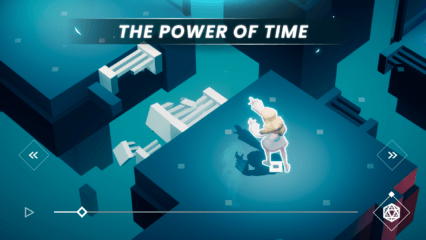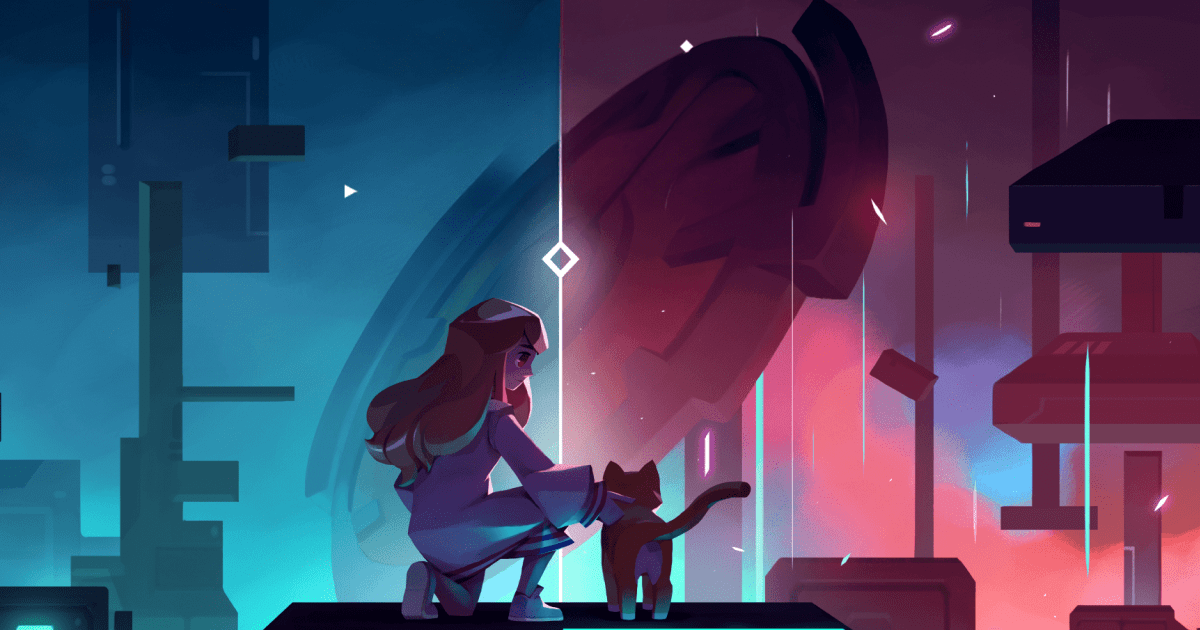How to Install and Play Timelie on PC with BlueStacks
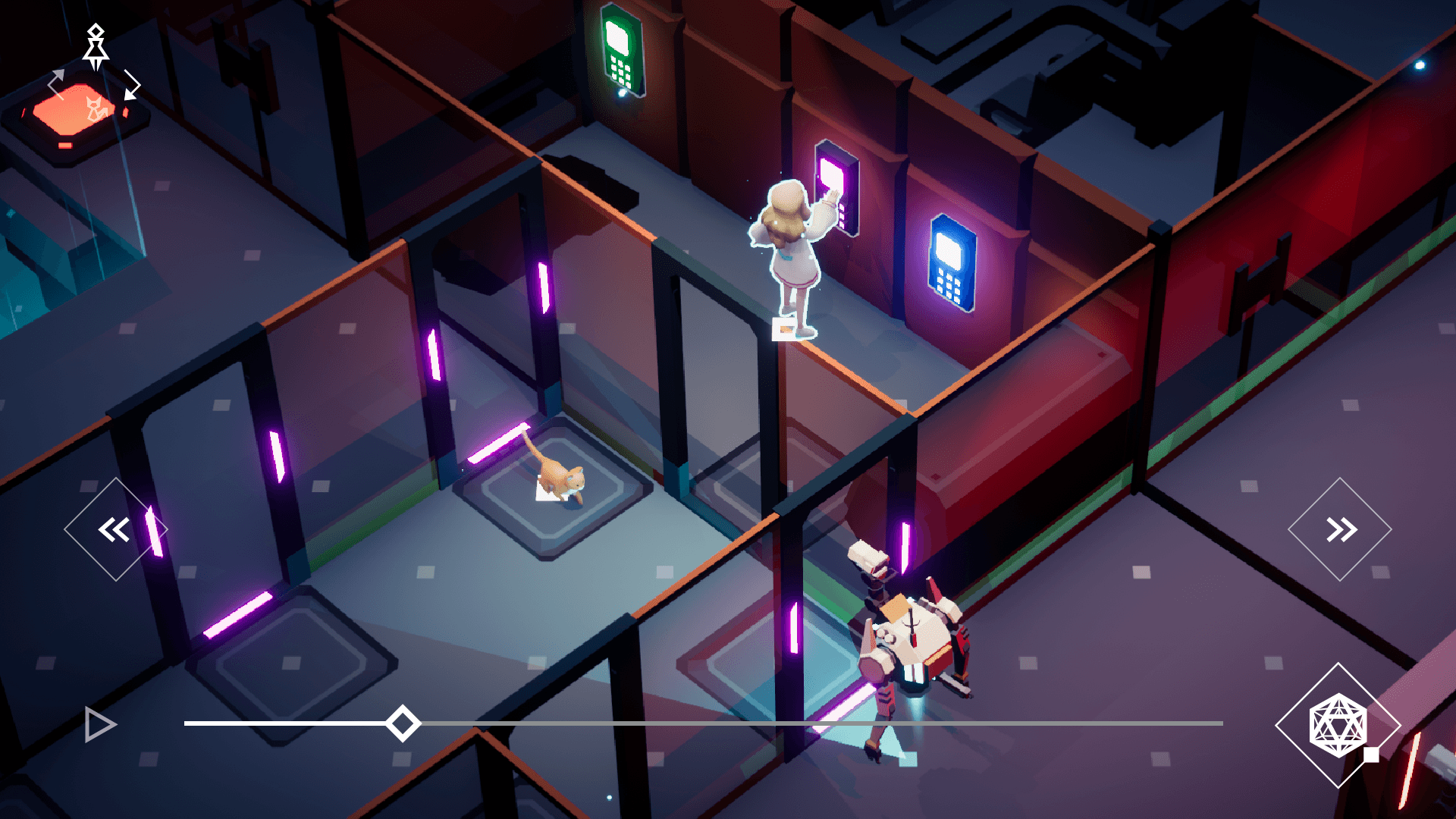
Timelie is a creative puzzle game that lets players control time and strategy. In this game, you guide a little girl and her cat through mysterious worlds filled with traps and guards.
You’ll use clever thinking to solve puzzles, rewind mistakes, and find new ways to escape danger. Each level challenges you to plan ahead, control both characters, and master the power of time to survive.
How to Install Timelie on PC
- Head to the game’s page and click the “Play Timelie on PC” button.
- Locate the downloaded file in your browser’s downloads list.
- Run the installer to set up BlueStacks on your computer.
- Open BlueStacks, sign in to your Google account, and access the Play Store.
- Install Timelie and begin your adventure!
How to Install Timelie on Mac with BlueStacks Air
- Download BlueStacks Air: Go to the game’s page and click “Play Timelie on Mac” to get the installer.
- Install BlueStacks Air: Open the BlueStacksInstaller.pkg file and follow the setup steps.
- Launch and Sign In: Start BlueStacks Air from your Launchpad or Applications folder and sign in with your Google account.
- Install Timelie: Search for “Timelie” in the Play Store and install it.
- Enjoy Playing! Once installed, open the game and start playing on your Mac.
Already Have BlueStacks Installed? Here’s What to Do
- Go to the game’s page and click the “Timelie on PC” button.
- Launch BlueStacks on your PC or Mac.
- Install the game directly from the Play Store or the BlueStacks Store.
- Open Timelie and start playing instantly!
Minimum System Requirements
BlueStacks gives you smooth performance and high-quality visuals for games like Timelie. Make sure your PC or Mac meets these requirements for the best gameplay:
- OS: Microsoft Windows 7 and above, macOS 11 (Big Sur) or newer
- Processor: Intel, AMD, or Apple Silicon (M1–M4)
- RAM: Minimum 4GB of RAM
- Storage: At least 10GB of free space
- Permissions: Administrator access on your computer
- Graphics Drivers: Updated graphics drivers from Microsoft or your chipset provider
Timelie is a great choice for players who enjoy puzzle-solving and creative challenges. The game tests your timing, focus, and patience as you rewind time and adjust your actions to complete each stage. Kids and teens who love strategy or problem-solving games will especially enjoy controlling both the cat and the girl in this adventure.
Playing Timelie on PC or Mac with BlueStacks makes the experience even better. You’ll enjoy higher frame rates, faster load times, and smoother controls. The bigger screen gives you a clearer view of puzzles, and using a keyboard and mouse makes every move more accurate. Whether you’re solving tricky levels or sneaking past guards, playing Timelie on BlueStacks brings the adventure to life.