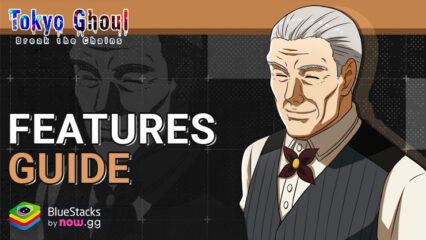Tokyo Ghoul · Break the Chains Rerolling Guide on PC with BlueStacks
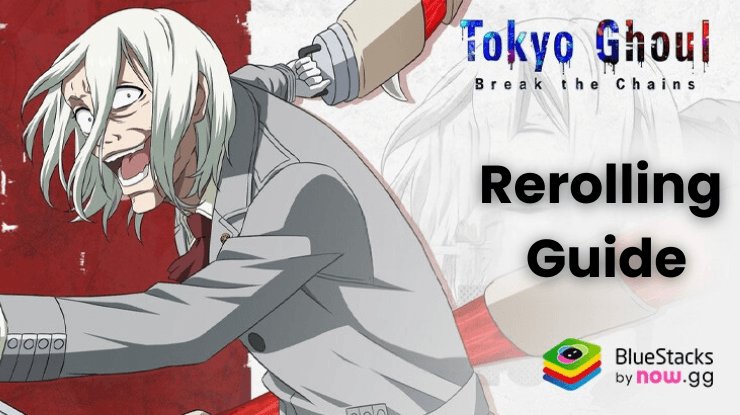
Tokyo Ghoul · Break the Chains is a card-based RPG that follows the original plot of the famed Tokyo Ghoul anime/manga IP. Players can recruit some of their favourite characters from the series such as Ken Kaneki, Rize Kamishiro, Kisho Arima, and more. Forge new bonds with your characters as you entail a quest to become the strongest. In this rerolling guide for Tokyo Ghoul · Break the Chains, we have shared all the methods available to help you get the best start possible.
What is Rerolling?
Rerolling is an amazing way to get strong characters from the get-go as you start your adventures in Tokyo Ghoul · Break the Chains. It is quite meticulous and takes a decent chunk of time, depending on your luck. In layman terms, players will need to constantly start new accounts and take advantage of new player rewards to get an SSR character at the start. There’s only a 3% chance to get SSR characters from the innate recruit system in Tokyo Ghoul · Break the Chains. This makes it quite hard for an average player to get them in their first try.
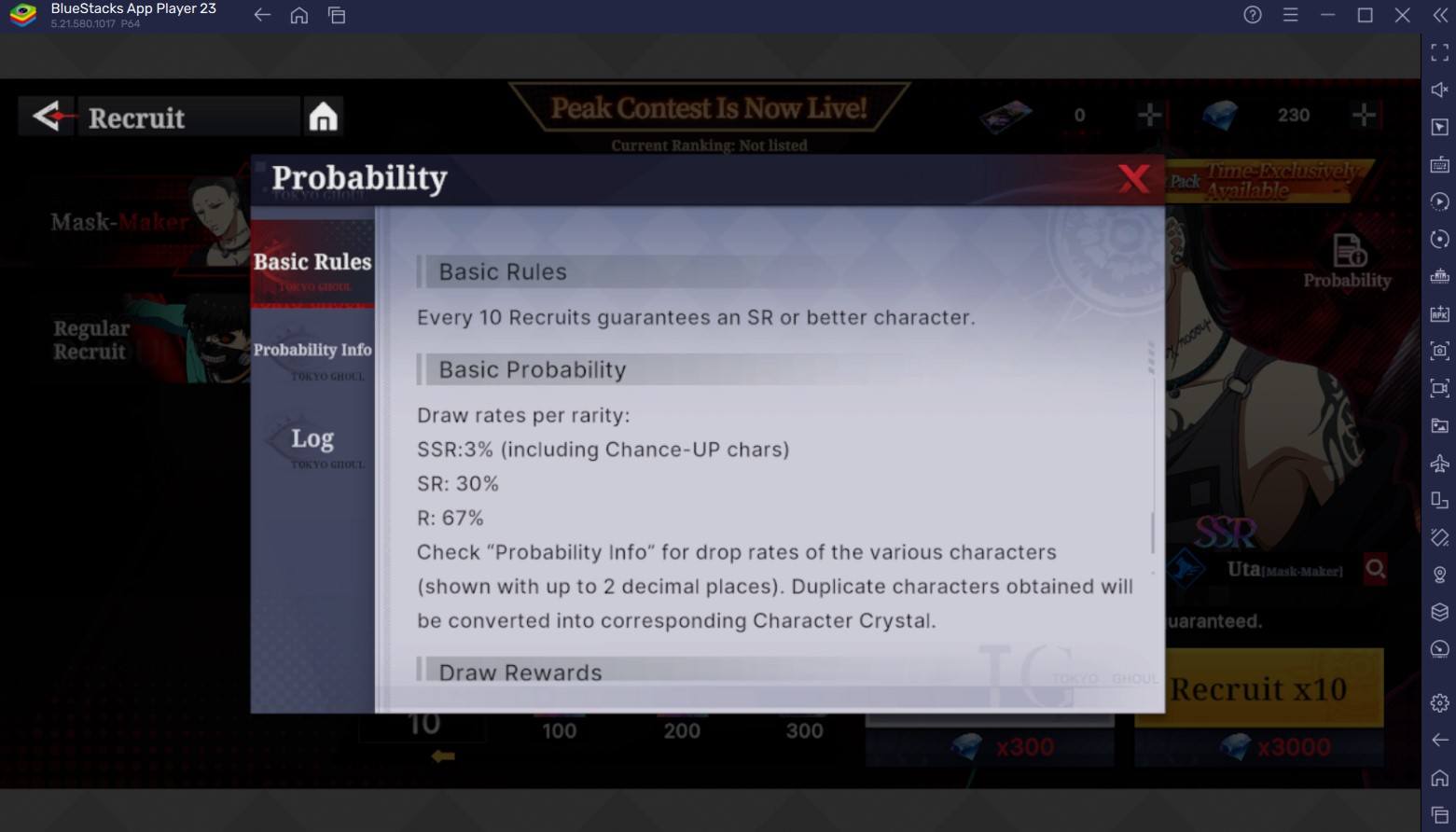
Re-rolling Guide for Tokyo Ghoul · Break the Chains
Re-rolling in Tokyo Ghoul · Break the Chains is simple enough like any other RPG. There are 2 distinct methods to help players with their re-rolling process. The first method entails players must log in to the game using a guest account so their information is not saved and they can safely delete the account to start over. The second method entails players to bind their account and delete the progress to start over.
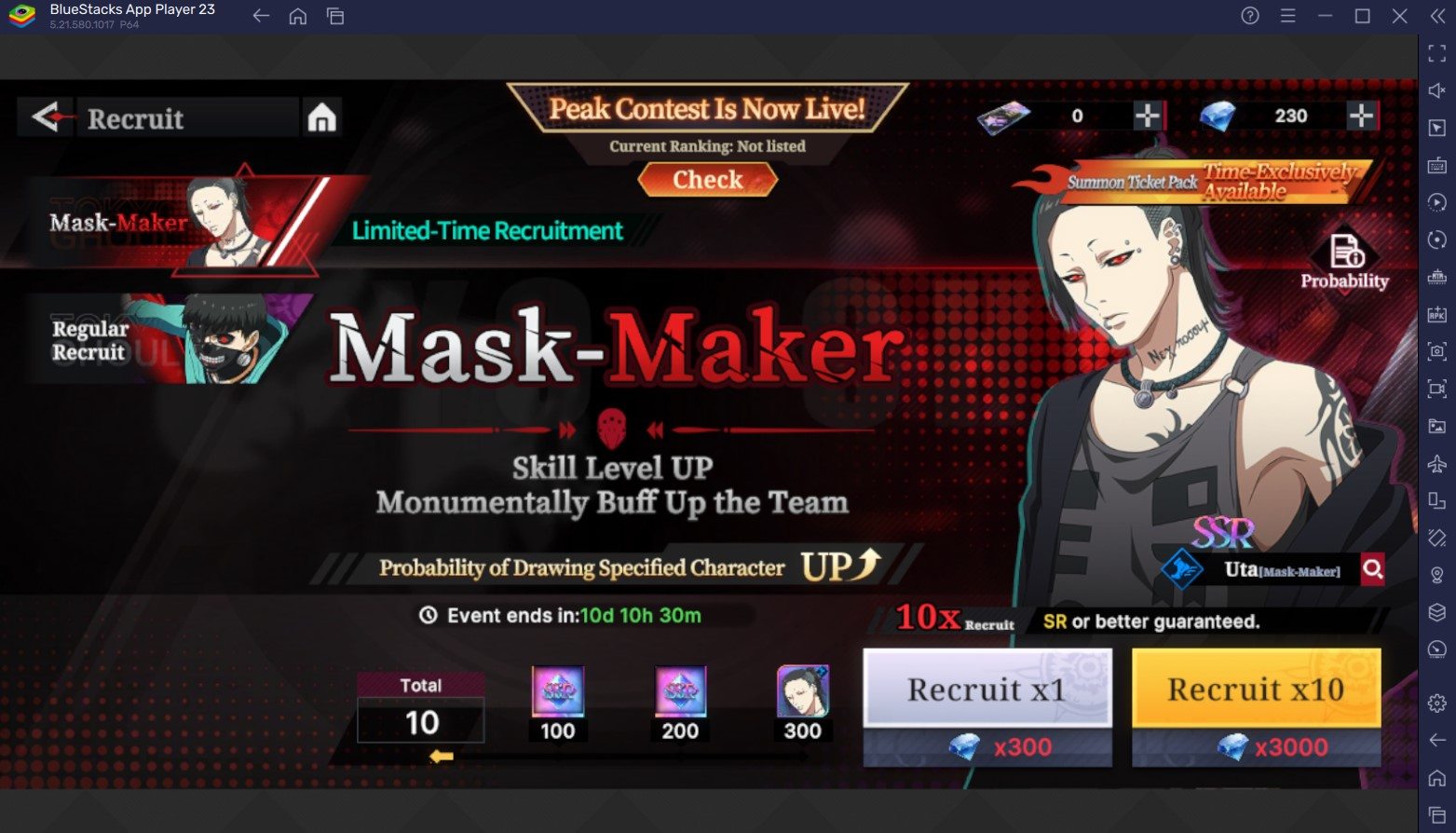
Here are the top characters choices to target while re-rolling:
- Uta (Mask-eater)
- Toka Kirishima (Blazewing)
- Yukinori Shinohara (Arata Proto)
Follow the steps given below when you re-roll:
- Continue through the initial tutorial, using the option to skip cutscenes in the top-right corner to expedite the process.
- Reach Chapter 1 Stage 7 to gain access to the game’s recruiting system.
- Follow the in-game prompts and tap the recruit symbol on the right side of the screen. Select the recruit x10 option to receive your first group of ten characters.
- Following the recruitment, you will receive a quick character training tutorial. Continue to progress through the main tale until you reach chapter 1.
- Return to the main menu after completing Chapter 1 and claim the novice sign-in rewards by touching the envelope icon in the upper-right corner of your screen.
- Choose your nickname by going to the envelope icon and proceed to collect your pre-registration rewards from the in-game mailbox.
- Head over to the recruit section and try your luck on any of the banners using your acquired summoning currency and diamonds.
- If unable to get any of the targeted characters, simply delete the account progress and re-do the process.
Reroll Faster in Tokyo Ghoul · Break the Chains with BlueStacks
A single reroll can take up to 20 minutes due to the poorly optimized UI and loading time. This time is only increased when you consider your objective of obtaining 2-3 SSR characters from the start. Depending on your luck, the total time could be 4 hours or more. That’s a lot of time lost, and it can weaken even the most determined re-rollers. Fortunately, you can save a lot of time re-rolling by using BlueStacks!
When playing on BlueStacks, players can utilize the Multi-Instance Manager to launch and manage multiple separate game instances. By using multi-instance manager sync, you can control actions on all instances by creating a master instance. All other active instances will execute the orders entered in the master instance, allowing you to re-roll efficiently rather than individually playing each account. Players can cut their overall time spent re-rolling from 4 hours to 1 hour (assuming they run 4 instances at once).
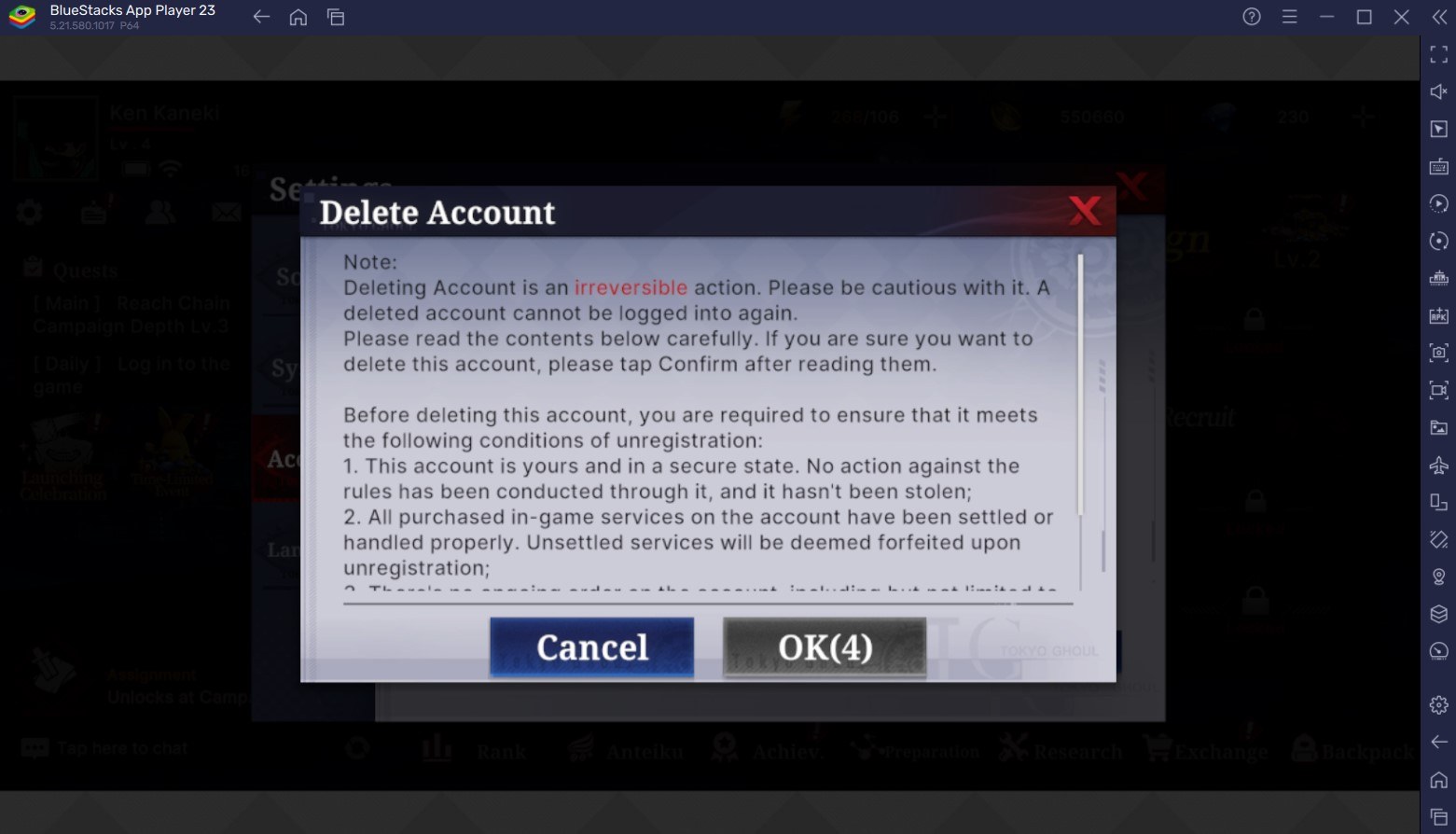
Method 1: Use Guest Accounts
- This method entails the player to login using a guest account upon initialization.
- Once done, follow the re-rolling steps mentioned above and if you’re unable to get your desired set of characters, simply delete the account.
- Go to Settings -> Account -> Delete account.
- You will need to wait for a period of 5 seconds before you can press OK and proceed with the deletion.
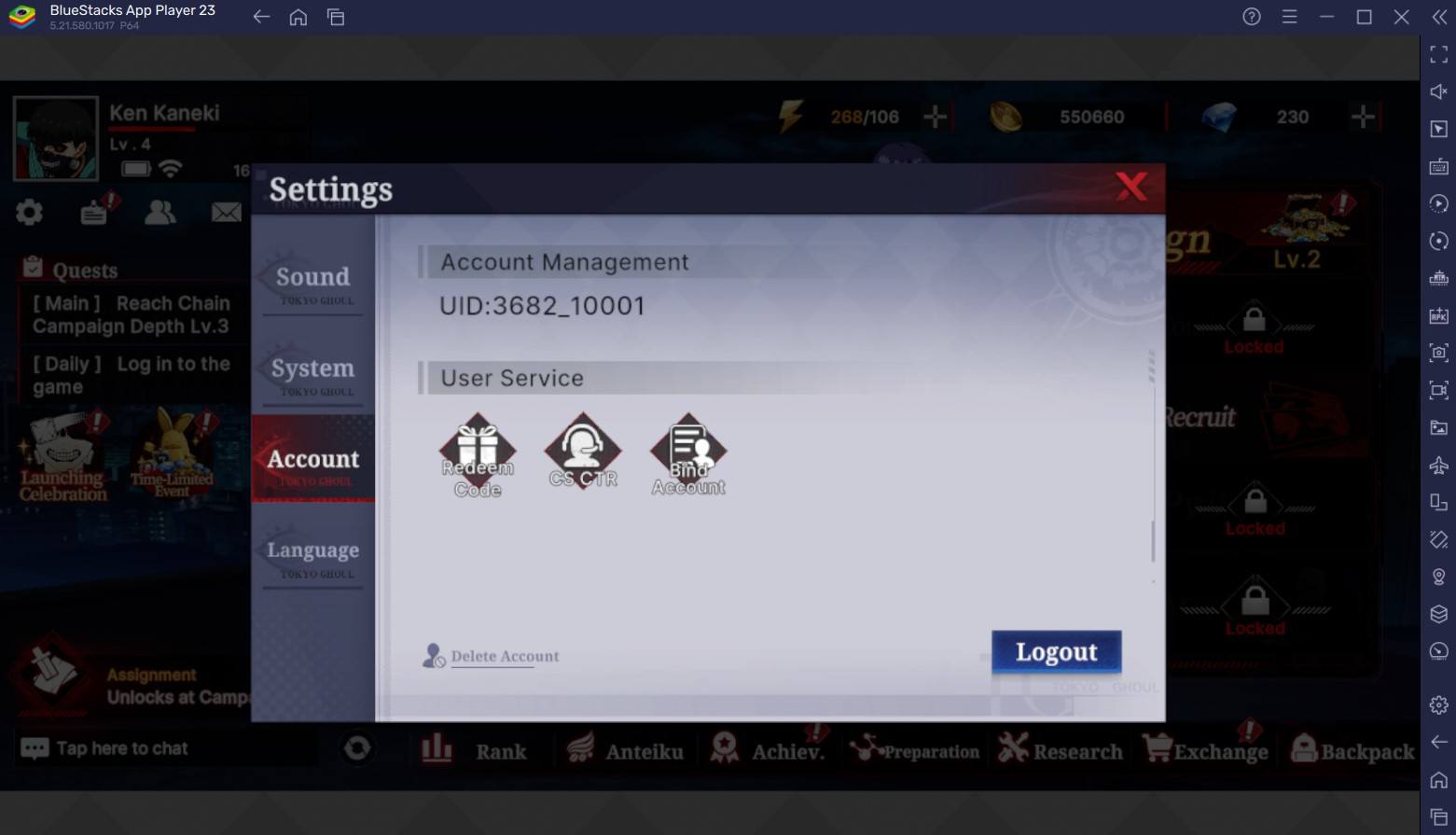
Method 2: Use Bound Accounts
- This method entails the player to login using a bound account upon initialization. At the time of writing, Tokyo Ghoul · Break the Chains supports Google accounts only.
- Once done, follow the re-rolling steps mentioned above and if you’re unable to get your desired set of characters, simply logout of the account.
- Go to Settings -> Account -> Logout.
- Re-log in with a different bound account and repeat the process.
Play Tokyo Ghoul · Break the Chains on your PC or Laptop with BlueStacks for an enhanced gaming experience.