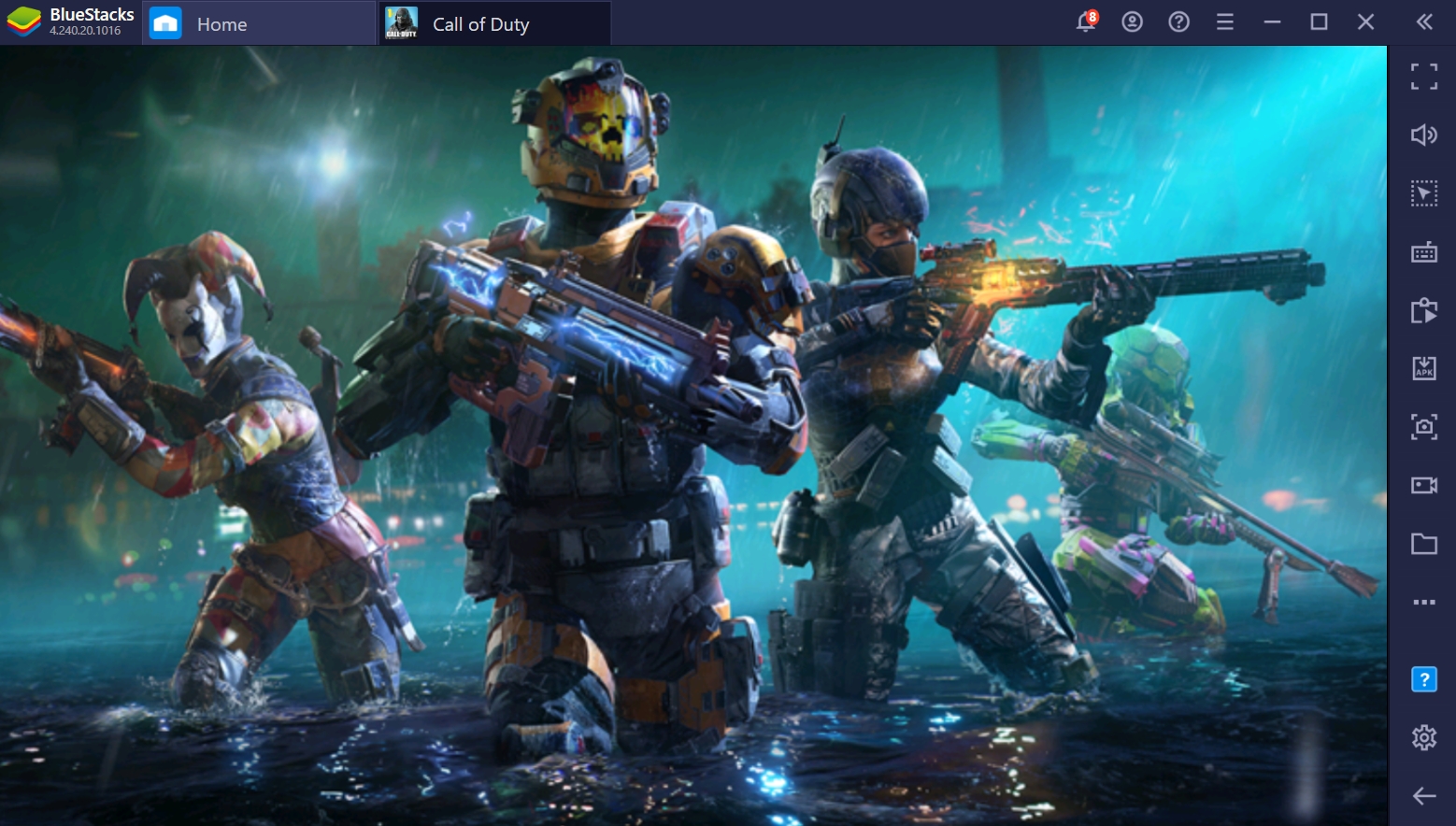How to Play Truck Manager - 2025 on PC with BlueStacks
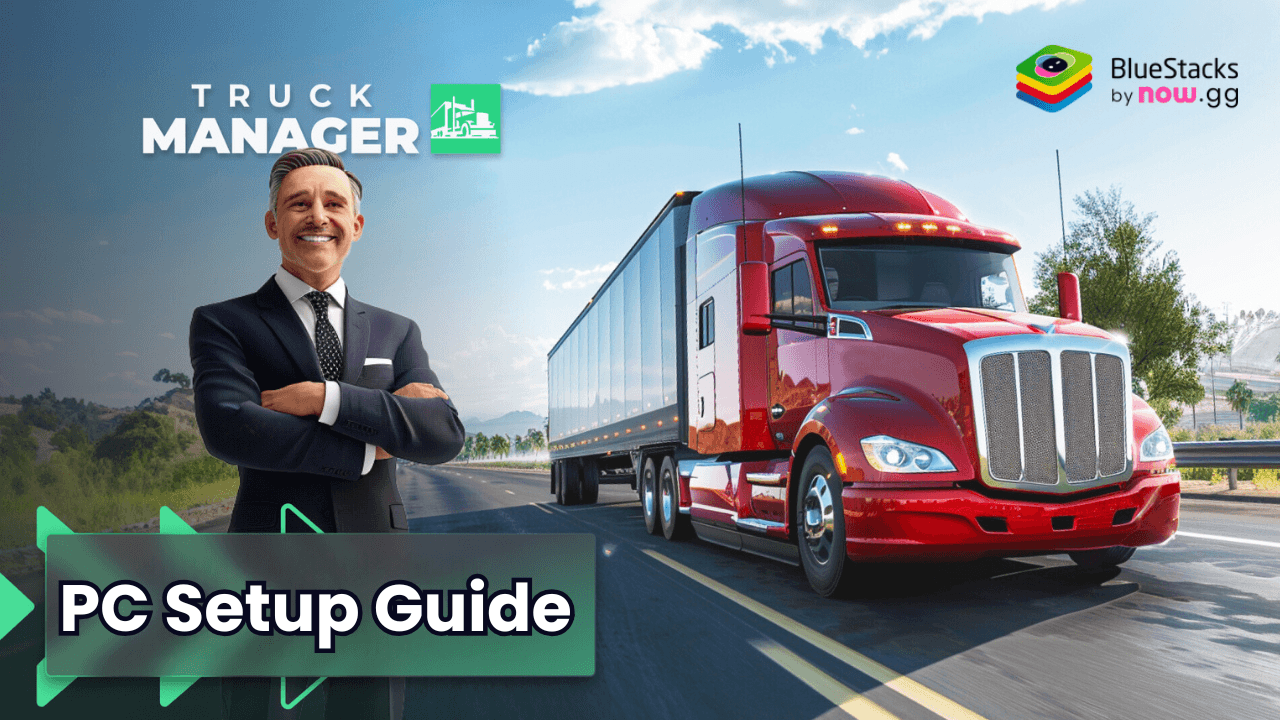
Truck Manager – 2025 is a simulation game where players get to build and manage your own logistics empire by controlling highway routes and expanding your fleet of trucks. You’ll be responsible for creating and managing your own logistics company, transporting cargo across various cities and countries around the world. The game features real truck models and realistic cities and roads, providing an immersive experience.
Got questions about guilds, gaming, or our product? Join our Discord for discussions and support!
The game offers a realistic simulation of managing a trucking company, including vehicle maintenance, route planning, and cargo management. You can choose between Easy mode, which simplifies management tasks, and Realism mode, which provides a more challenging experience with detailed logistics management. Transport cargo from cities like New York, Tokyo, London, Los Angeles, Shanghai, Paris, and Seoul.
Follow the steps below to use the BlueStacks emulator to play Truck Manager – 2025 on a Windows PC or laptop.
Installing Truck Manager – 2025 on PC
- Go to the game page and click the “Play Truck Manager – 2025 on PC“ button.
- Install and launch BlueStacks.
- Sign in to the Google Play Store and install the game.
- Start playing.
For Those Who Already Have BlueStacks Installed
- Launch BlueStacks on your PC.
- Search for Truck Manager – 2025 on the homescreen search bar.
- Click on the relevant result.
- Install the game and start playing.
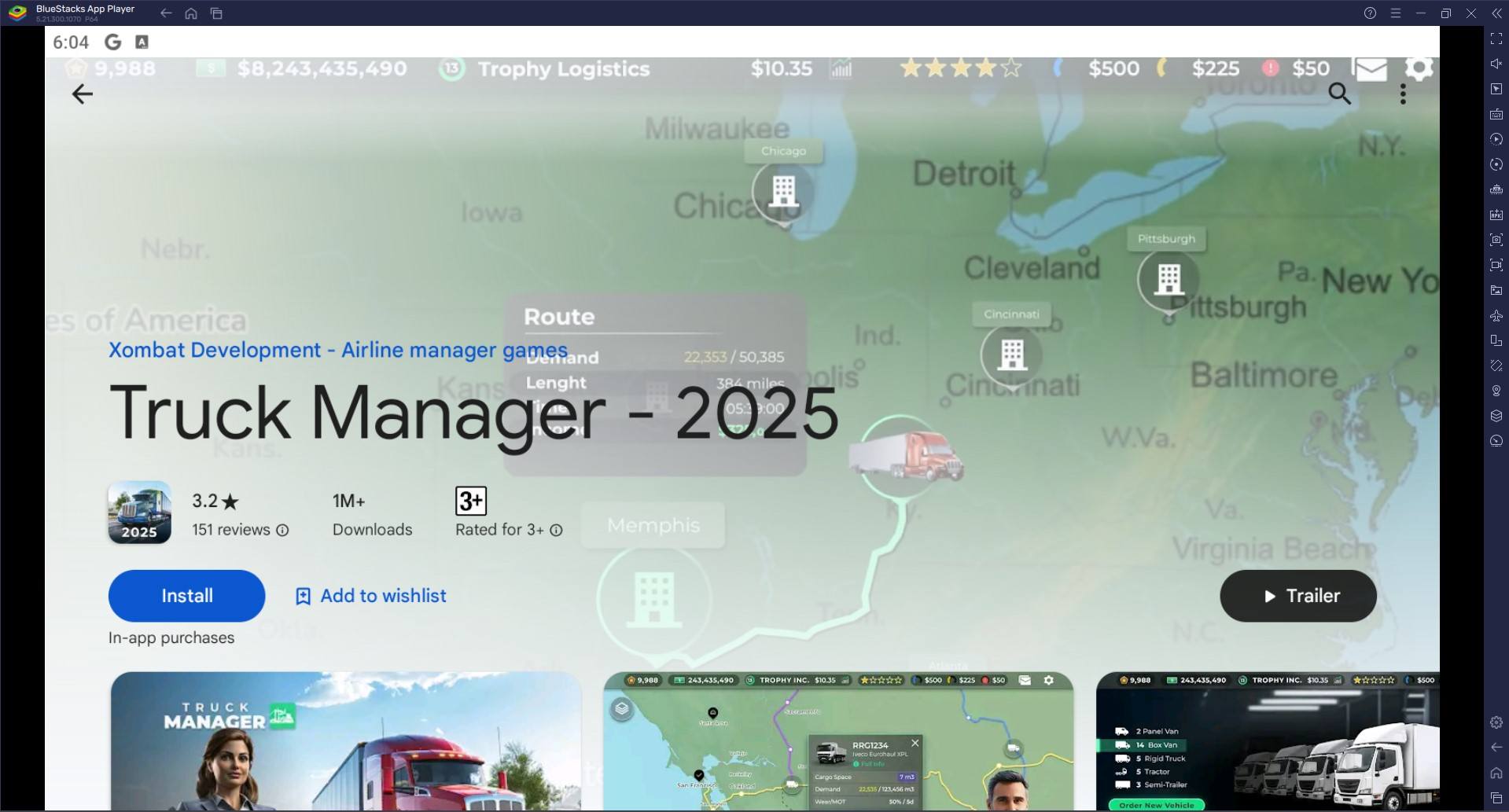
Minimum System Requirements
BlueStacks runs on virtually any system, sporting the following minimum requirements:
- OS: Microsoft Windows 7 and above
- Processor: Intel or AMD Processor
- RAM: Your PC must have at least 4GB of RAM. (Note: Having 4GB or more disk space is not a substitute for RAM.)
- Storage: 5GB Free Disk Space
- You must be an Administrator on your PC.
- Up-to-date graphics drivers from Microsoft or the chipset vendor
Build and expand your fleet with different types of trucks, including semi-trailer trucks, tractors, and road trains. Compete with friends and other players worldwide to top the leaderboards. The game offers a mix of strategic planning and real-time management, making it both fun and challenging.
Get the best gaming experience in Truck Manager – 2025 on your PC or Laptop with BlueStacks. For more information, players can take a look at Truck Manager – 2025’s Google Play Store page.