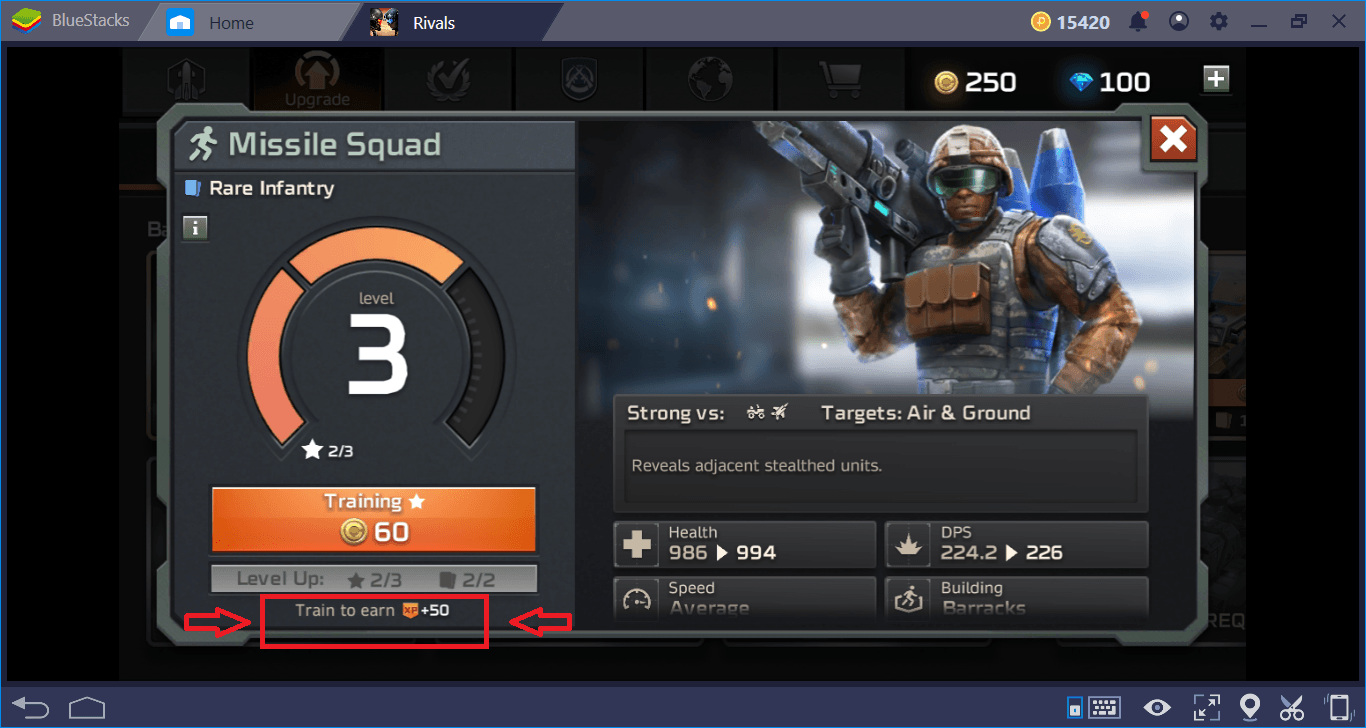The Ultimate Command & Conquer: Rivals PvP Guide: Everything You Need To Know

Command & Conquer Rivals is a literal PvP game: Apart from the initial tutorial battles, there are no matches you play against AI. You play all the matches against real players, and the score directly affects your league rankings. Therefore, you have to know what you’re doing: If you don’t follow certain tactics and strategies and don’t know how the mechanics work, it will be very difficult to win the matches. In this guide, you can find answers to every question you are wondering about the PvP mechanics of Command & Conquer Rivals.

Tiles and Maps: The Handbook To Control The Missile Base
Command & Conquer Rivals currently has three maps. You can see what they look like by opening the Iron League screen at any time.
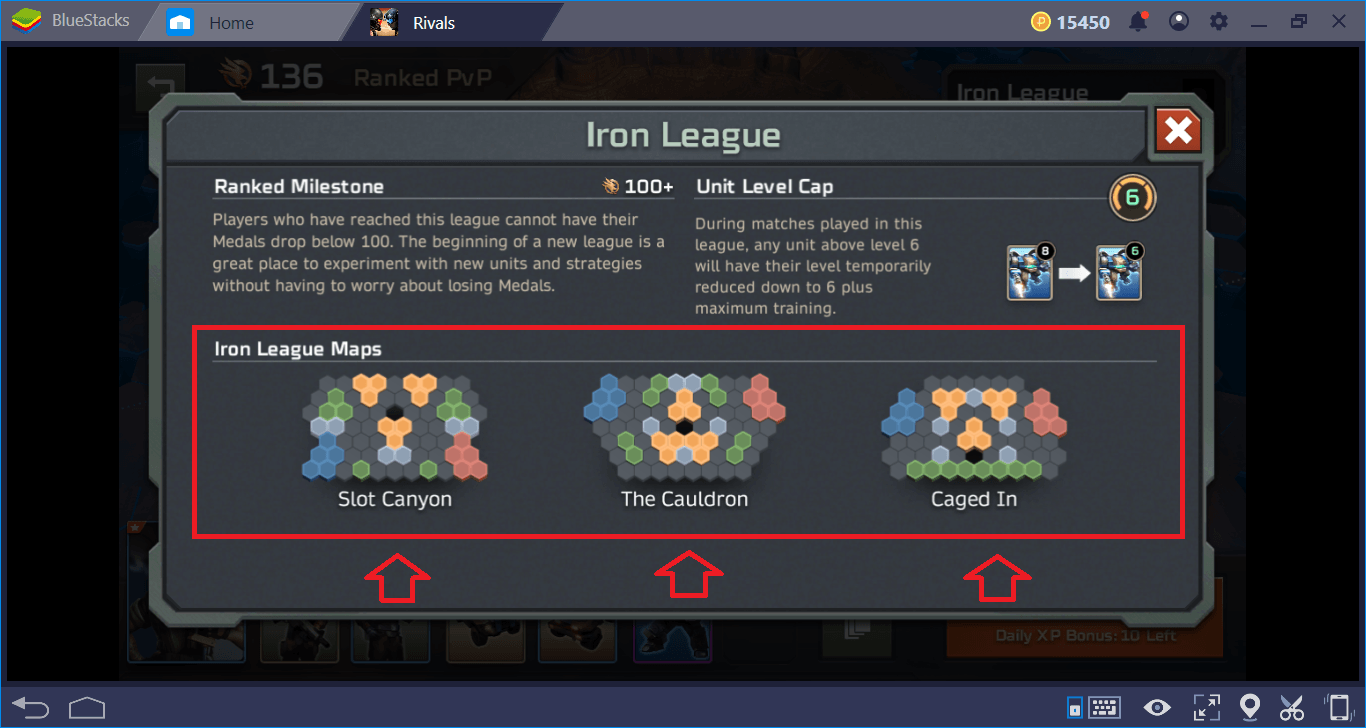
Yes, the hexagonal tiles you see represent maps. This is important for you to understand how maps work. Command & Conquer Rivals maps are not very large, you can see the base of the opposing team in any of them. Each map consists of a series of tiles. These tiles represent areas where you can place your units. You can place any unit in any tile.
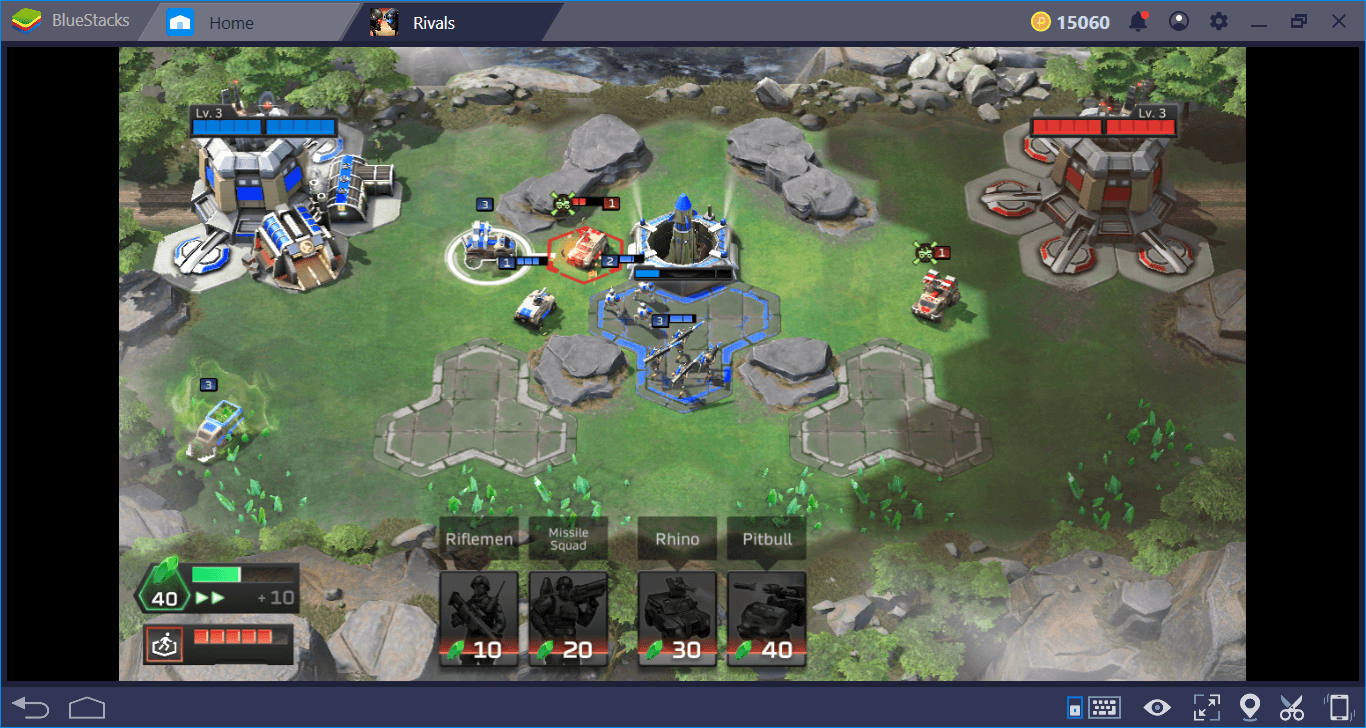
Only the tiles near the missile base are visible but you can be sure that all of this map is covered with hexagonal tiles. You will see them when you move your units.
But the tiles that you need to control to win a match are the most important ones. On each map, your goal is to take control of the missile base and send a rocket to the base of the opposing team. Missile base is fully automated – when a faction takes control, the rockets are being sent to the base of the rival faction. There is a cooldown time between each missile and initially just two missiles are enough to destroy the base of the opponent’s team.
So, how do you control the missile base? There are three tile groups around each base. In each of these groups, there are three tiles. So there is a total of 9 “control tiles” around a missile base. If you manage to get control of at least two of these tile groups, you can start controlling the missile base. The following screenshot will give you a better understanding.
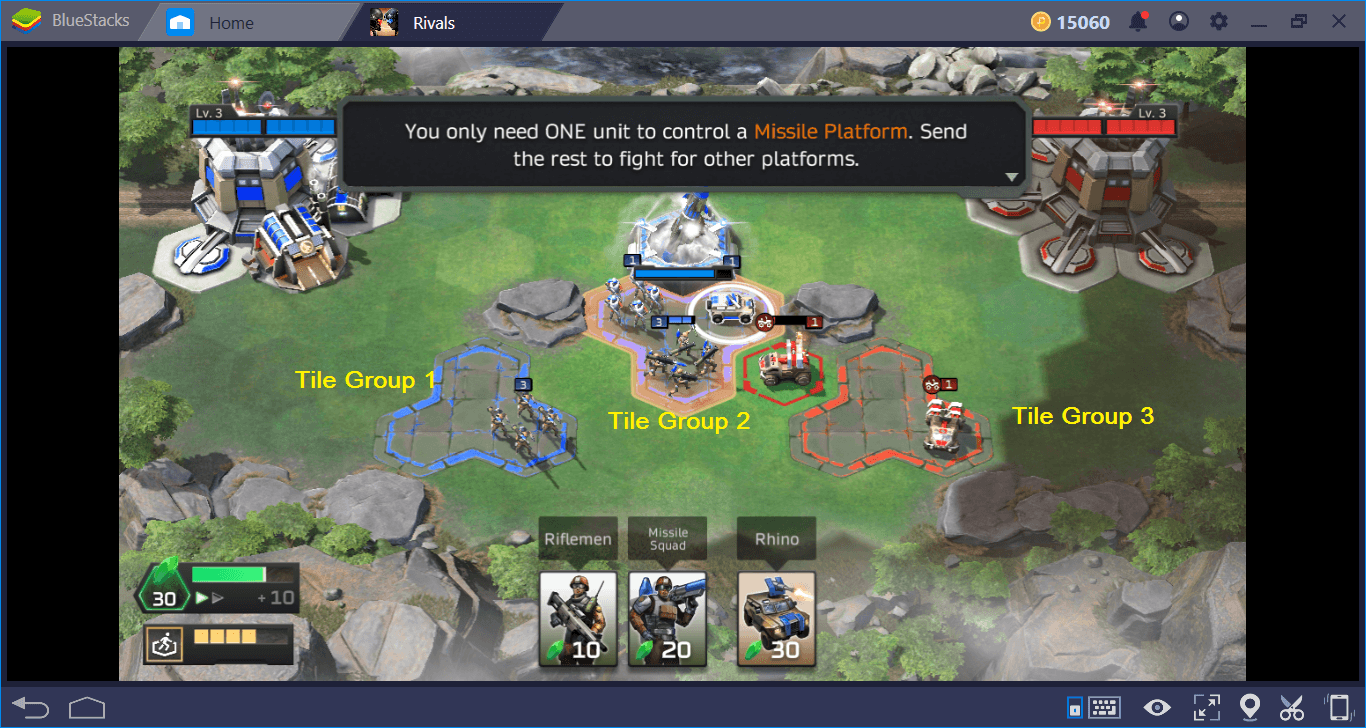
However, you do not need to fill all the tiles in a group with your units. Even if you have only one unit in a tile group, it is enough to control all of the tiles in that group. When you capture a tile, its color changes to blue or red, according to your faction.
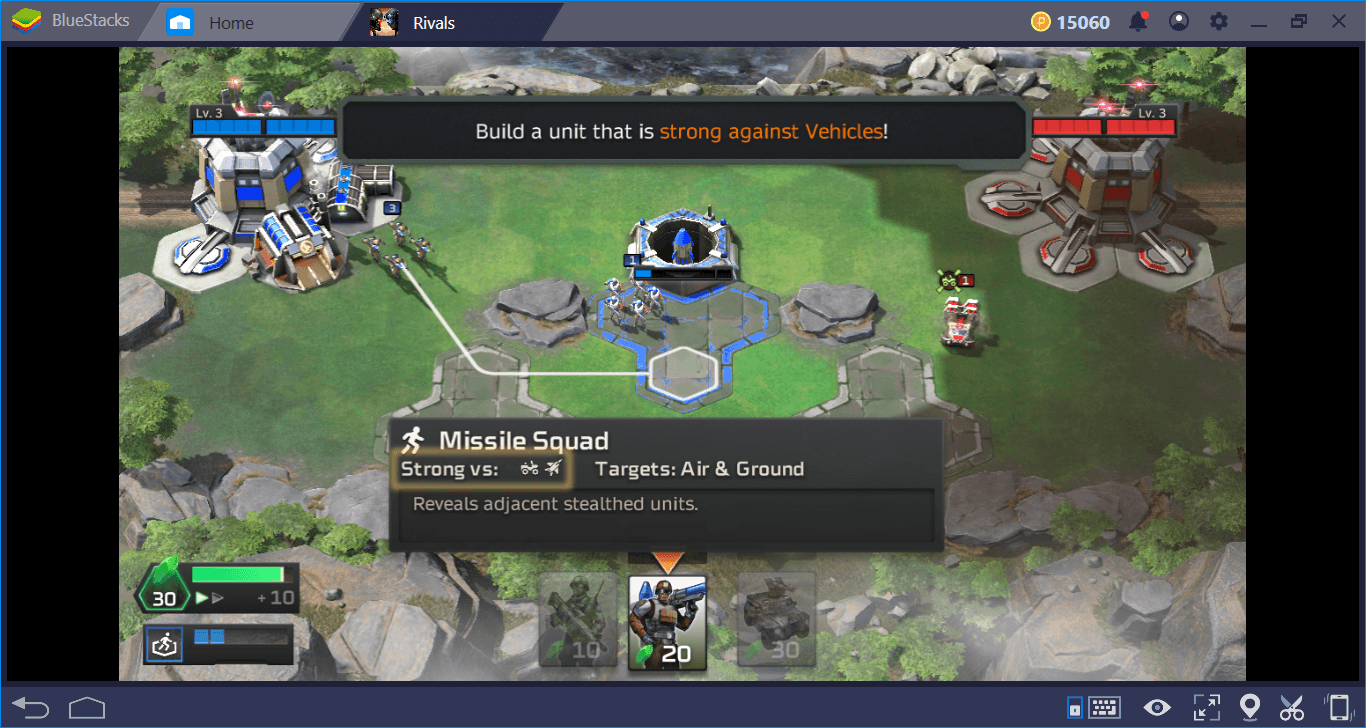
The tile group just below the base is blue, which means it is now controlled by us.
Although a single unit is sufficient to capture a tile group, the enemy can also take control by attacking that group and destroying your units. So, you must continue to defend the group of tiles that you’ve captured – knowing when to attack and when to defend is the key to winning battles. There are a total of 9 control tiles around the missile base: The side that manages to control 5 of them wins the match.
Play Command & Conquer: Rivals on BlueStacks 4
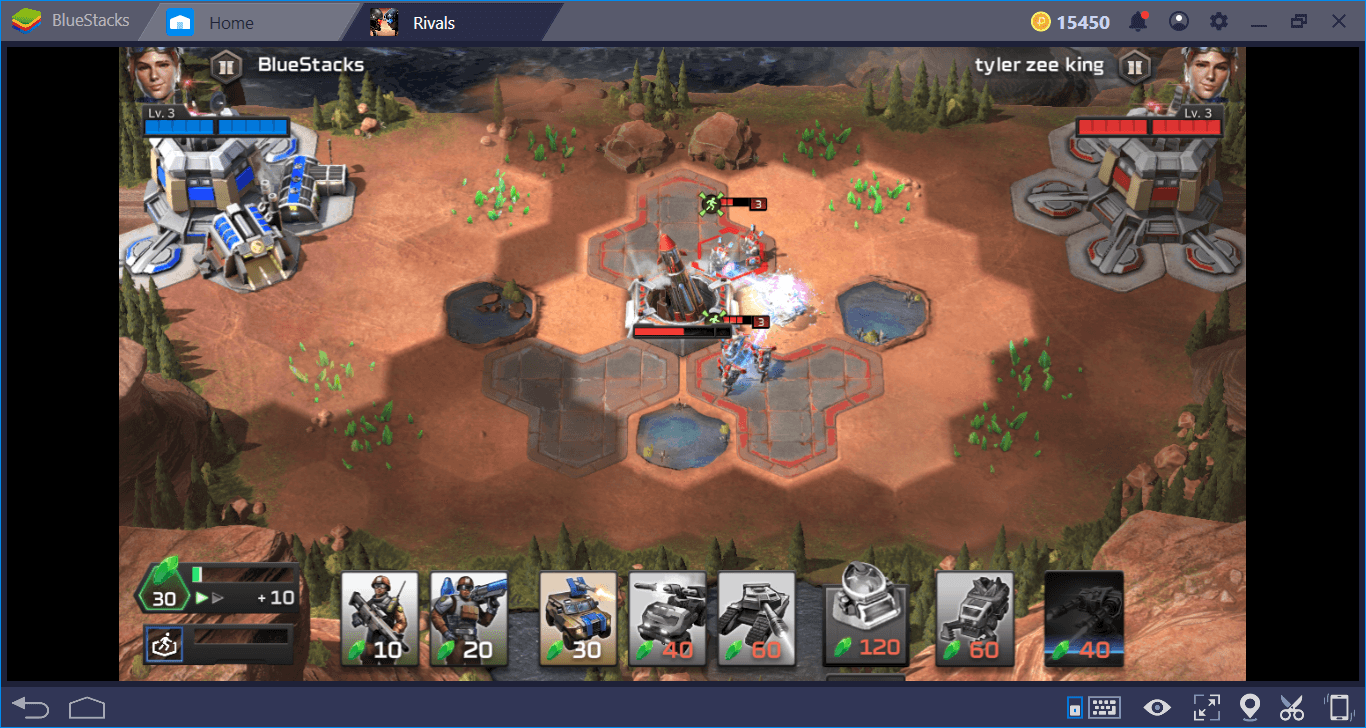
Let us summarize what we have learned so far:
- Your goal is to capture the missile base.
- In order to do this, you must capture the tile groups around the base. There are 3 tiles in each group (9 in total).
- Even with a single unit, you can take control of a tile group.
- However, you will be constantly challenged by your opponent for these tiles and the side that manages to control the majority of them (at least 5) will capture the missile base.
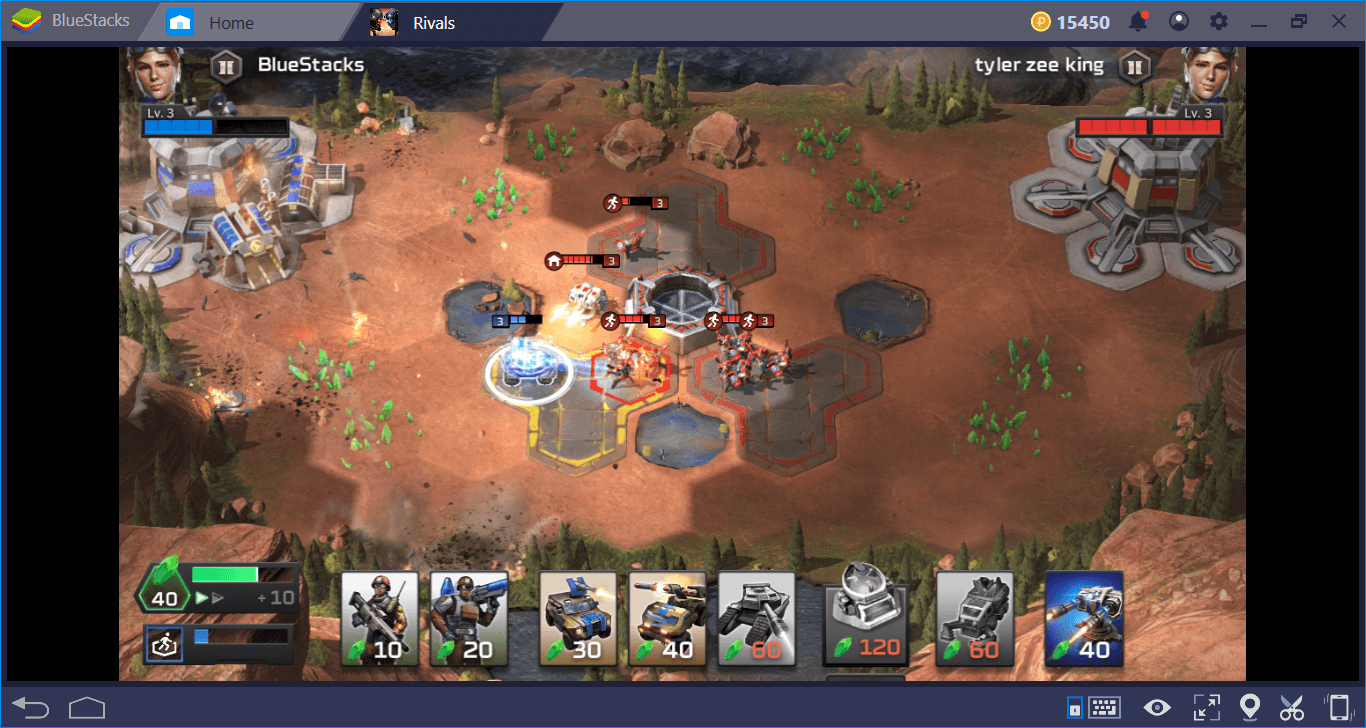
Conquering The Tiles and Defending Them
Knowing how many tiles you need to control allows you to organize your strategies accordingly. Unlike the classic C&C games, you don’t have to destroy the enemy base – the missile base will do that job for you. To win a match, it is enough to take control of 5 tiles and defend them for a few minutes. On average, each battle in Command & Conquer Rivals lasts around 5 minutes, sometimes less.
But this is not an easy job. First of all, you need to know which units have an advantage over others. If you plan on attacking an enemy tile, you must choose the units that will give the most damage to your rival. Likewise, you should be able to change your own units according to the type of attacking units. We have prepared a very detailed guide on the units and their advantages, and we recommend you take a look at it first.
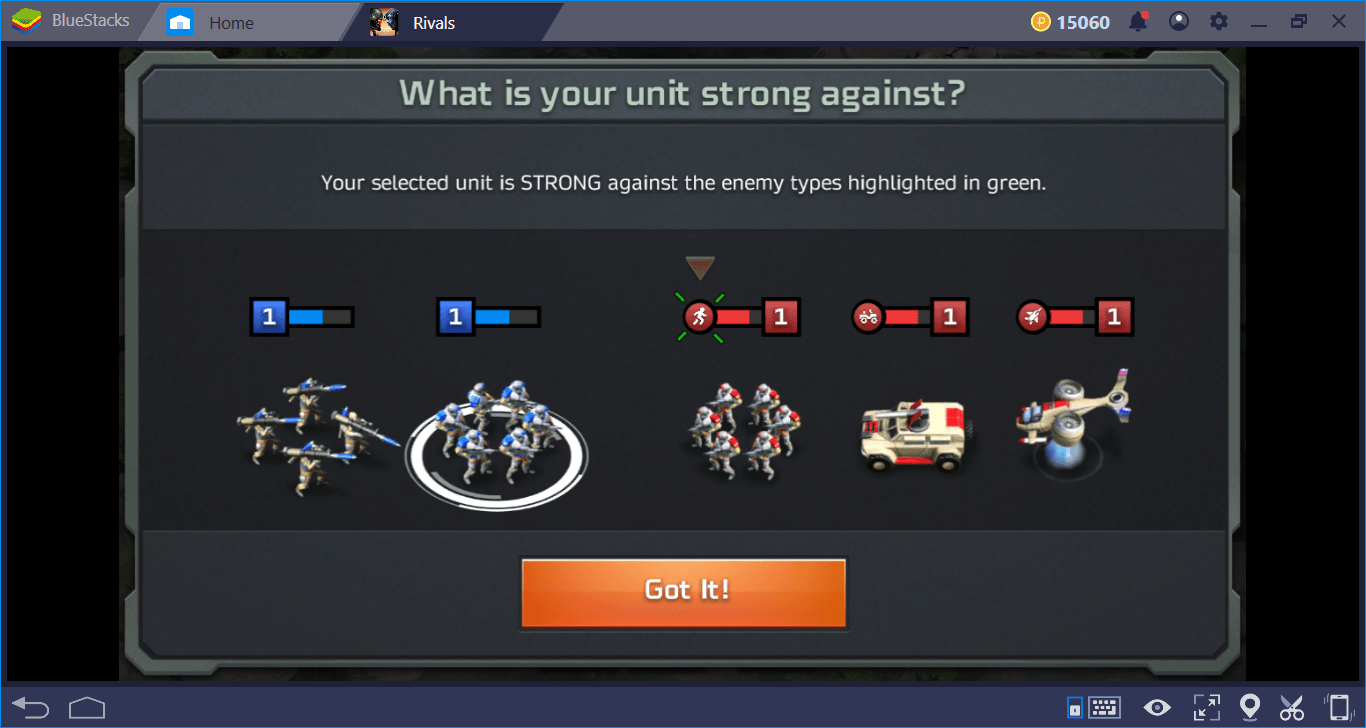
In addition, you should take advantage of the abilities of the commander you have chosen. Each commander has a special ability, and using them correctly can take control of a tile group. For example, at the beginning of the game, you will get the turret ability of Lt. Strongarm. This gives you the ability to place a turret on any of the tiles on a map. Placing this turret next to an enemy infantry team can allow you to easily capture a tile group.
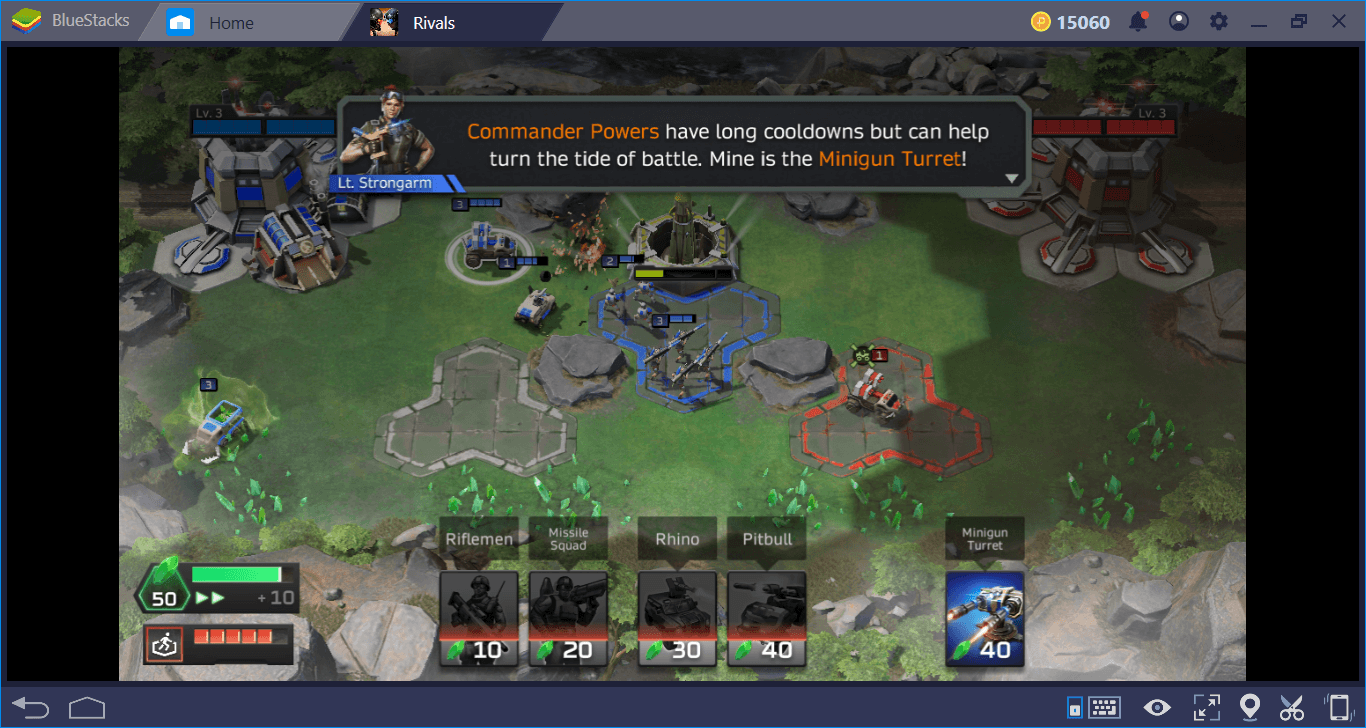
To produce units and buildings, you need a resource called “Tiberium”. This source is generated automatically every few seconds. However, this is not enough for a regular resource flow and by building a “harvester”, you can accelerate the Tiberium flow. The construction/production speed of the Command & Conquer Rivals is “zero”, so if you have enough resources, you can instantly get any unit you want. So, by having enough resources at any stage of a battle, you can send a large group of units to any tile in mere seconds. Therefore, as soon as the match begins, one of the first things you’ll build should be a harvester.
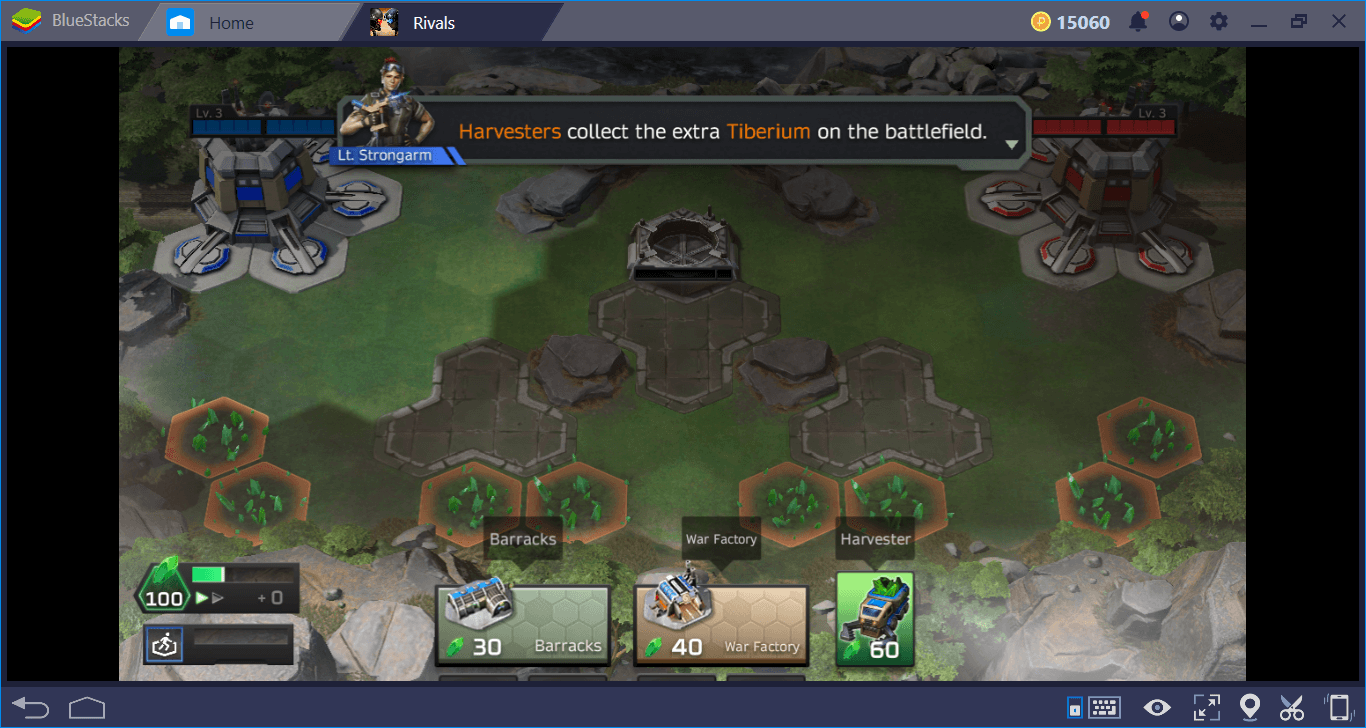
Finally, you must have a balanced army setup. There are six slots in each army and two of them can be used for infantry. Three slots are for vehicles and the last slot is for exotic units, like tech assault. You must find a balance between “cheap” and expensive units. You should also try to counter every unit type. For example, if your army is weak against air units, the enemy will seize the advantage.
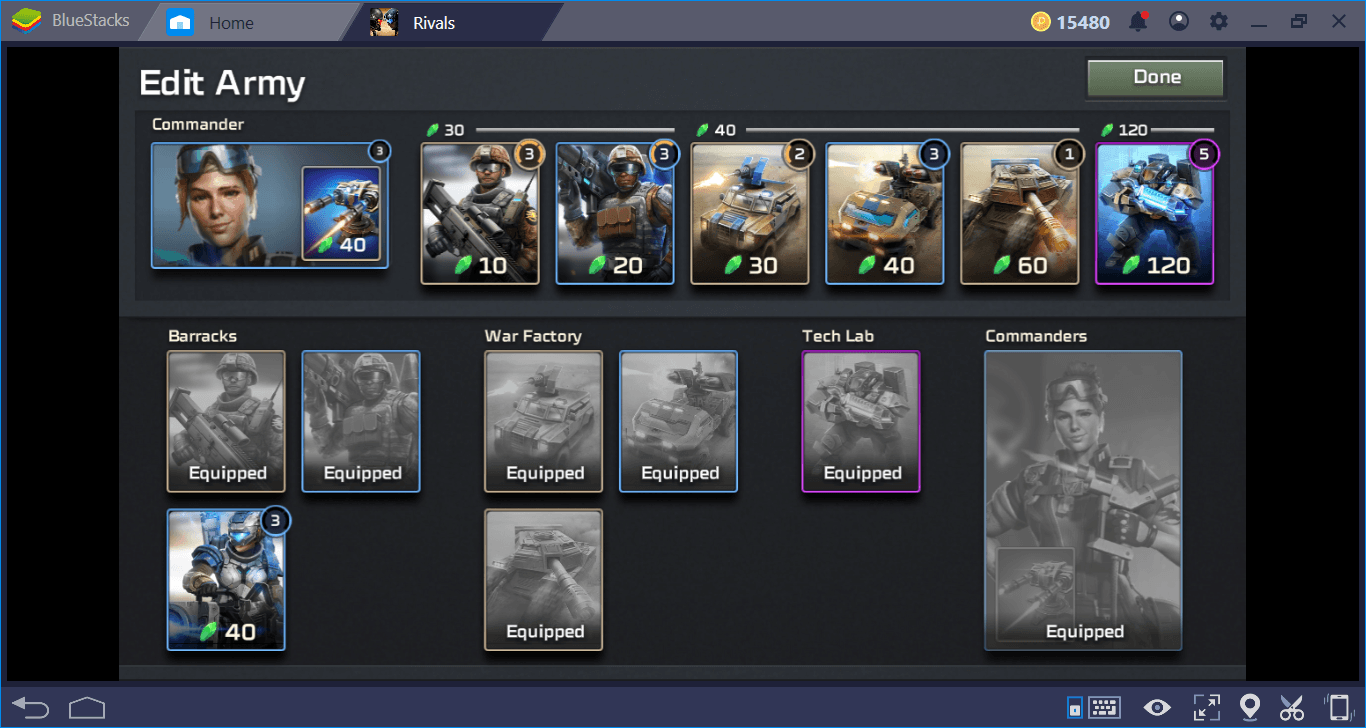
We recommend using the following setup at the beginning of the game:
- Infantry Slots: Riflemen, Shockwave Troopers
- Vehicles: Rhino, Pitbull, Predator Tank
- Exotic: Zone Trooper
This army setup will be more than enough until you reach level 9 and unlock the NOD units. Of course, you can also choose different units according to your game style: This list is just a recommendation. If you have a beginner setup that you think will work better, do not forget to share with us in the comments section.
We recommend you to continue reading our Command & Conquer Rivals Tips and Tricks guide since we have shared more strategies there along with some useful tactics. The game’s PvP mechanics are actually simple but hard to master. To make this process easier, you can also use your own custom control scheme. These are the few advantages that you can use in your gameplay. We wish you luck in your battles!