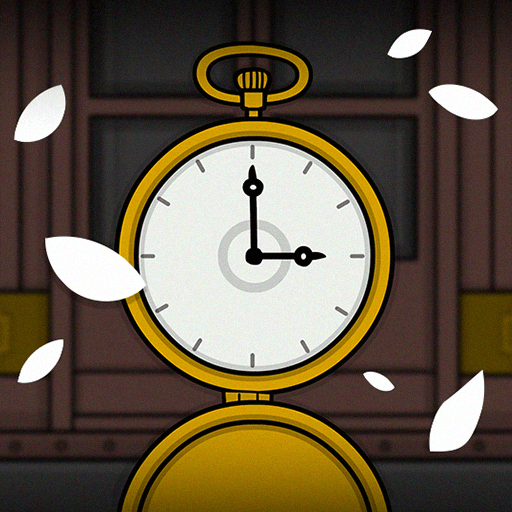How to Play Underground Blossom on PC with BlueStacks
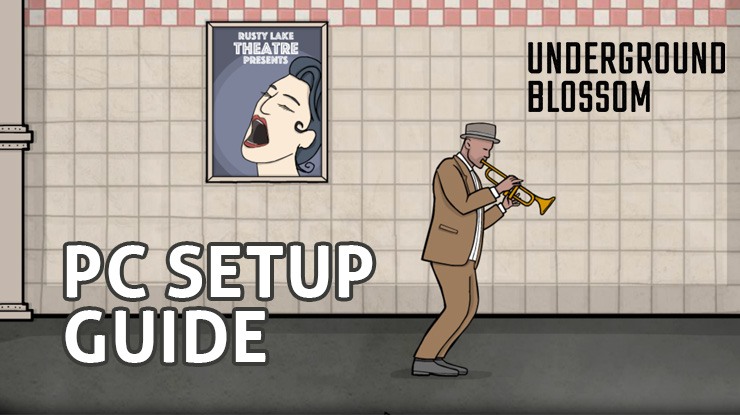
Descend into the depths of the Rusty Lake Underground with Underground Blossom, where players embark on an enthralling journey through the life and memories of Laura Vanderboom. Each metro station visited symbolizes a fragment of Laura’s past and potential future. As players navigate from one station to another, they’re tasked with solving intricate puzzles and boarding the correct metro, all in a bid to unravel Laura’s intricate timelines. This journey helps Laura make sense of her life and aims to free her from the corruption plaguing her mind.
Developed by the renowned creators of the Cube Escape & Rusty Lake series, Underground Blossom offers a fresh experience in the beloved Rusty Lake setting. Fans of the series will be treated to the signature point-and-click adventure style, paired with a captivating story brimming with mysteries, riddles, and puzzles. With seven unique metro stations to explore, each revealing a different aspect of Laura Vanderboom’s existence, players are estimated to have about two hours of gameplay ahead of them, rich in both narrative and challenge.
Beyond the cerebral puzzles and compelling narrative, the game’s auditory landscape cannot be ignored. Each metro stop immerses players in an atmospheric soundtrack crafted by Victor Butzelaar, with the added charm of a cellist performance by Sebastiaan van Halsema. Players are encouraged to don their headphones for a full, immersive experience.
Download and Installing Underground Blossom on PC
Now that you know what Underground Blossom has to offer, it’s now time to dive into how you can play on your PC or Mac using BlueStacks.
- On the BlueStacks website, search “Underground Blossom” and click on the relevant result.
- Click on the “Play Underground Blossom on PC” link on the top left.
- Download and Install BlueStacks on your PC.
- Click on the “Underground Blossom” icon at the bottom of the app player.
- Complete the Google Sign-in to install the game.
- Click the “Underground Blossom” icon on the home screen to start playing.
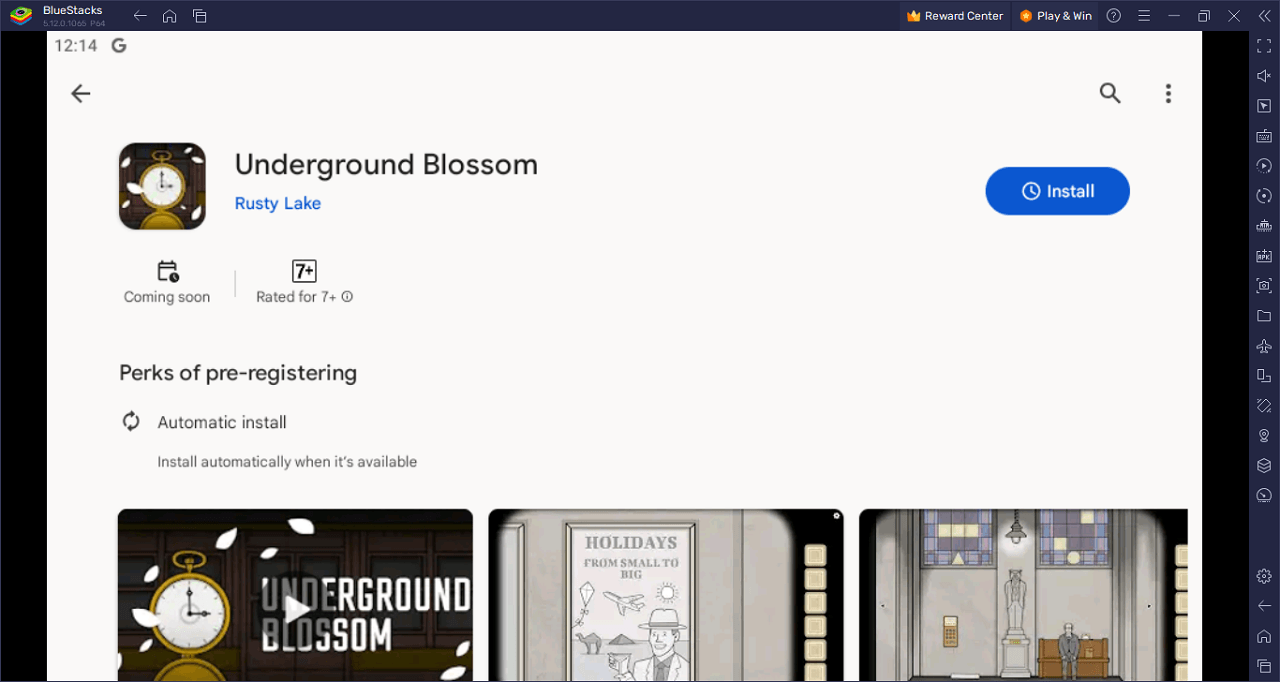
For the seasoned gamer, searching for an experience that combines profound storytelling, intricate puzzles, and mesmerizing audio-visuals, Underground Blossom beckons you into a world teeming with enigma and allure.
Dive deep into the haunting corridors of the Rusty Lake Underground, where every shadow whispers tales and every corner holds the key to unraveling the multi-layered narrative of Laura Vanderboom’s life. The essence of this game isn’t just to “win”, but to truly immerse oneself in a rich and complex tale that evokes curiosity, sentiment, and challenge in equal measure.
Each metro station in Underground Blossom isn’t just a mere stop or a point to reach. It’s a vivid tapestry of Laura Vanderboom’s past, present, and potential future. Every door you open, every puzzle you solve, takes you a step closer to understanding Laura’s fragmented memories and guiding her toward clarity. The stations become metaphoric milestones in her life journey, pushing the player to not only engage with the tasks at hand but to reflect on the deeper symbolism and revelations each presents. Here, the gameplay is both a cerebral challenge and an emotional exploration.
But what’s an adventure game without its share of challenges? Developed by the masterminds behind the famed Cube Escape & Rusty Lake series, Underground Blossom brings to the table the classic point-and-click mechanics that seasoned gamers know and love. But this isn’t a mere repetition of the past. The creators have taken their signature gameplay style and injected it with new layers of intrigue. Gamers will find themselves traveling to seven distinct metro stations, with each station posing a set of puzzles and mysteries. With an estimated gameplay time of two hours, players are assured an experience that’s dense with content, ensuring every minute spent is brimming with anticipation and satisfaction.
While the game mechanics and story form the skeleton of Underground Blossom, its soul undeniably lies in its audio-visual presentation. As gamers step into each metro station, they are immediately enveloped by the evocative melodies crafted by Victor Butzelaar. The atmospheric soundtrack is more than just background music – it’s a character in its own right, setting the tone, evoking emotions, and deepening immersion. A highlight is the enchanting cellist performance by Sebastiaan van Halsema, a touch that elevates the auditory experience from memorable to unforgettable.
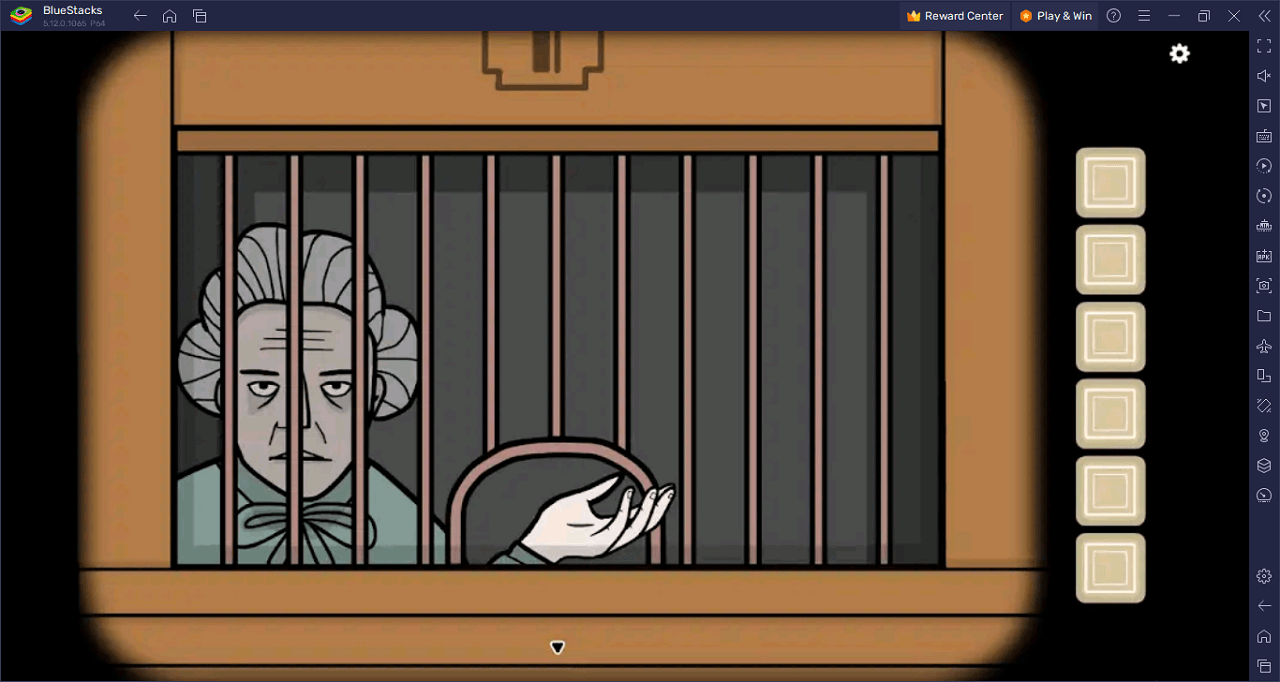
Let Laura Vanderboom’s tale enthrall in Underground Blossom on PC with BlueStacks and play on a larger screen with enhanced controls. Play with a mouse, keyboard, or gamepad, and forego smudging your phone’s screen with your thumbprints!