Valkyrie Rush Tips, Tricks, and Strategies for Winning Stages and Growing Your Army

As an idle shoot ‘em up the game, the vast majority of the gameplay in Valkyrie Rush is automated. However, this doesn’t make it any easier to progress. If anything, it might even make it harder since your success is seldom completely dependent on your performance, but rather on your preparation and the strength of your squad. In this sense, progressing through the game, more than a challenge to your personal skill or performance boils down to managing your squad of fairies, combining them to create stronger minions, and recruiting and upgrading powerful Valkyrie units to lead your squads.
Valkyrie Rush, more than a traditional shoot ‘em up, is more of a managerial game where you need to constantly optimize the strength of your units in order to defeat all your enemies. And in this regard, there are a few things you can do to expedite your progress and blaze through the main campaign quickly.
Optimize Your Performance With BlueStacks
While it’s true that you’ll be spending most of your time in Valkyrie Rush on auto-play, simply managing your squad while they engage your enemies without any supervision, there might be a time when you’ll want to play manually, especially when it comes to the tougher stages. This is because, when you’re on auto-play, your units stay in place firing continuously, but don’t actually make an effort to aim or avoid enemy attacks. However, by playing manually, you can boost your power somewhat by aiming your shots, as well as by trying to dodge enemy projectiles.
And when it comes to playing manually, the best way to go about this is by playing Valkyrie Rush on PC with BlueStacks. Not only do you get to play on the large monitor that will give you a much better view of the battlefield at all times, but you can also crank your graphics to the max and enjoy a stable 60 FPS, without any of the drawbacks of playing on your phone such as overheating or battery drainage.
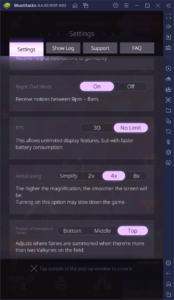
If you want to have a much easier time attacking and dodging, you’ll want to play with the absolute best performance possible. BlueStacks gives you this and much more, and we strongly suggest playing Valkyrie Rush on PC with our Android app player.
Make Ample Use of the Production Speed Up and Auto Play Features
Two of the most important features of the auto-play system in Valkyrie Rush are the Production Speed Up, and the aptly-named Auto Play mechanic. The former can double, triple, or quintuple the speed at which you regenerate crystals, which in turn would multiply the number of faeries you can summon at any given moment by the corresponding amount. In other words, your army will be growing much faster when this feature is activated. Meanwhile, the latter simply plays the game for you, including summoning new faeries with crystals and combining them up to level 10.
Despite being separate, these two mechanics go hand in hand, especially when you make use of the larger production speed boosts available. In this sense, by activating them both simultaneously, you will see your army grow massively for the duration of the effects. Because of this, we strongly recommend using these features whenever they’re available.
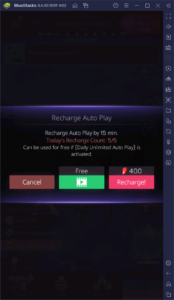
Though you can pay with Rubies to get the best benefits out of these features, you can access them for free several times a day by viewing an ad for each feature. Once again, playing on BlueStacks is the way to go here as you can simply activate the features, minimize the emulator while the ads play, and come back in a few seconds to enjoy your massive boosts, without actually having to sit through pesky advertisements.
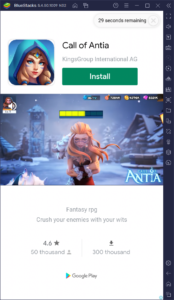
Use the Search Feature For a Chance to Recruit Powerful Units
Aside from summoning new faeries using crystals, there’s another way to grow your army; it’s called the “Search” feature.
This feature essentially gives free chances to recruit new units from a randomized pool. You can access it through the “Gate” menu, in the “Explore” tab. Once you access it, you’ll find two potential candidates to add to your group, and all you have to do to achieve this is click on them, and then on recruit. If you’re lucky, they’ll join your group. However, this process is not always guaranteed if you do it for free, and you only have two chances to recruit a unit before they become unavailable. Alternatively, you can always guarantee recruitment by paying Rubies, though we can’t really recommend this option as F2P players.
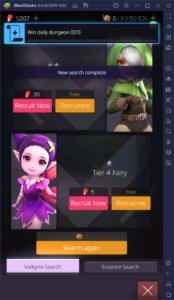
Keep in mind that you can also pay Valkyrie Search tokens to refresh the pool of candidates available to you. These tokens regenerate automatically every few hours, so try to always use them whenever they’re available. Additionally, it’s worth pointing out that you can get Valkyries from these pools of randomized units, though you need to be very lucky for them to actually join you for free
.
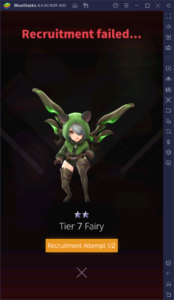
Upgrade Your Faeries and Valkyries as Much as Possible
While having a bigger army is often the way to go if you want to progress quickly and easily in Valkyrie Rush, you can also improve your strength in many different ways, one of which is leveling up your units with gold.
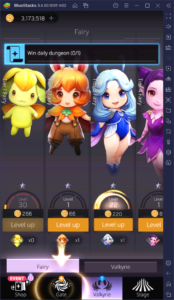
By accessing the Valkyrie menu, you can visualize your faeries and Valkyries, and level them up by paying a flat sum of gold per level. The cost increases as you level up, but so do the bonuses that each level grants. We recommend keeping your faeries at the maximum possible level at all times. And as for your Valkyries, you can also level them up in the same way as your faeries, and you can also use materials like shards of their corresponding families to upgrade their skills and enhance their stats even further beyond.
Don’t Forget About the Dark Matter Research Upgrades
And speaking of upgrades, we also strongly suggest visiting the Dark Matter Research screen, which is located through the “Gate” menu. By using Dark Matter, you can unlock a wide variety of important upgrades such as increasing the maximum number of faeries that you can have summoned at any given moment, the maximum crystal capacity, reducing the cooldown on certain features like the Repeat Rush, and much, much more.
This is another menu that can’t be overlooked, especially if you want to blaze through the many stages in Valkyrie Rush.

And that’s it for our tips and tricks for Valkyrie Rush. Do you have any other important pointers and advice you’d like to share? Leave us a comment in the section below!















