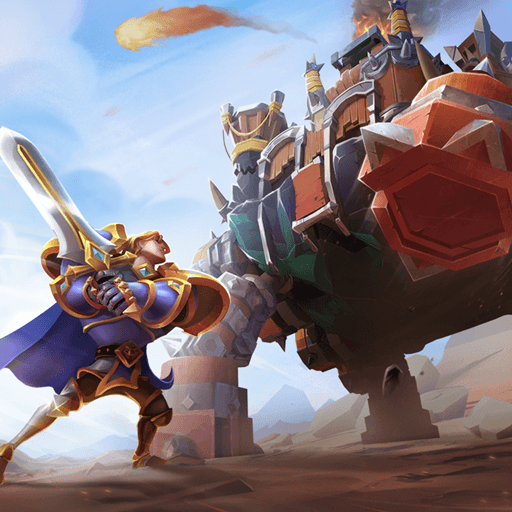How to Install and Play Wandering Castle on PC with BlueStacks

Imagine stepping into a realm where castles roam, and adventure awaits at every corner. Welcome to Wandering Castle an enchanting mobile game developed by JJFuture that catapults you into a world of strategic marvels and mystical journeys. Let’s delve into the captivating realm of this game and discover its intriguing features that set it apart in the Strategy category.
In Wandering Castle you embark on an extraordinary expedition through a fantastical land where castles are not bound by stone foundations but instead wander the landscape, driven by their own legs. This innovative twist on traditional castle-building strategy games opens up a realm of possibilities as you become the mastermind behind your mobile fortress, navigating through treacherous terrains, battling adversaries, and uncovering hidden treasures. This captivating game falls under the Strategy category. Unlike conventional strategy games that confine your decisions within static boundaries, Wandering Castle offers a unique gameplay experience where your castle is your vessel, and your strategy shapes not only your defenses but also your journey across a dynamic world.
One of the standout features of Wandering Castle is the dynamic castle movement. Your castle comes to life, traversing the land with its legs, making every decision you make about castle configuration and upgrade pivotal for survival. With each step, you must strategically position defenses, plan resource management, and develop a tactical approach to conquer enemies and obstacles.
The game also offers a rich crafting system, allowing you to forge powerful weapons, gear, and tools. These items not only enhance your castle’s capabilities but also provide a personalized touch to your gameplay style. Additionally, the captivating storyline immerses you in a world where mysteries abound, offering a refreshing narrative element to the strategic gameplay.
Imagine commanding your wandering castle through lush forests, arid deserts, and frozen tundras. Every step presents new challenges and opportunities. Engaging in battles requires more than just brute strength; it demands cunning strategy and quick decision-making. As you encounter other wandering castles, you must assess their strengths and weaknesses, adapting your tactics on the fly. The thrill of discovering hidden realms, each with its own set of challenges and rewards, keeps the excitement alive. Delve into mysterious dungeons, engage in epic boss battles, and unveil the secrets of a world filled with magic and wonder.
System Requirements and BlueStacks Installation
To ensure a smooth and enjoyable experience playing Wandering Castle on your PC, it’s essential to ensure that your system meets the following requirements. First things first, having a compatible operating system with the latest updates installed is crucial. The Operating system can be Windows 7, 8, or 10.

Secondly, having a minimum of 4GB of RAM is recommended, although higher RAM capacities, such as 8GB or more, will contribute to even smoother performance. As Wandering Castle is an online live service game; having a stable internet connection is also required to launch the application. A good internet connection also ensures a seamless gaming experience, reducing the risk of lag or disconnections that can impact gameplay.
When your system meets the recommended specifications, you can expect smoother gameplay, shorter loading times, and improved graphics performance. The game will be able to utilize more system resources, allowing for higher graphic settings and overall enhanced visuals. Having a dedicated graphics card also ensures that you are ahead of the curve of minimum requirements and provides your PC with high-level computing power.
How to Install and Play Wandering Castle on your PC with BlueStacks
- On the BlueStacks website, search “Wandering Castle” and click on the relevant result.
- Click on the “Play Wandering Castle on PC” link on the top left.
- Download and install BlueStacks on your PC.
- Click on the “Wandering Castle” icon at the bottom of the app player.
- Complete the Google Sign-in to install the game.
- Click the “Wandering Castle ” icon on the home screen to start playing.

In conclusion, Wandering Castle by JJFuture takes the Strategy category to new heights with its innovative gameplay, dynamic castle movement, and captivating narrative. The fusion of strategy, fantasy, and creativity make it a standout choice for gamers seeking a unique and engaging experience. Embrace the role of a wandering castle’s commander, explore uncharted territories, and conquer the challenges that lie ahead in this extraordinary journey.
For more information, players can take a look at the official Google Play page for Wandering Castle. Players can enjoy Wandering Castle even more on a bigger screen with your keyboard and mouse via BlueStacks!