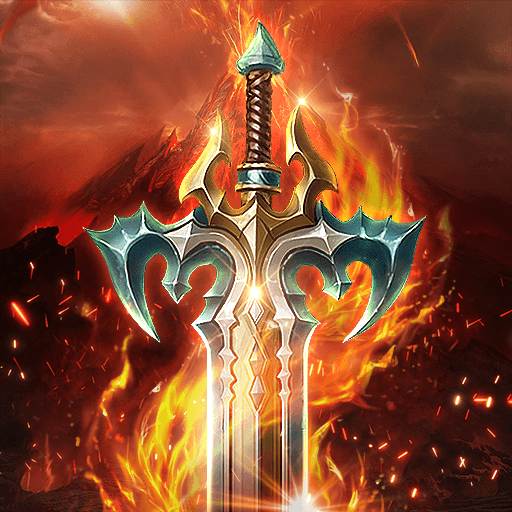How to Install and Play War of GAMA on PC with BlueStacks

War of GAMA is a new MMORPG (Massively Multiplayer Online Role-Playing Game) by Gamamobi that is scheduled to release in the 1st Quarter of 2023. Touted as a mixture of classic top-down stylized MMORPGs, War of GAMA also boasts some innovative features for mobile devices to better accommodate the large variety of players. Boasting its single-handed playability on any mobile device, the game also offers tons of multiplayer features that put many other similar games to shame. Blood Alliance Systems, Boss Team Battles, and God-level difficulty of dungeons, all can be seen in this authentic classic MMORPG. War of GAMA will be available as a free-to-play game on both the Google Play Store and iOS App Store.

One of the most alluring features of this top-down fantasy-themed MMOROG might be the morphing system in place. Now, you may have seen transforming into different types of characters or controlling another character in MMOs but War of GAMA takes transformation to a whole different level. Players can essentially morph into multiple beings, each with their own set of skills and abilities. Given the variety of creatures available to be morphed into, players can play to their strengths while avoiding weaknesses. Of course, it won’t be easy to simply morph into anything. The roster is limited and it takes a rare currency to do so. Ever wanted to feel what a Dark Elf might fight like? Well, not only Dark Elfs but Orc Heads and Warlords also wait for you to morph into them and join their tribes. Morphing is not simply an accessory or character customization task but a complete character overhaul. Players can get massive boosts in their stats such as Attack Power, Health Points, Attack Speed, and Defensive capabilities. Morphing into the right creatures against the right enemies proves to be extremely advantageous for the player.
How to Install and Play War of GAMA on your PC with BlueStacks
- On the BlueStacks website, search “War of GAMA” and click on the relevant result.
- Click on the “Play War of GAMA on PC” link on the top left.
- Download and Install BlueStacks on your PC.
- Click on the “War of GAMA” icon at the bottom of the app player.
- Complete the Google Sign-in to install the game.
- Click the “War of GAMA” icon on the home screen to start playing.

Coming to the multiplayer capability of the game, it boasts a server-wide intermingling of players where players not only have to fight against other competitors from their own server but also from the entire global player base of the game. This can be seen in the game’s massive Inter-server PvP game modes where bloody battle royales are just the usual in the everyday course of action. Topped with glorious rewards, these fights can get as bloody and gruesome as imagined as players compete against each other to win the honorific of being the champion of GAMA. Warrior and Courage are going to be your 2 biggest allies if you ever dream of winning this battle royale.
Weaponry and the crafting system in the War of GAMA are not to be underestimated. Defying all odds, the game totally relies on the quality of your gear in order to win the battles. Indeed, skills play an important role but if your gear itself is weak and crumbles, what would protect you? Players can craft a variety of weapons, chest plates, and arm boots in the crafting system to equip them to take on the destructive forces of the world. Considered the pain point for many other MMORPGs, do not fret and craft as much as you like in War of GAMA. The game does not follow the scrutinized loot-box stylized mechanics that we see in other games while crafting high-grade weapons. In fact, players can get some of the highest quality weapons known as Divine Weapons for free if they just log on to the game for a few days as a new player.
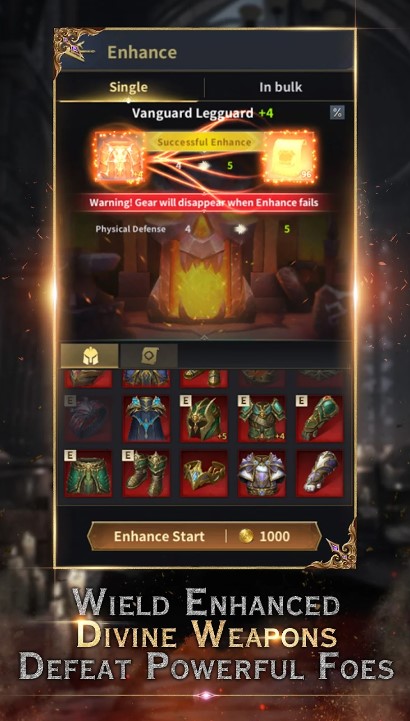
Still, thinking that MMORPGs are supposed to be these grindy fests of slaying monsters and obtaining loot? Well, War of GAMA takes a fresh take on this notion as it introduces a new AFK Farming feature which is quite rare to be included in MMORPGs. Still, we have seen such features before on mobile MMOs to accommodate a large number of players as the majority of them like to play games casually. Materials, Gold Coins, and more treasures can be farmed continuously even if you are away from the game. War of GAMA proclaims that it has solved the quotient of heavy farming in MMORPGs but only time will tell how well this feature performs for the game. Apart from AFK Farming, players can also enjoy auto-upgrading pieces of equipment to further save the time of players.

War of GAMA is a new-age mobile MMORPG that is scheduled to be released in the first quarter of 2023. It has held several closed betas to test out the game’s performance and stability It will be interesting to see how well it performs in this day and age where mobile MMOs are frowned upon due to their cash-grab mechanics and often dull combat system. Today, we are here to tell you how you can enjoy War of GAMA even more on a bigger screen with your keyboard and mouse via BlueStacks!