How to Play Warframe Companion on PC with BlueStacks
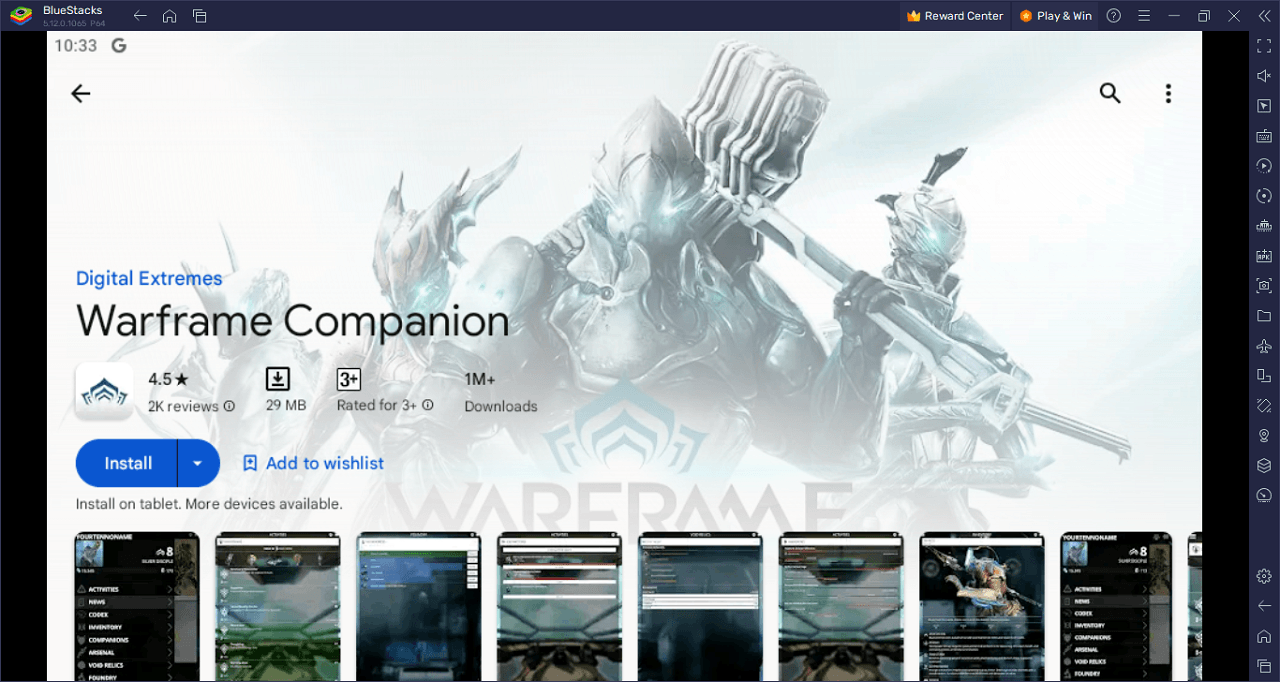
The Warframe Companion app serves as an extension to the main Warframe gaming experience, offering seamless access through various platforms such as PC, PlayStation Network, Xbox Live, and Nintendo accounts. The app allows players to stay updated with the latest in-game alerts, invasions, and other activities. It provides real-time notifications for ongoing events, such as special missions and Void Fissures, keeping players informed and engaged even when they are not actively participating in the game.
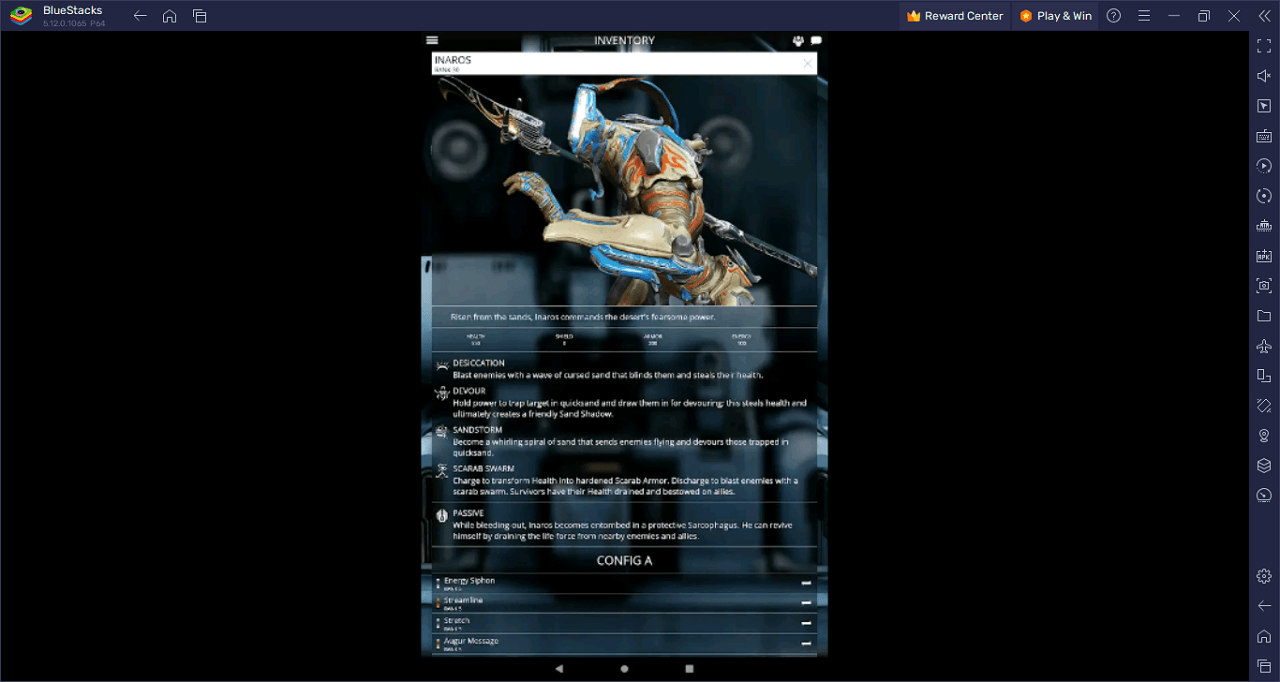
“Midnight Wave” helps players keep track of their progress in the current season. It displays the daily and weekly tasks that players have completed and provides a sneak peek at the rewards awaiting them in the upcoming levels. This serves as a handy tool for those looking to maximize their gains during each season.
Another practical feature is the app’s ability to deploy drones for resource gathering, directly from the mobile interface. Whether it’s Orokin Cells, biometrics, or neurons, the drones can collect a range of valuable resources. Additionally, the app’s crafting functionality ensures that your in-game Foundry is always in operation, even when you are offline. Through the mobile app, players can manufacture new Warframes, weapons, and gear, thereby enhancing their gameplay without the need to be constantly logged in.
Download and Installing Warframe Companion on PC
Now that you know what Warframe Companion has to offer, it’s now time to dive into how you can play on your PC or Mac using BlueStacks.
- On the BlueStacks website, search “Warframe Companion” and click on the relevant result.
- Click on the “Play Warframe Companion on PC” link on the top left.
- Download and install BlueStacks on your PC.
- Click on the “Warframe Companion” icon at the bottom in the app player.
- Complete the Google Sign-in to install the game.
- Click the “Warframe Companion” icon on the home screen to start playing.
Warframe Companion isn’t just an app; it’s your lifeline to the fast-paced, sci-fi world of Warframe. Imagine, you’re stuck in a never-ending meeting or waiting in a queue—no worries! Whip out your phone, and you’ve got the entire Warframe universe at your fingertips, right there. Compatibility? Say no more! Whether you’re a PC savant, a PlayStation aficionado, an Xbox enthusiast, or even a Nintendo Switch devotee, this app’s got you covered. It hooks into your account and keeps you updated on real-time alerts, invasions, and critical game activities. That’s right—miss out on nothing and stay in the loop 24/7.
Now let’s talk about game alerts. This isn’t just a generic, “Hey, something’s happening” kind of notification. We’re talking detailed, real-time updates on ongoing invasions, special missions, and Void Fissures. If you’re the type who hates FOMO and loves to stay ahead of the curve, you’ll find this feature incredibly satisfying. You’ll be the first to know when to dive into action, snagging those ultra-rare mods and resources before anyone else. The Warframe Companion app is like having a strategic command center right in your pocket.
Ever find yourself losing track of your seasonal progress because you’re so engrossed in the game? Enter the “Midnight Wave” feature. This is your personal progress tracker and tease-machine rolled into one. It not only keeps tabs on all the daily and weekly tasks you’ve conquered but also teases you with the tantalizing rewards that lie ahead. Just a few more missions, and that legendary Warframe skin could be yours! Trust us, the Midnight Wave will make you more strategic about your gaming sessions, showing you exactly where to unleash your skills for maximum rewards.
Resource gathering just leveled up with the app’s ability to deploy drones. Gone are the days of manual grinding for Orokin Cells, biometrics, or neurons. Simply hop on the app and send out your drones to bring in the loot. This means more time to focus on high-stakes missions and less time scrounging for crafting materials. It’s like having your own personal mining operation, no pickaxe required!
Last but not least, let’s talk crafting—the lifeblood of Warframe. With the Warframe Companion app, your Foundry is never idle. Whether you’re offline, sleeping, or busy conquering the real world, your in-game Foundry is always churning out something awesome. Craft new Warframes, top-tier weapons, and game-changing gear, all from the convenience of your mobile device. You could be miles away from your gaming rig and still be crafting the next item that could turn the tide in your next big battle. It’s not just an app; it is your key to mastering the Warframe universe.
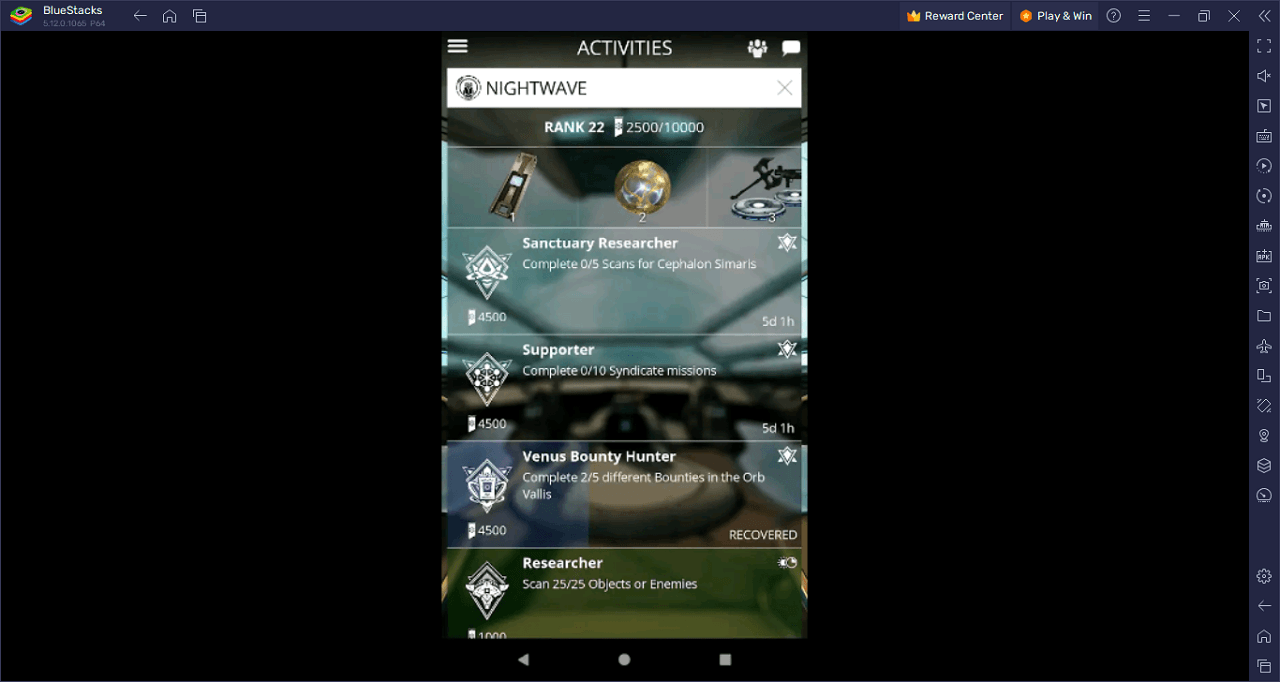
Unlock a whole new level of gameplay today in Warframe Companion on PC with BlueStacks and play on a larger screen with enhanced controls. Play with a mouse, keyboard, or gamepad, and forego smudging your phone’s screen with your thumbprints!
















