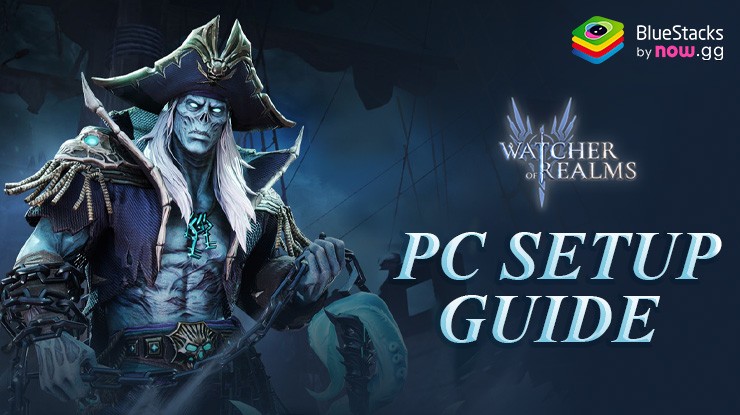A Beginner’s Guide to Watcher of Realms

Watcher of Realms is a next-generation fantasy RPG that has gained significant early interest with over 2.5 million pre-registered players. The game is set in the mystical continent of Tya, a diverse land filled with deserts, dungeons, mountains, and a host of unique heroes that players can collect and upgrade.
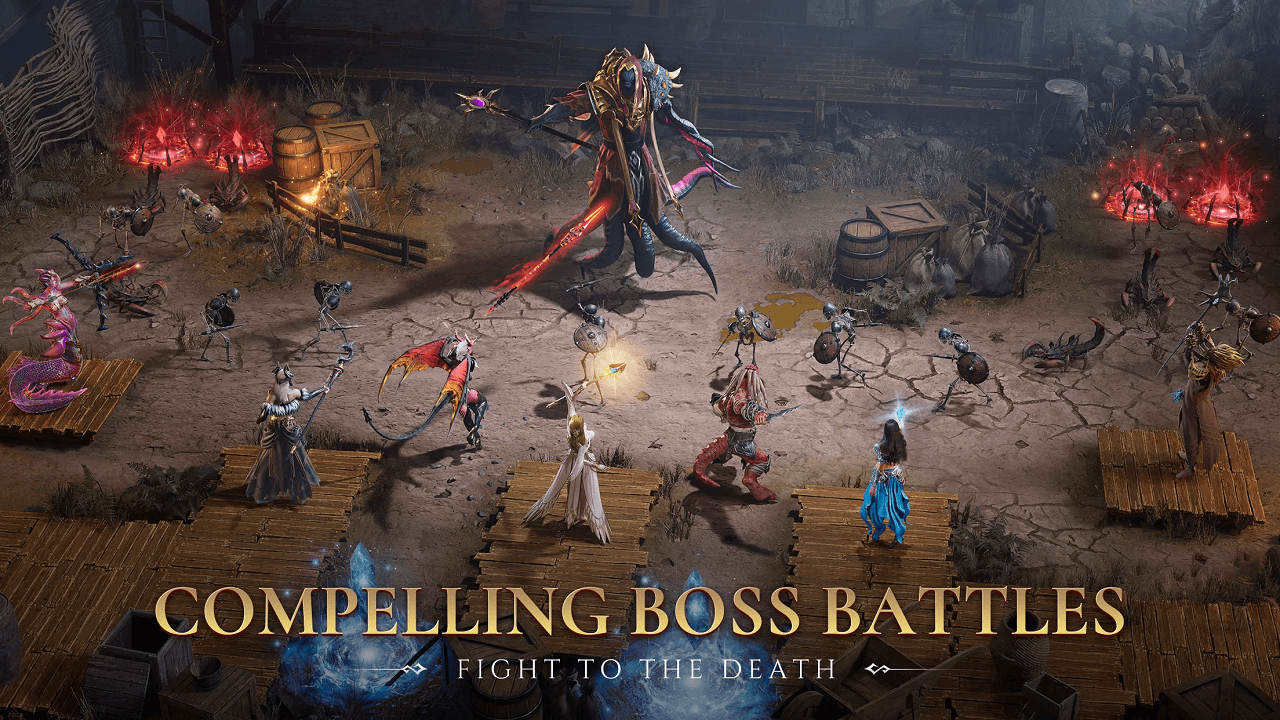
The gameplay blends immersive RPG elements with strategic decision-making, requiring players to build and manage camps, handle resources, and tactically deploy heroes from a variety of races and factions. The heroes can be improved through collecting gear, artifacts, and skill dust, and players can strengthen their camp and explore multiple game modes to achieve victory.
Searching for an engaging narrative, dynamic heroes, and stunning animated cutscenes? All of this and more are part of Watcher of Realms. Prepare yourself, because this guide aims to provide you with the essential knowledge needed before you embark on your personal adventure through the enchanting realm of Tya.
Intro to the Battle System
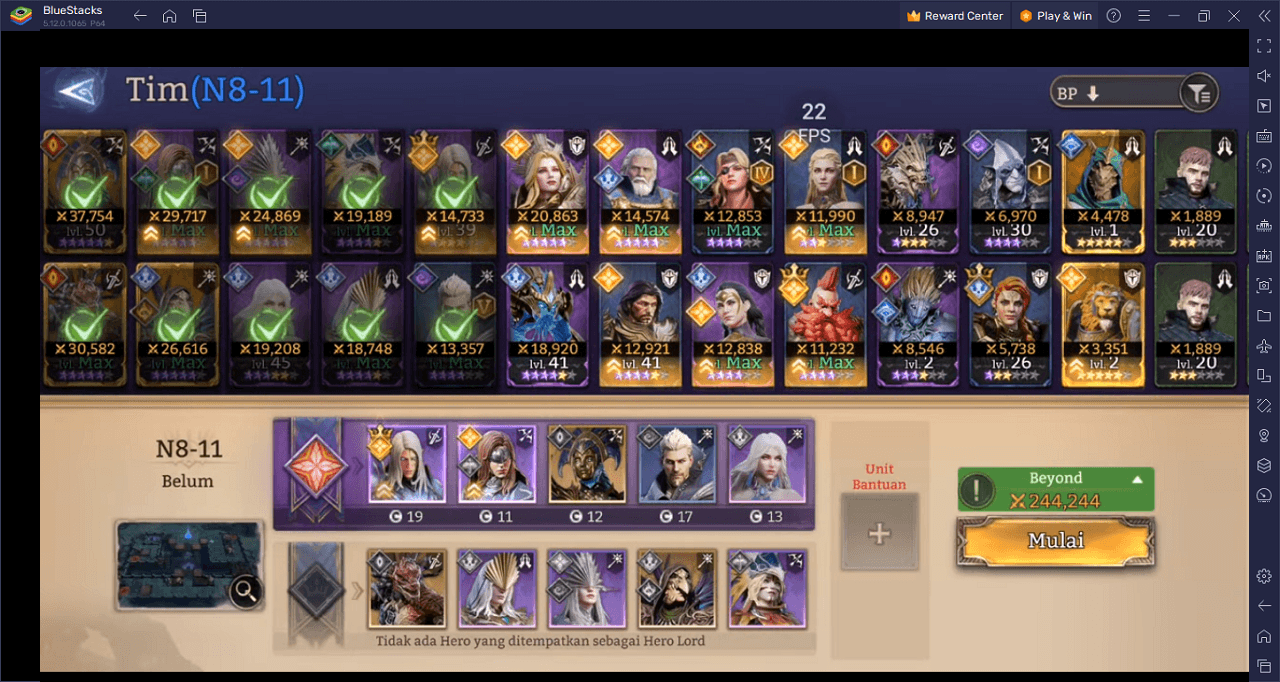
Upon concluding the opening cutscenes, you will find yourself pitted against a corrupt force, armed solely with your reliable elemental summon hero. It’s essential at this juncture to grasp the game’s combat system.
Watcher of Realms operates as a tower defense fantasy RPG, sharing similarities with games like Castle Empire and All Star Tower Defense. From the beginning, you’ll observe a red portal-like circle and a blue crystal. Your task is to safeguard this blue crystal from adversarial forces emerging from the red portal.
To prevent adversaries from reaching your crystal, you must strategically deploy your heroes and effectively use their abilities. Factors such as hero placement and the sequence in which they’re positioned play pivotal roles in your defense strategy.
The Importance of Positioning
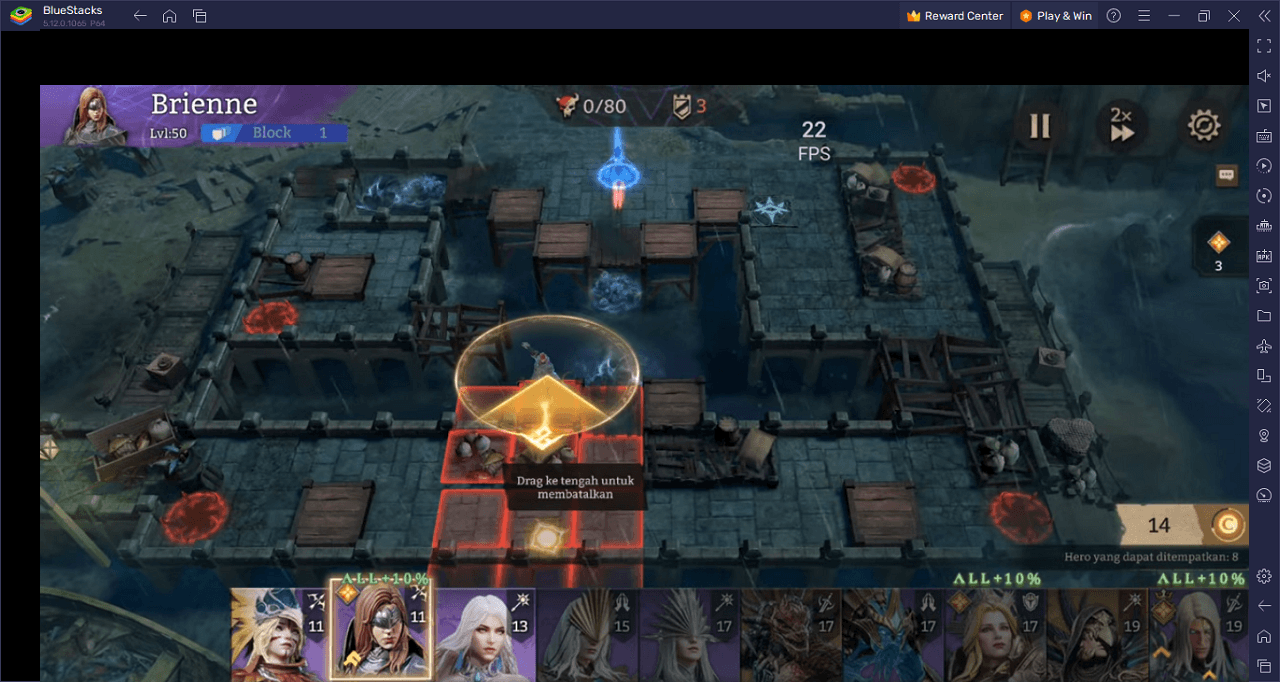
The proper positioning of your heroes is perhaps the most crucial aspect of the game. When a battle commences, the battlefield will initially be devoid of your forces. You’ll find icons representing each of your heroes in the bottom right corner of the screen.
Your task is to select the hero you wish to deploy by holding down their icon and dragging it to a vacant position on the battlefield, which can be easily identified by their green color. Remember, deploying a hero consumes some of your resources, so judicious management is required as you can’t deploy everyone simultaneously.
Upon positioning a hero, you need to swipe towards the direction you want them to face. Each hero has a unique attack range, illustrated by red boxes that appear when determining their facing direction. It’s beneficial to have the majority of enemies traverse or stay within this attack area to maximize the effectiveness of the hero.
If you’re unsure about the enemies’ path, the game provides visual aid: before the enemies spawn, a red light will trace a path from their spawn portal to your crystal. This path indicates the enemies’ intended route to your crystal and should be used to strategically place your heroes.
Different Abilities
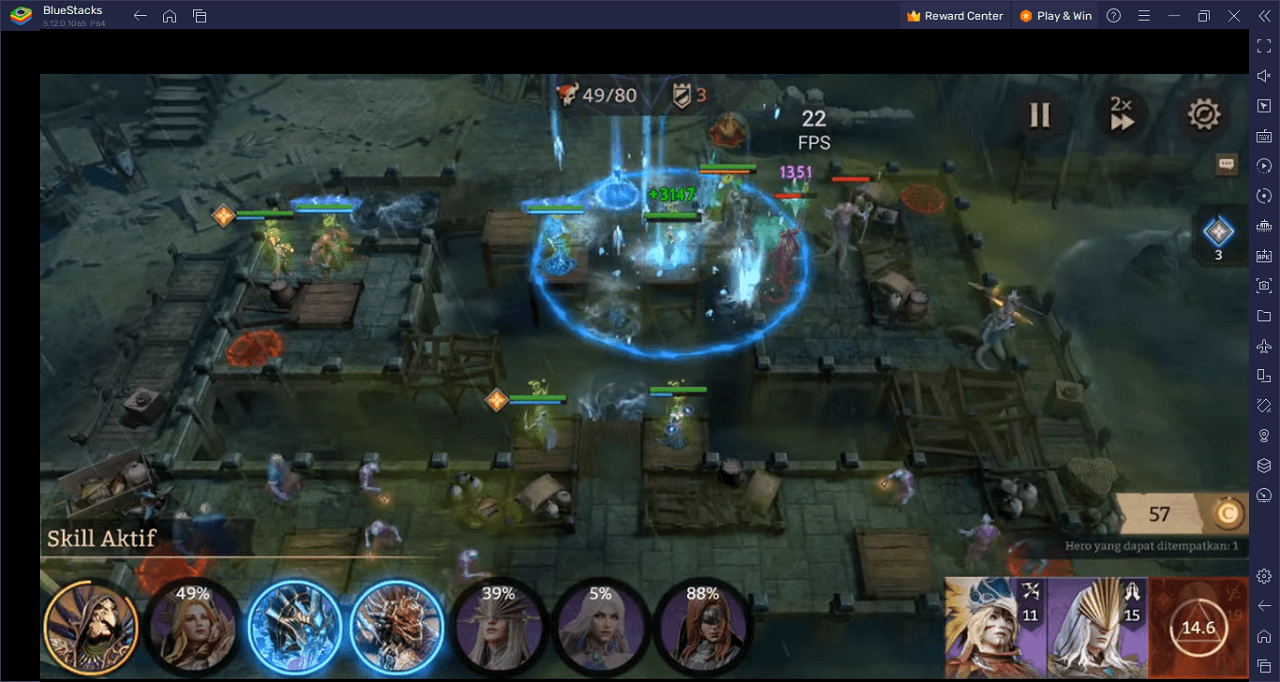
Upon deploying heroes on the battlefield, you’ll see two separate bars over each of them. The red bar, as you may intuit, signifies the hero’s health and their defeat occurs when the bar depletes. The blue bar’s function, however, is slightly different.
The blue bar fills gradually as the respective hero performs actions. Once full, it empowers you to trigger a special ability. Each hero has a distinct special ability, ranging from inflicting severe damage to foes to providing buffs or healing to nearby allies.
The activation method for these abilities varies among heroes. Some automatically set off their abilities when they’re ready, while for others, manual activation is required.
To understand a hero’s ability, tap on the hero during battle. If you see ‘auto’ written beneath the ability, it will activate on its own. Conversely, if ‘auto’ is absent, you must tap the hero to initiate their special ability.
Handling Different Enemy Types
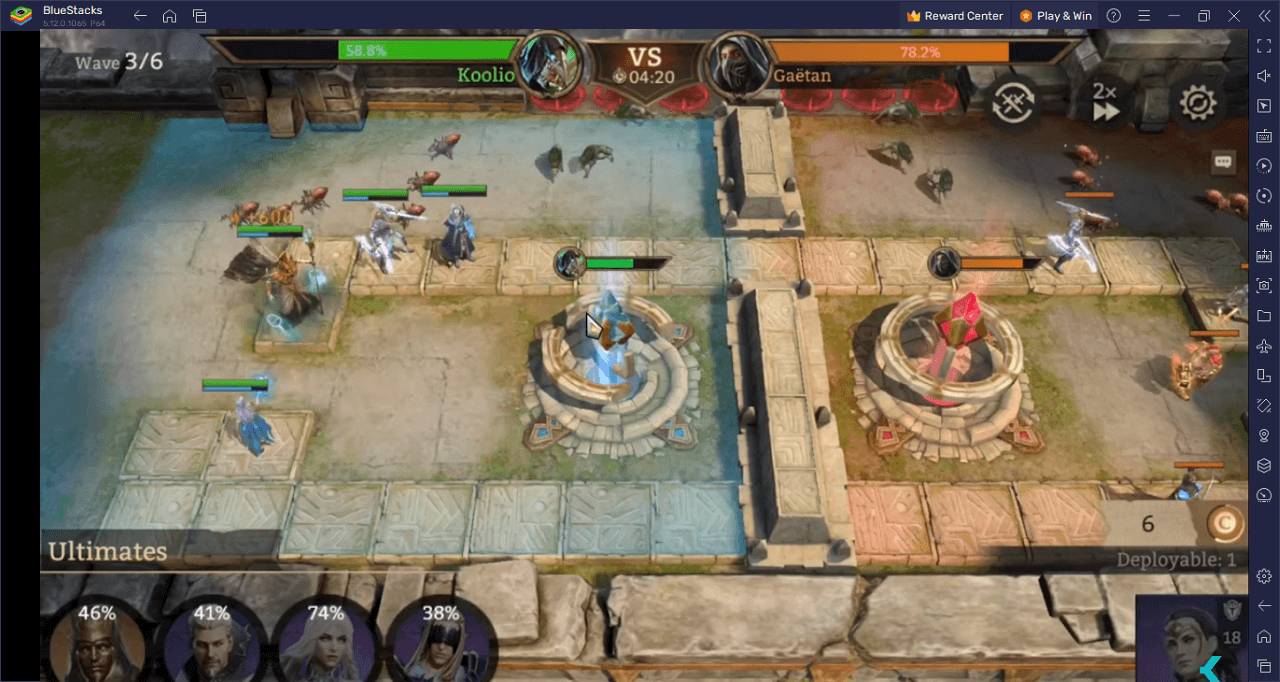
Watcher of Realms presents an array of enemy types that you must confront, just as it provides a diverse set of heroes for summoning. While the majority are typical undead creatures, occasionally, you’ll encounter adversaries that require deeper tactical considerations.
For instance, certain enemies adopt unconventional tactics like climbing on platforms to reach the crystal. Others utilize shields, mitigating damage from your heroes and protecting their allies.
However, the enemies that demand your utmost attention are the bosses. The appearance of a large red health bar at the screen’s top signals a boss enemy’s arrival. These foes typically possess significant durability and unique abilities, demanding strategic preparedness for any eventuality.
Hero Synergies
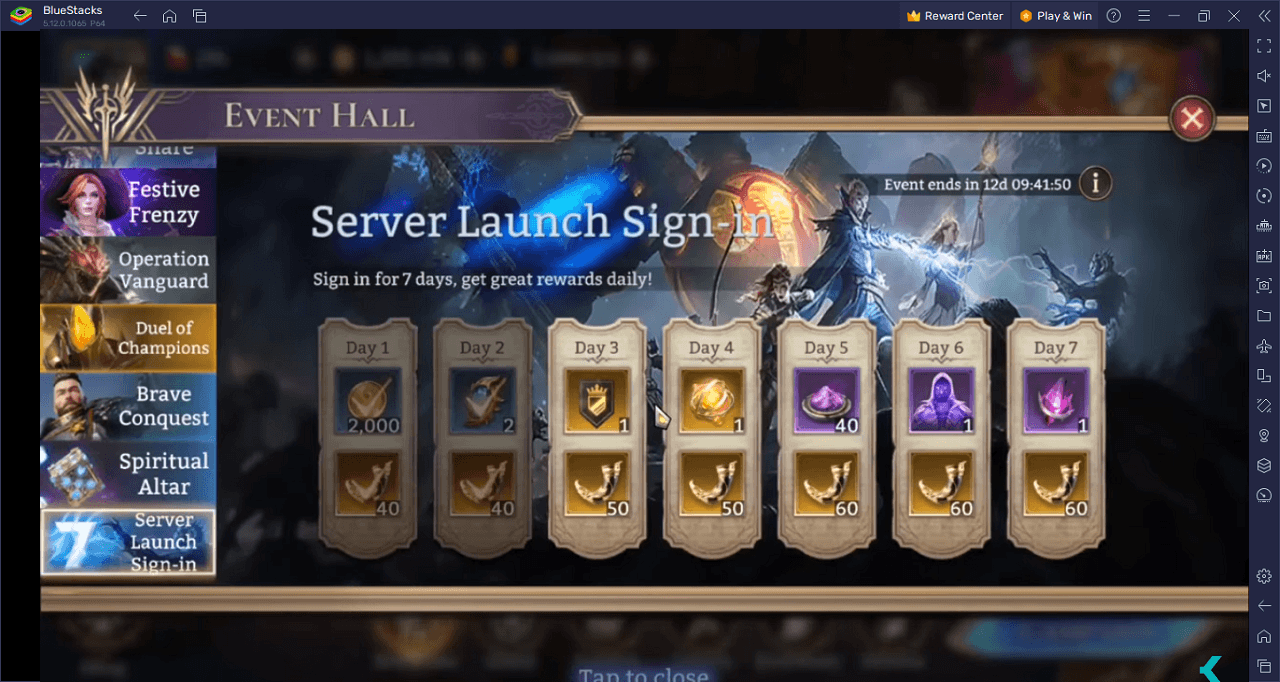
Every hero in Watcher of Realms differs not only in appearance and abilities but also in their roles and combat styles. Heroes can range from those who inflict damage from a distance to those dealing melee damage, as well as those specializing in healing their allies.
To excel in matches, you need to create synergy among your heroes, maximizing their potential. For example, a tank melee hero could block the enemy’s path while a healer restores the tank’s health from a platform. Experiment with various combinations to identify the most effective strategies.
Ultimately, the key to winning a match is to safeguard your crystal or home base, a concept familiar to those who have played other tower defense games. Enemies incessantly target your crystal, and each successful attack reduces the count at the screen’s top. When the count drops to zero, you lose the match.
There are exceptions, however. If a boss enemy reaches your crystal, it instantly ends the game. Therefore, we advise you to prevent every enemy from getting close. All it takes is one enemy breaching your defenses to open the floodgates for the rest.
This concludes our beginner’s guide for Watcher of Realms. To play Watcher of Realms on a bigger screen of your PC, it is highly recommended to use BlueStacks along with your keyboard and mouse.