How to Install and Play Nobody's Adventure Chop-Chop on PC with BlueStacks

Nobody’s Adventure Chop-Chop is a unique Idle RPG that see’s you role-playing as one of the 3 main animal characters and re-live their journey on becoming an immortal beast! Players can choose to be either a human pig/zombie/humanized bird, some unusual choices for a role-playing title. Nonetheless, you will experience a host of oddities around yourself as you get immersed into the chopping and salvaging experience! Chop the legendary tree to get your hands on better equipment and increase your overall CP (Combat Power). Nobody’s Adventure Chop-Chop is available as a free-to-play game, available on both the Google Play Store and iOS App Store.
Players can get tons of free gear just by chopping the tree constantly. The results sometime include a better weapon or lesser weapon. The former can be used to replace any existing ones that are taking up a slot in your inventory, while the latter ones are to be salvaged to earn some Gold and Soul Coins. Just like any other Idle game on the market, Nobody’s Adventure Chop-Chop also has a host of bloody and gory battles that take place on a regular basis. Armed with your trusted axe, take on some vengeful enemies in the adventure mode. Test out your crafting skills by devising new equipment with the perfect balance of stats.
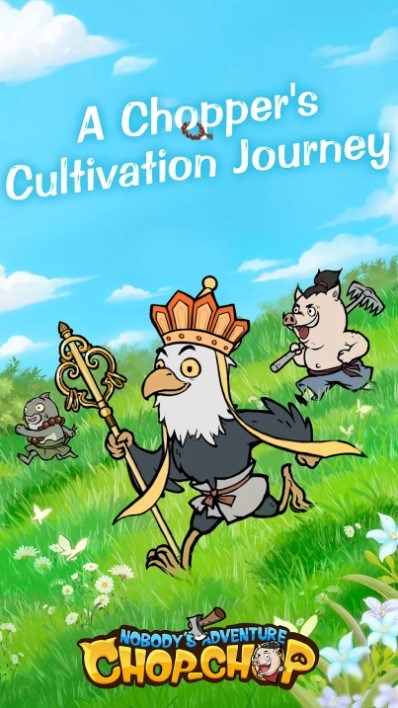
Here’s a short description of the game, in the words of the developers of Nobody’s Adventure Chop-Chop themselves – “Step into the captivating realm of this whimsical and charming idle RPG. Your mission? Embark on an epic adventure to ascend to immortality.”
System Requirements and BlueStacks Installation
To ensure a smooth and enjoyable experience playing Nobody’s Adventure Chop-Chop on your PC, it’s essential to ensure that your system meets the following requirements. First things first, having a compatible operating system with the latest updates installed is crucial. The Operating system can be then following – Windows 7, 8, or 10.

Secondly, having a minimum of 4GB of RAM is recommended, although higher RAM capacities, such as 8GB or more, will contribute to even smoother performance. As Nobody’s Adventure Chop-Chop is an online live service game, having a stable internet connection is also required to launch the application. A good internet connection also ensures a seamless gaming experience, reducing the risk of lag or disconnections that can impact gameplay.
When your system meets the recommended specifications, you can expect smoother gameplay, shorter loading times, and improved graphics performance. The game will be able to utilize more system resources, allowing for higher graphic settings and overall enhanced visuals. Having a dedicated graphics card also ensures that you are ahead of the curve of minimum requirements, and it also provides your PC with high level computing power.
How to Install and Play Nobody’s Adventure Chop-Chop on your PC with BlueStacks
- On the BlueStacks website, search “Nobody’s Adventure Chop-Chop” and click on the relevant result.
- Click on the “Play Nobody’s Adventure Chop-Chop on PC” link on the top left.
- Download and install BlueStacks on your PC.
- Click on the “Nobody’s Adventure Chop-Chop” icon at the bottom of the app player.
- Complete the Google Sign-in to install the game.
- Click the “Nobody’s Adventure Chop-Chop” icon on the home screen to start playing.

Features of Nobody’s Adventure Chop-Chop
Some unique features of Nobody’s Adventure Chop-Chop include:
- Effortless Leveling with Auto-Chopping – Begin as a humble monster and evolve into an immortal. Collect equipment and earn EXP by simply chopping at the Divine Tree.
- PvP & PvE: Thrilling Battles – Compete with fellow cultivators in intense PVP battles to claim the top spot on the leaderboard. Confront formidable demonic bosses in challenging PvE encounters!
- Customize and Enhance Your Equipment – Enhance your preferred gear and mounts to boost your power. Explore various bonuses like Lifesteal, Critical Hit, and Dodge for a customized experience.

To put it simply, Nobody’s Adventure Chop-Chop is not your regular Idle game where the resources flow simply. You need to work upon your character and build them from scratch in order to gain more power and defeat more enemies. Engage in brutal fights in both PvE and PvP game modes. Unlock more dungeons, complete new quests, and get rewarded generously for your tested efforts! Players can get tons of rewards as part of the new player campaign. Along with exciting events to grab their attention every week, there is lots of incentive to try out the game once if you’re an Idle RPG lover!
For more information, players can take a look at the official google play page for Nobody’s Adventure Chop-Chop. Players can enjoy Nobody’s Adventure Chop-Chop even more on a bigger screen with your keyboard and mouse via BlueStacks!
















