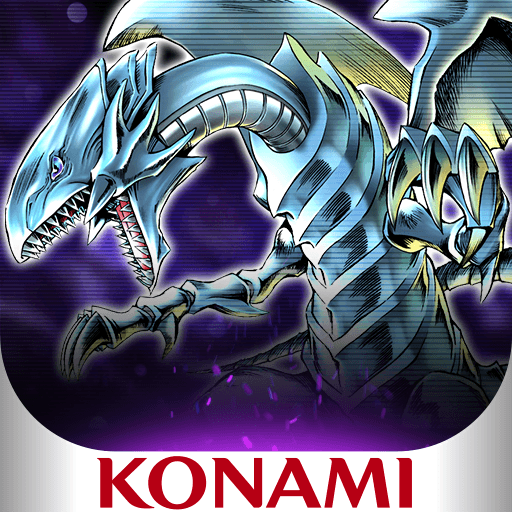How to Play Yu-Gi-Oh! Master Duel on PC with BlueStacks Without Steam

Yu-Gi-Oh! Master Duel was kind of a sleeper release, being announced to release by late 2021, but actually releasing a few weeks ago in January with next to no fanfare, which is somewhat odd, considering that it’s one of the best iterations of this game to date.
This game is one of the best examples of a CCG based on the Yu-Gi-Oh! Franchise, offering both PvP and PvE modes, against other players as well as a variety of story missions, respectively. Not only that, but considering that the appeal of most of these games is to devise new strategies and create new decks based on said strategies, Master Duel has a lot to offer, with over 10,000 cards to find and collect, both by spending real money, as well as by purchasing them with in-game currency that you can acquire simply by playing the game.
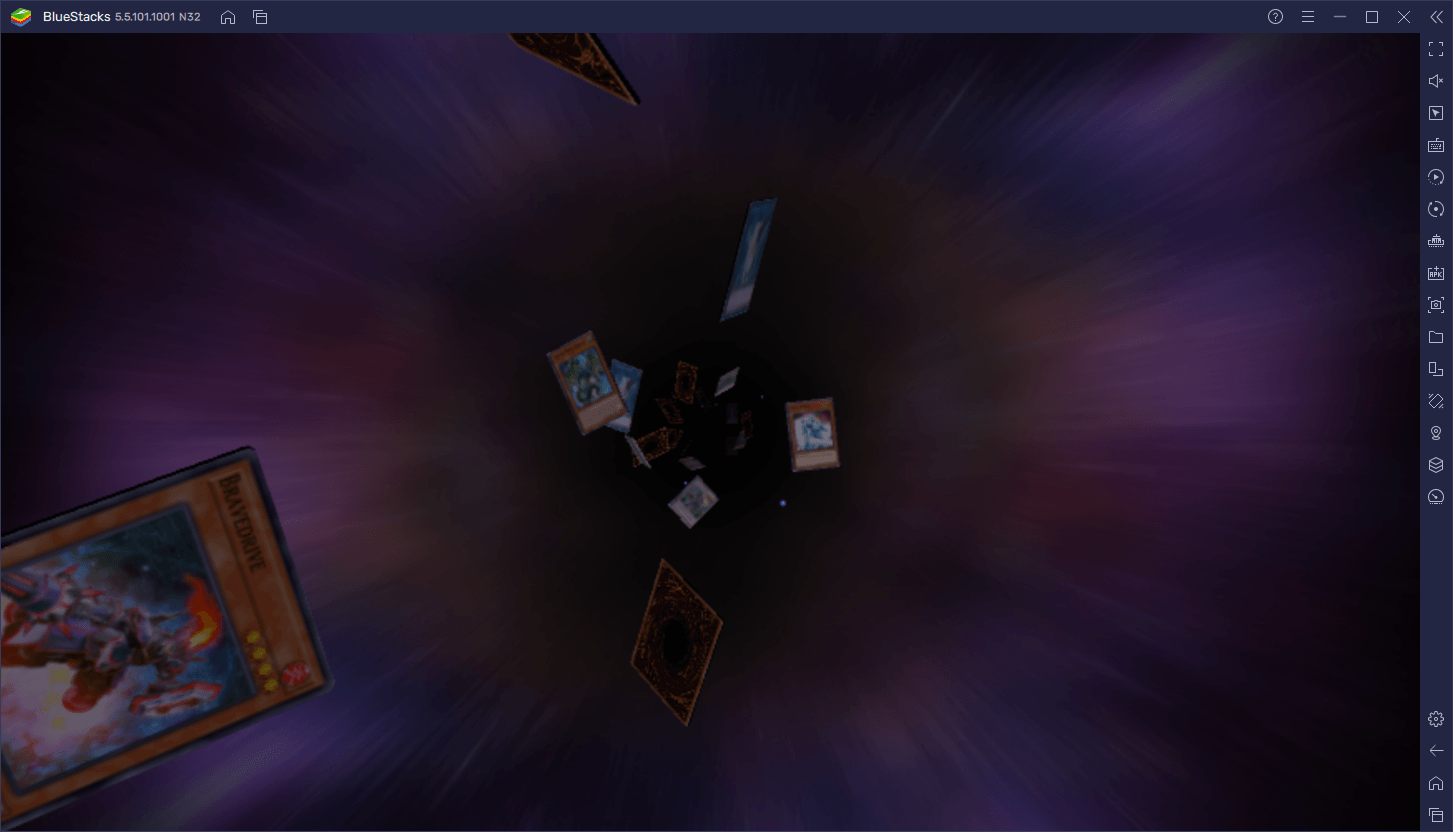
In Master Duel, you will find multiple game modes, including solo modes where you get to explore the story of several cards like Gem-Knight, Qliphort, and World Chalice, as well as an online multiplayer aspect with a large variety of modes and events that are open to all users. And the best part is that the game is freely available on a wide variety of platforms including PS4 and PS5, Xbox Series X and S, Xbox One, Nintendo Switch, Steam, Android, and iOS.
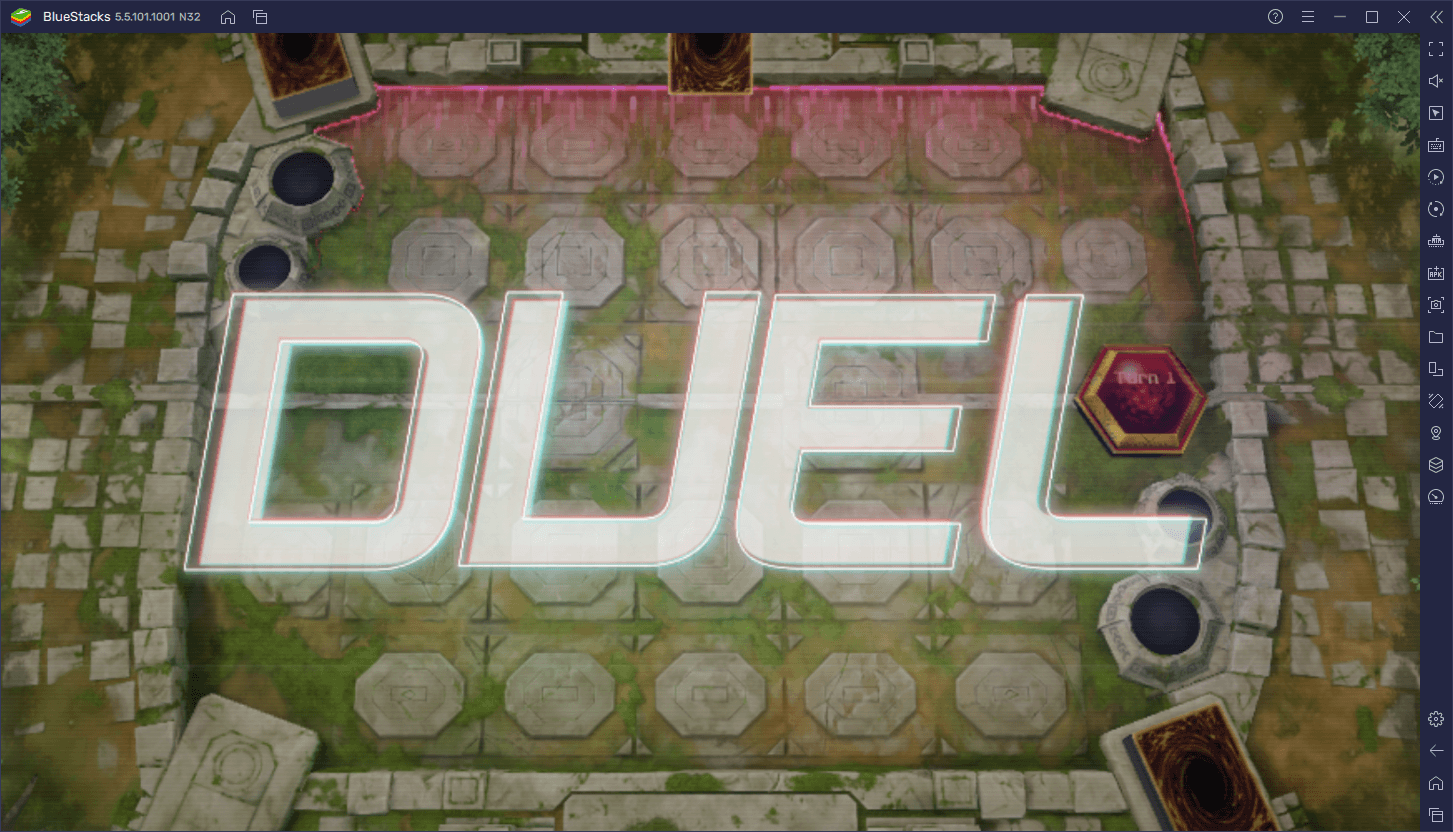
With that being said, you can play this CCG on virtually any console or platform. However, in the case of the PC platform, your only option would be to use Steam, which not everyone might want to install or use. In this case, you can easily play Yu-Gi-Oh! Master Duel on PC with BlueStacks, our app player that can emulate the Android version of the game and play it on any computer.
Download and Install Yu-Gi-Oh! Master Duel on PC without Steam
Installing this new card game on your PC without Steam is very simple, and takes only a few minutes and even fewer clicks. Follow these steps to get started:
- Download and Install BlueStacks on your PC.
- Complete Google Sign-in to access the Play Store, or do it later.
- Look for Yu-Gi-Oh! Master Duel uses the search bar on the top-right corner.
- Click to install Yu-Gi-Oh! Master Duel from the search results.
- Complete Google Sign-in (if you skipped step 2) to install Yu-Gi-Oh! Master Duel.
- Click the Yu-Gi-Oh! Master Duel icon on the home screen to start playing.
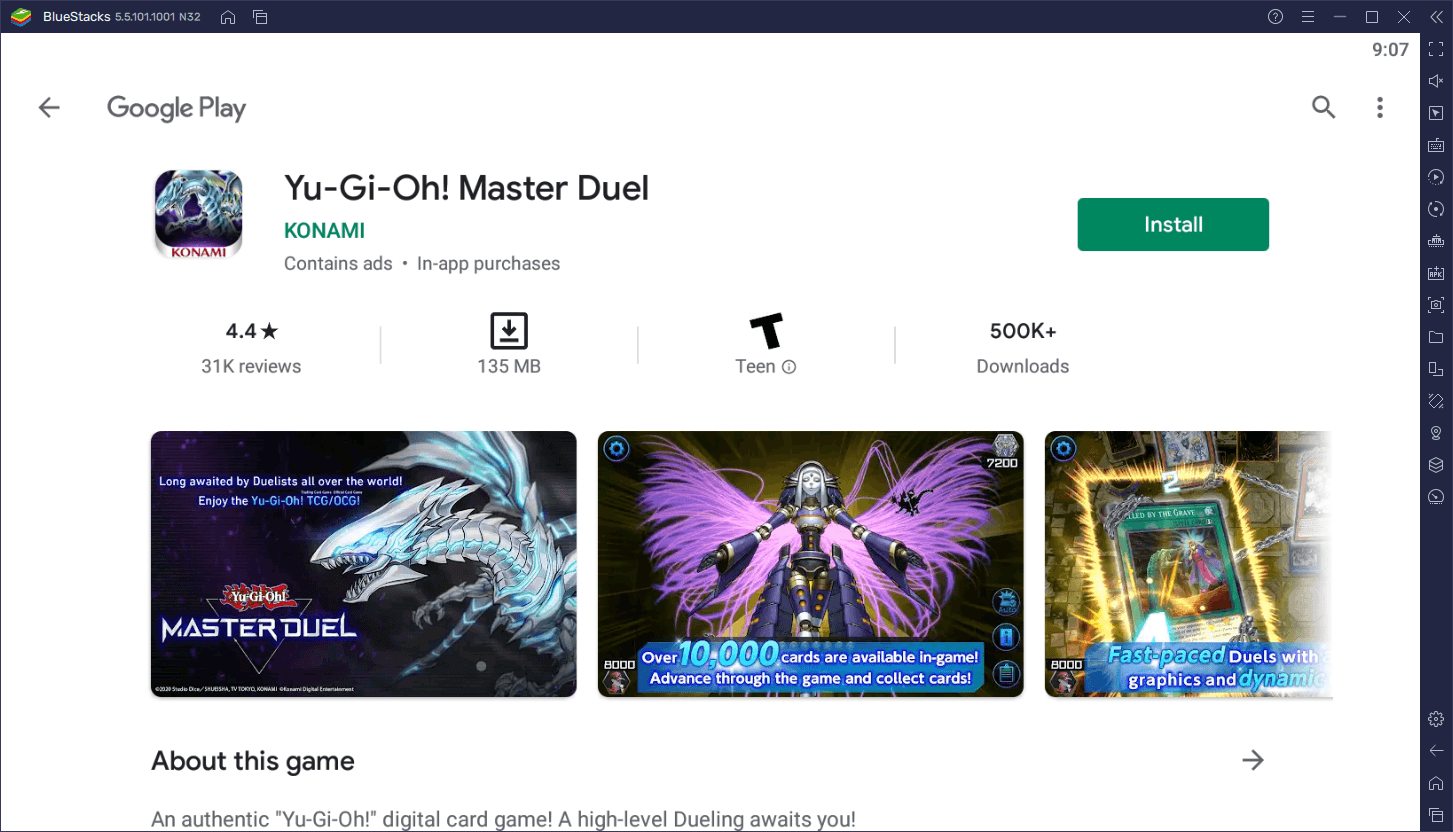
By following these steps, you’ll be playing Master Duel on PC with BlueStacks, without having to install or use Steam, and with access to a variety of tools and features that could help improve your experience with this game.
Feel free to leave your questions and comments in the section below, and we’ll get back to you ASAP.