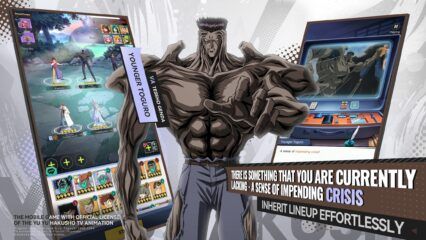How to Install and Play Yu Yu Hakusho:Slugfest on PC with BlueStacks

Yu Yu Hakusho:Slugfest brings the legendary anime to life in 3D. It lets you step into Yusuke’s story as he earns his way back to the living world.
Fans of the series will recognize familiar voices, scenes, and battles. From team-based combat to thrilling tournaments, this role-playing game packs both story and strategy.
How to Install Yu Yu Hakusho:Slugfest on PC or Mac
- Go to the game’s page, and click on the “Play Yu Yu Hakusho:Slugfest on PC” button.
- Open the file from your browser’s downloads section.
- Sign in through the BlueStacks Store to enjoy rewards and special offers.
- Install and Start Playing.
For Mac: See How to install and play with BlueStacks Air on Mac.
How to Install Yu Yu Hakusho:Slugfest on Mobile (If Available)
- Go to the game’s page, and click and click ‘Get it on BlueStacks Mobile App‘.
- Open App, Go to Games, and Search for Yu Yu Hakusho:Slugfest
- Install and Start Playing
If you already have BlueStacks installed!
- Visit the game’s page and click the Play Yu Yu Hakusho:Slugfest on PC button.
- Open the file from your browser’s downloads section.
- The game will download and launch automatically.
- Start Playing
Minimum System Requirements
Yu Yu Hakusho:Slugfest is packed with action, 3D visuals, and voice acting from the original anime cast. To enjoy it smoothly, your PC should meet these requirements:
- OS: Microsoft Windows 7 and above, macOS 11 (Big Sur) or above
- Processor: Intel, AMD Processor or Apple Silicon Processor (M1-M4)
- RAM: Your PC or Mac must have at least 4GB of RAM
- Storage: 10GB Free Disk Space
- Permissions: Administrator access on your PC or Mac.
- Graphics drivers: Up-to-date graphics drivers from Microsoft or the chipset vendor.
With tournaments like the Dark Tournament and missions inspired by the anime’s story arcs, it’s the perfect choice for anyone who loves RPGs and anime action. You can play solo or join other players online to test your strategy and see how your team holds up.
Playing Yu Yu Hakusho:Slugfest on PC with BlueStacks gives you a chance to enjoy the game in a whole new way. You won’t have to worry about lag or small touchscreen controls. Instead, you’ll get smoother gameplay, easier controls, and a larger screen to relive Yusuke’s adventures with friends or by yourself. It’s the best way to experience this anime-inspired action RPG.