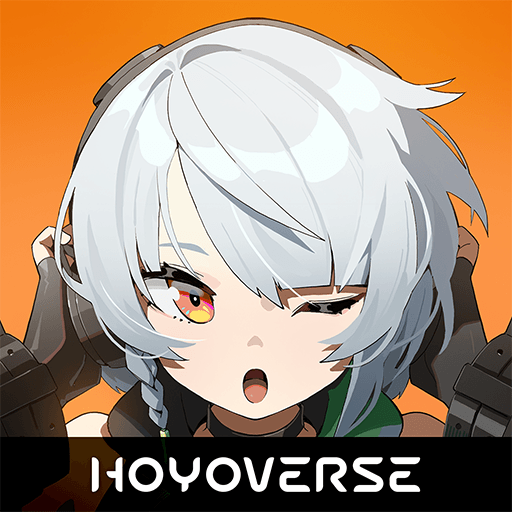How to Play Zenless Zone Zero on PC with BlueStacks

Navigate the dangerous hollows of the RPG Zenless Zone Zero on a larger PC display. Bluestacks emulator lets you use a mouse and keyboard instead of touch controls. This offers more precise aiming and smoother movement, especially during the fast-paced action combat Zenless Zone Zero is known for.
Playing on PC allows you to strategically switch between tasks. You can check online guides or chat with friends about the game in between ventures into the Hollows, all without leaving the program.
Installing Zenless Zone Zero on PC
- Go to the game’s page and click on the “Play Zenless Zone Zero on PC“ button.
- Install and launch BlueStacks.
- Sign in to the Google Play Store and install the game.
- Start playing.
For Those Who Already Have BlueStacks Installed
- Launch BlueStacks on your PC.
- Search for Zenless Zone Zero on the homescreen search bar.
- Click on the relevant result.
- Install the game and start playing.
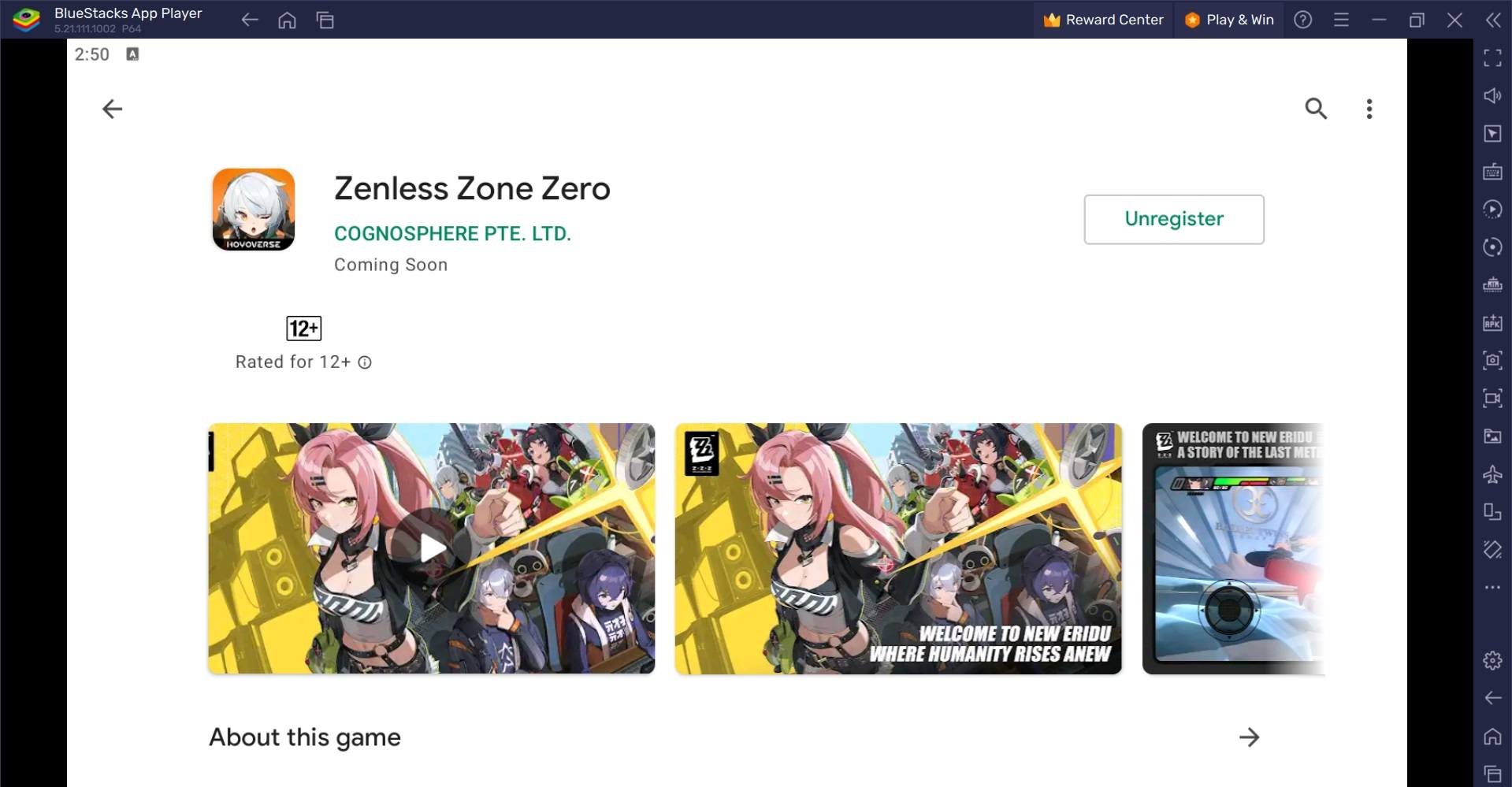
Zenless Zone Zero PC Requirements
COGNOSPHERE PTE. LTD. has specified the following minimum and recommended system requirements for the game to run smoothly on PC.
| Minimum | Recommended | |
| OS | Windows 10 or later versions | Windows 10 or later versions |
| CPU | 7th Gen Intel Core i5 | 10th Gen Intel Core i7 |
| Memory | 8 GB | 8 GB |
| GPU | Nvidia GeForce GTX 970 | Nvidia GeForce GTX 1660 |
| Installation size | Around 57 GB |
Around 57 GB |
However, if your PC or laptop doesn’t meet these specs to run the PC version of the game, you can still play Zenless Zone Zero smoothly using BlueStacks. Simply run the mobile version of the game on your PC, laptop, Mac or Windows system on BlueStacks, even if it’s a low-end device. This makes the game more accessible, allowing you to experience it without needing a high-end gaming rig.
Zenless Zone Zero BlueStacks :Minimum System Requirements
BlueStacks runs on any virtual system, sporting the following minimum requirements:
- OS: Microsoft Windows 7 and above
- Processor: Intel or AMD Processor
- RAM: Your PC must have at least 4GB of RAM. (Note: Having 4GB or more disk space is not a substitute for RAM.)
- Storage: 5GB Free Disk Space
- You must be an Administrator on your PC.
- Up-to-date graphics drivers from Microsoft or the chipset vendor
For more information, players can visit the Google Play Store page of Zenless Zone Zero. Players can enjoy Zenless Zone Zero even more on a bigger screen with their keyboard and mouse via BlueStacks!