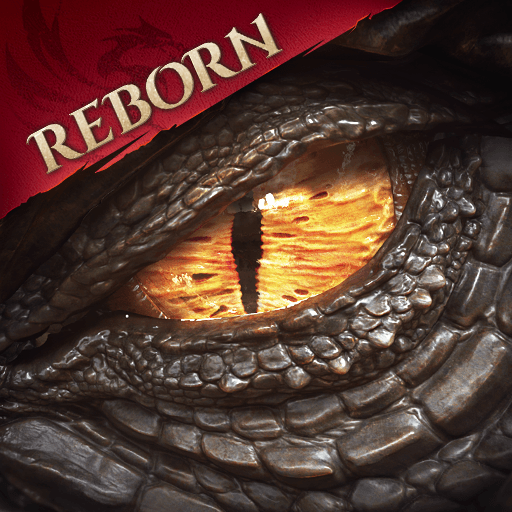Dragonheir: Silent Gods- All Working Redeem Codes April 2024

Codes are like secret treasure maps leading to hidden chests filled with goodies to help you become a legendary monster trainer! Summoning a powerful new dragon companion or upgrading your gear way faster! Codes in Dragonheir: Silent Gods can grant you awesome stuff for free. Codes can also give you Gold, the shiny coins you need to upgrade your dragons’ skills and equipment. No more battling weak enemies for ages to get enough Gold – a code can give you a big boost!
Dragonheir: Silent Gods Active Redeem Codes
- DragonheirS3
- DRAGONYT100K
- dragon23p
- DRAGONDC200K
- IVYODD
- dragonbs1215
- dragons2
- dragon777
- dragonseason
- drizzt
How to redeem codes in Dragonheir: Silent Gods?
- Open Dragonheir: Silent Gods on your device.
- Login to your account.
- Go to Settings from the top right-hand corner of the main screen. Then, click on the “Service” tab.
- You should see a “Redemption Code” button; click on it.
- Input any of the codes mentioned above in the textbox.
- The rewards should come in your in-game mailbox.
Codes not working? Check Out Some Common Reasons
- Expiry Date: While we check each code’s exact expiration date, some codes do not have an expiration date mentioned from the developer’s side. In such cases, some codes might not work.
- Case Sensitivity: Enter the codes exactly as provided, including the correct capitalization of letters in each code. We recommend simply copying the codes and using them.
- Redemption Limit: Most codes can only be redeemed once per account.
- Usage Limit: Some codes may have a limited number of uses.
- Regional Restrictions: Certain codes may only work in specific regions. For example, codes available for the US will not work in Asian regions.
We recommend playing Dragonheir: Silent Gods on a PC using BlueStacks with a keyboard and mouse for a smooth, lag-free gameplay experience on a bigger screen.