RAID: Shadow Legends - Security Update and some Fixes, Introduces Two-Factor Authentication

An added layer of protection is being added to the game’s security to protect players’ accounts. Two-factor authentication is a security login feature that helps to ensure the highest level of protection to your accounts. Two-factor authentication was only available on the Plarium Play, this update will allow you to use two-factor authentication on any platforms or devices that you have.

How To Enable Two-factor Authentication in Your Device?
Make sure that the email address that you used in your account is confirmed. Go to your profile and go to the “Settings” tab. Choose “account and Security” on the left menu. Find the “Enable two-factor authentication” button and turn that feature on. Enter your password if you are requested to do so. A separate window will then pop up that will ask you what is your preferred method of authentication.
- Google Authentication – if you choose google authenticator as your preferred method, here’s how you can enable it.
- Google authenticator is one of the most secure ways to protect your account.
- Click the Google Authenticator option and click the “Next” button.
- Scan the QR-code using the Google Authenticator app on your mobile device.
- Enter the code provided by the app.
- If you can’t scan the code, find the alphabetic code provided in a popup window and enter it on your mobile device.
- Click ‘Continue’.
- Save backup codes provided in the next window and click ‘Complete’.
- Make sure to save these codes elsewhere just in case you manage to lose them in your device.
- In the final step, click ‘Log Out’. When you log back in, two-factor authentication will be already active.
- Email Authentication – this is how to enable two-factor authentication if you choose the email authentication as your prefered method instead.
- Choose ‘Email address’ and click ‘Next’.
- Check your email Inbox (or the Spam folder if necessary) and find the authentication code sent to you.
- Enter the code in the respective field.
- Click ‘Continue’.
- Save backup codes provided in the next window and click ‘Complete’.
- Make sure to save these codes elsewhere just in case you manage to lose them in your device.
- In the final step, click ‘Log Out’. When you log back in, two-factor authentication will be already active.
How to login after Activating Two-factor Authentication
- Here’s how you can log in your account in the start screen:
- Click the login button in the upper right corner
- Choose “Log in with Plarium ID”
- Enter your password and tap “Log in”
- Enter the 2FA code and tap “Log in” once again
- Here’s how you can login from Bastion:
- Open your Profile and tap “Log in”
- Tap “Log in with Plarium ID”
- Enter your email and tap “Next”
- Enter your password and tap “Log in”
- Enter the 2FA code and tap “Log in” once again
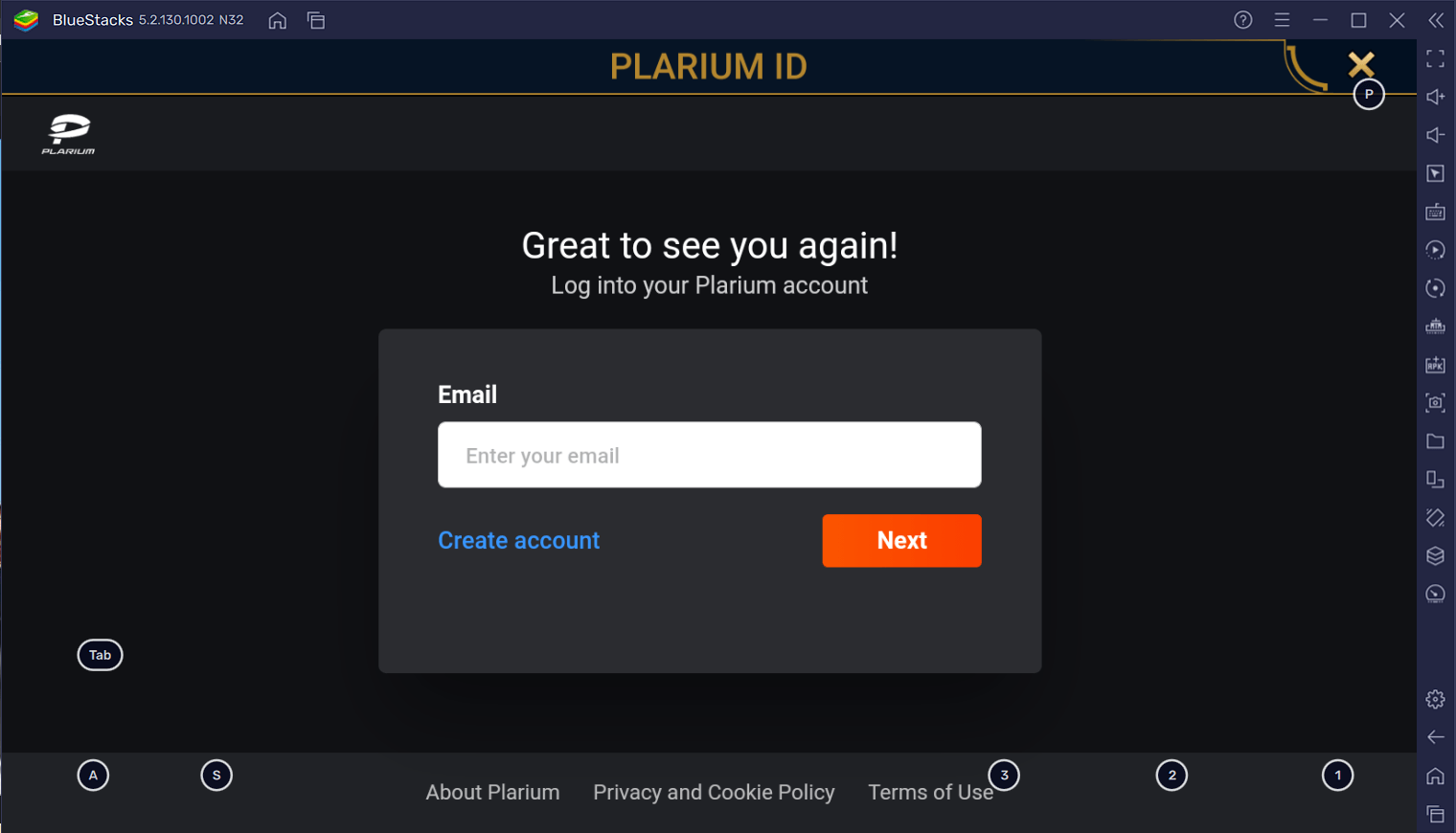
Misc Updates
- XP Barrels and Feasts – 2 new tavern items are getting added to the game.
- XP barrels will instantly increase a Champion’s Level to the highest possible level for their rank, if you give a rank 3 champion an XP barrel, they will instantly be upgraded to the highest level of that rank which is level 30.
- Feasts instantly take your chosen Champion to Rank 6. You will be needing to upgrade your champion to their highest possible level first before you will be able to use this item. If you give a rank 3 level 30 champion this item, they will instantly jump to rank 6 level 1.
- XP Barrels and Feasts will be available from Tournaments and Events soon, then from Limited Special Offers later on. Keep an eye open for RAID’s most nutrient-rich meals.
Champions and Battle Fixes
- Demon lord’s damage counter is now calculated correctly when battling with two or more champions with team-up skills.
- Bommal the Dreadhorn’s Magma Flood skill no longer goes on cooldown when [HP Burn] debuffs are activated by his Ruinous Crush skill.
- The Team up skills are now working correctly against the Dreadhorn’s Dreadbombs.
- Lydia the Deathsiren now revives correctly, without any delay, when she denies enemy revive attempts and revives herself with her Death Hold Passive skill.
- The bug where Candraphon places a buff [Perfect Veil] and the passive skill [From the Shadows] on themselves when their ally’s turn meter is full has been fixed.
- The buff icon of Sandlashed Survivor skill [Ally Protection] by his passive skill [Born Survivor] is now removed when Sandlashed Survivor dies.
- Fixed a bug that caused Conellia’s skill upgrades not to be counted towards the “Fully upgrade an Epic Champion’s Skills” Clan Quest.
- When you sell gears in between multi-battle runs, the battle timer will no longer be active.
This update will surely help a lot of players and prevent hackers from accessing their accounts. Are you a fan of this update? Let us know in the comments below!
















