Play Free Fire MAX at 240 FPS on BlueStacks with the New x86 Support

BlueStacks is taking Free Fire MAX to the next level with a major performance boost. Thanks to the newly released x86, players can now enjoy the game at a blistering 240 FPS, delivering ultra-smooth visuals that are perfect for competitive play. This optimized version also includes support for native keyboard controls and advanced sensitivity settings, features that already made BlueStacks the preferred way to play, now enhanced with even greater precision and responsiveness.
Whether you’re aiming for faster flicks or smoother gunfights, this update brings serious upgrades to your game that will let you get easier headshots and booyahs across all your matches.
What’s New with Free Fire MAX on BlueStacks?
Free Fire MAX now runs smoother than ever, thanks to performance updates tied to the new x86 version. These are just a few of the improvements you can enjoy:
- Up to 240 FPS gameplay for buttery-smooth visuals
- x86 architecture support optimized for BlueStacks 5
- Easy install directly from the BlueStacks Store — no Play Store needed
- Native keyboard controls visible in-game with full mappings
- Separate X and Y sensitivity sliders for pixel-perfect aiming
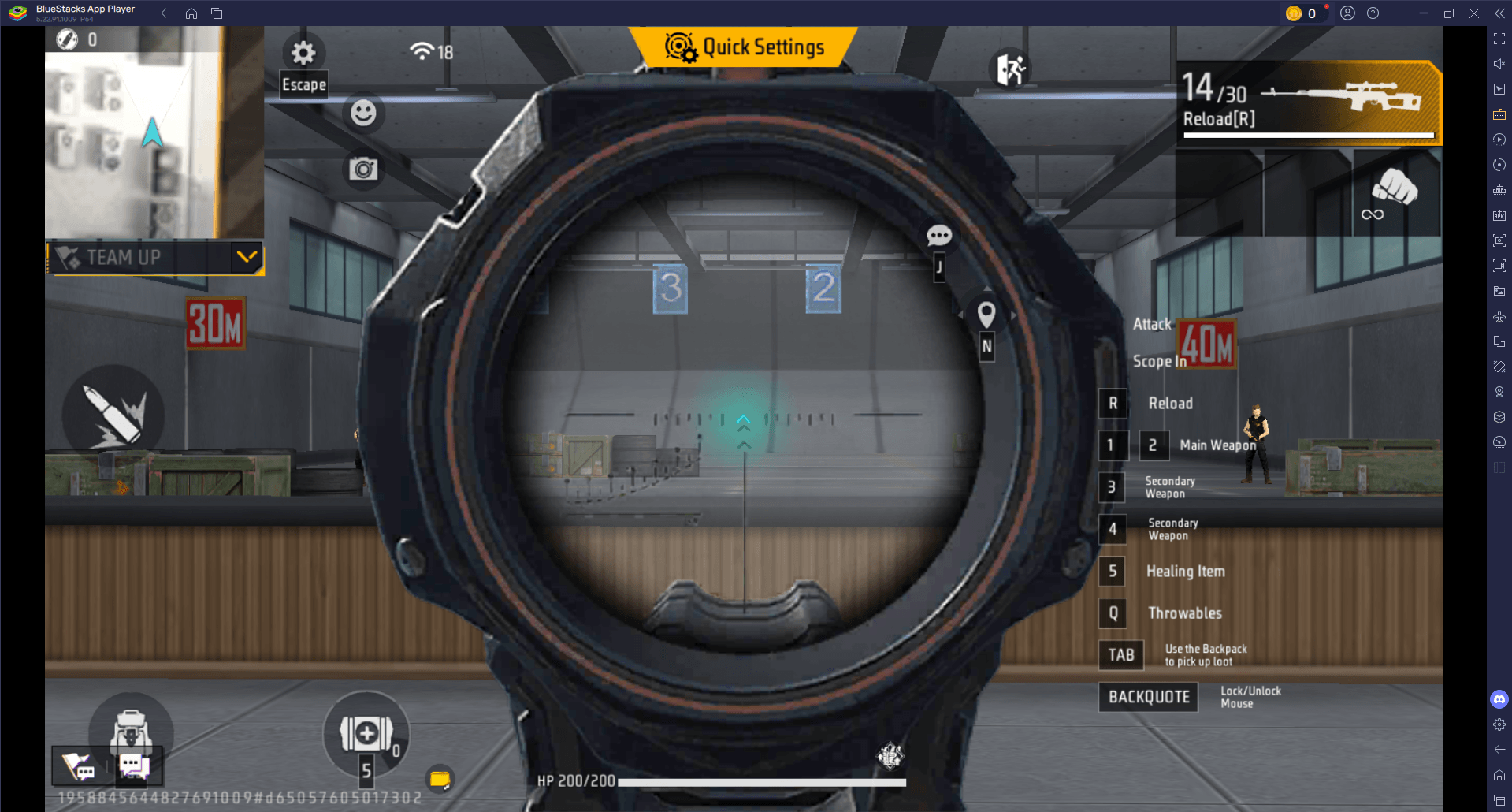
Aiming in Free Fire MAX is easier than ever with these new sensitivity settings and improved FPS.
With the x86-compatible version, BlueStacks users can now skip delays and enjoy immediate access to the best version of Free Fire MAX. It’s a major step up for those looking for speed, stability, and smoother aiming, all built into the emulator’s latest optimizations.
How to Get Started in Free Fire MAX at 240 FPS
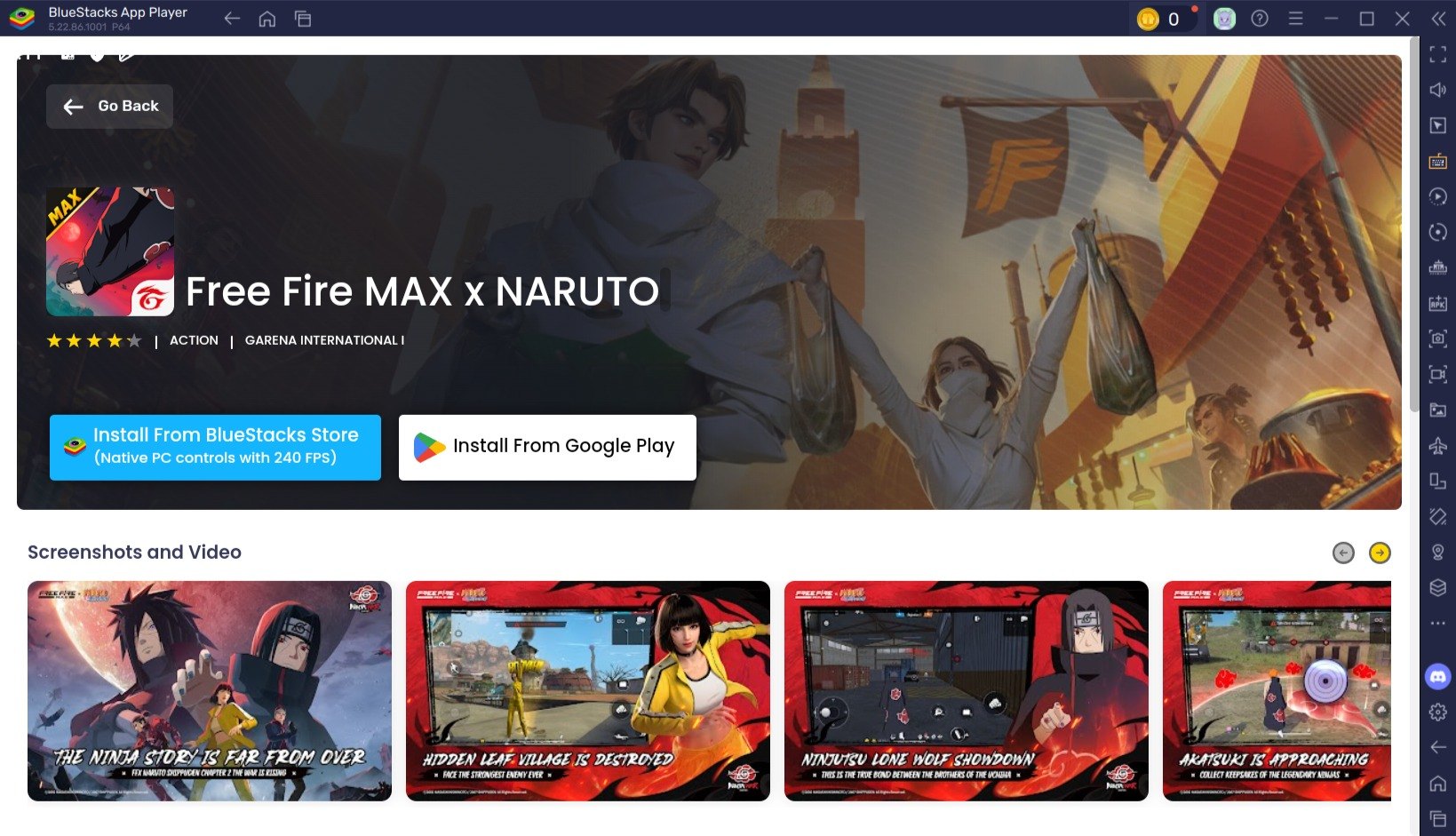
Getting Free Fire MAX running at 240 FPS on BlueStacks is fast and simple.
1. Click “Play Free Fire MAX on PC” from the BlueStacks app page
2. BlueStacks installs and opens, launching the BlueStacks Store
3. From the Store, click Install from BlueStacks Store to get the x86 version
4. Go to Settings > Performance in BlueStacks, enable High frame rate, and set Frame rate to 240.
5. Launch Free Fire MAX and experience 240 FPS gameplay
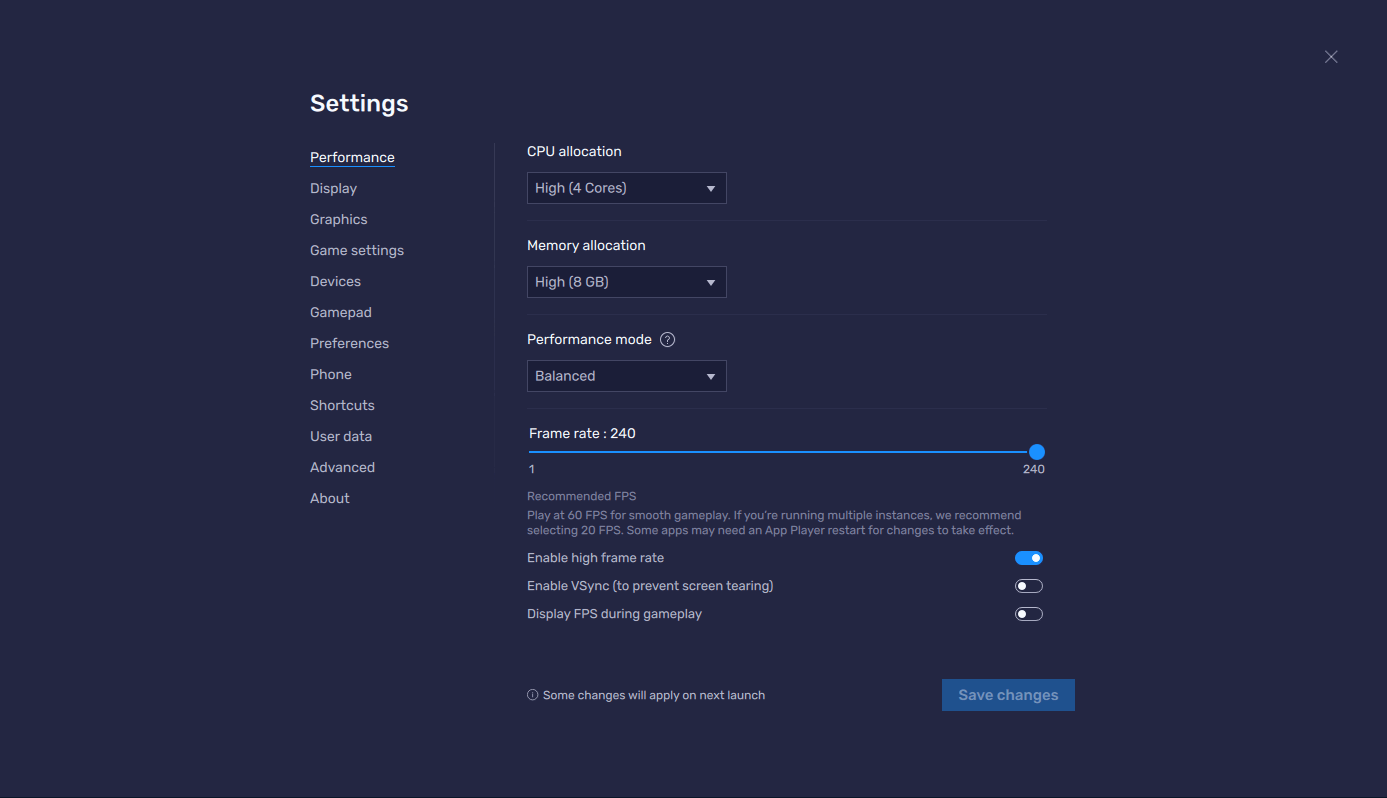
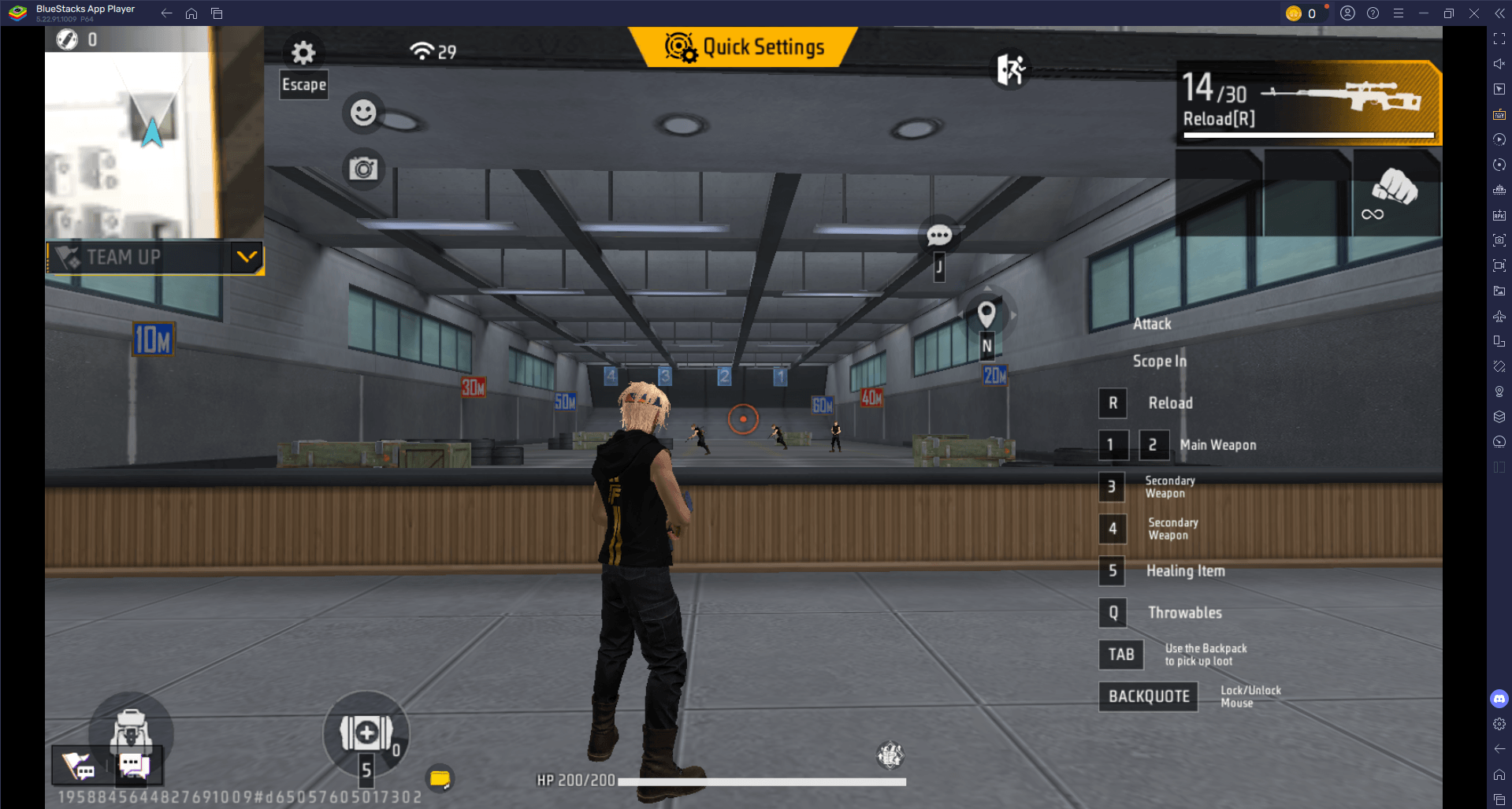
In just a few easy steps, you’ll be well on your way to enjoying 240 FPS and enhanced sensitivity settings in Free Fire MAX.
And that’s it! You’re now ready to jump into the highest-performance version of Free Fire MAX available. For more information, please check out this video explaining exactly how to configure this new feature to get the most out of your game.
Benefits of the Free Fire MAX x86 Version
There’s more to this update than just high frame rates. Here’s how the x86 improves gameplay:
- Lower input lag and faster responsiveness during fights
- Stable performance in heavy combat scenarios
- Improved aiming precision thanks to new sensitivity options
- Quick installation via the BlueStacks Store for instant launch
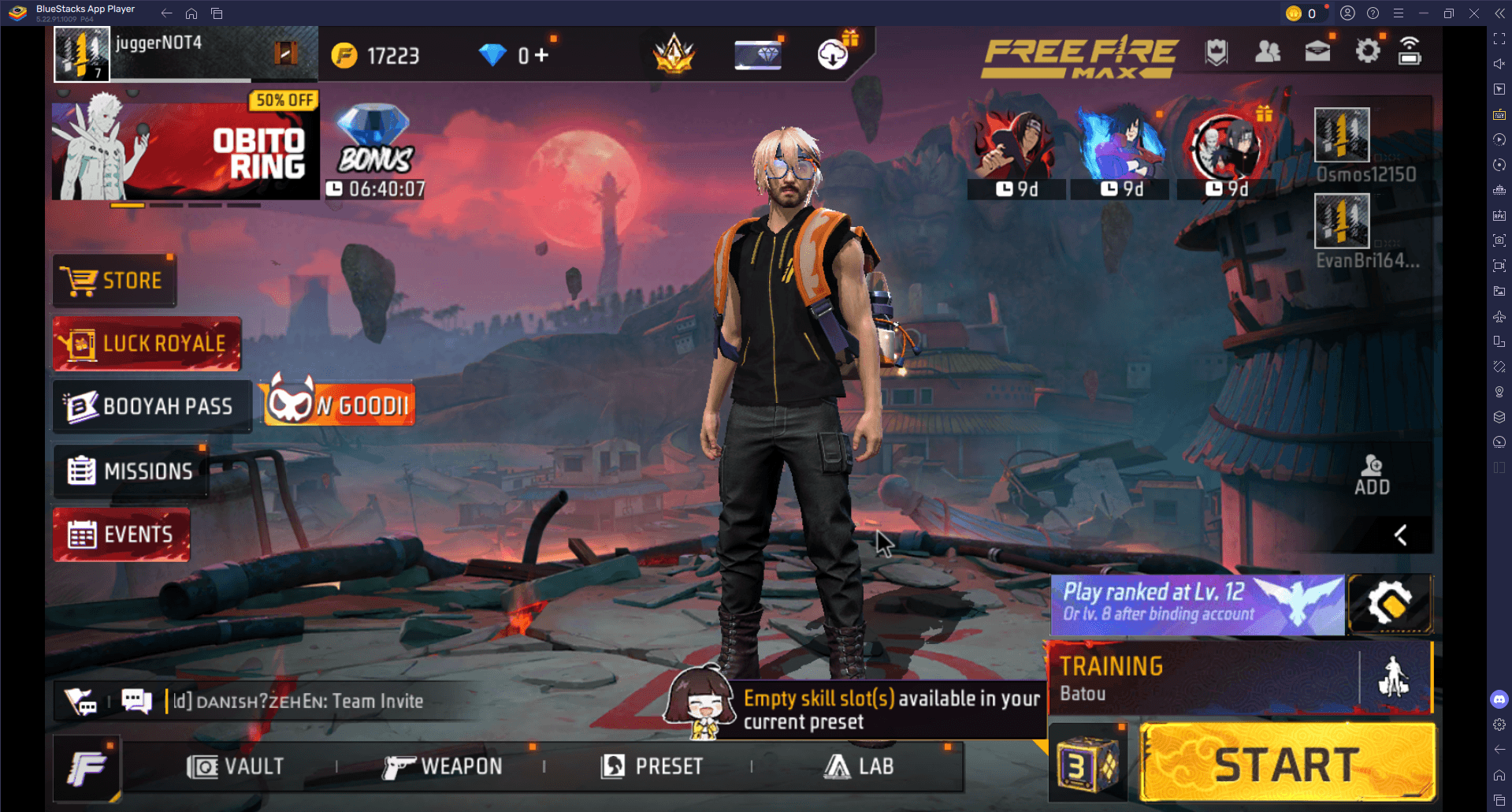
With these upgrades, Free Fire MAX becomes even more competitive on BlueStacks. The reduced input lag and smoother responsiveness help you react faster during high-pressure gunfights, while the performance stability ensures minimal frame drops when action heats up. Combined with improved aiming accuracy through custom X and Y sensitivity, players can line up headshots more efficiently and move with greater precision, all of which are key advantages in ranked matches and intense clutch scenarios.
These enhancements give players more control and consistency, especially during high-stakes moments. From snappy movement to smoother gunplay, everything feels tighter with this optimized version.
Suggested Sensitivity Settings for Free Fire MAX on BlueStacks
To get the most out of the new aiming system, you’ll want to fine-tune your mouse sensitivity using the built-in keymapping tool. Players can access this feature by clicking on the keymapping button (the one that looks like a keyboard) on the BlueStacks side panel. This will deploy a menu that lets you easily and quickly modify your X and Y sensitivity by directly changing the values on their respective fields, giving you more control over flicks and vertical tracking.
- General Sensitivity (Modified Within Free Fire MAX): 7
- X Sensitivity: 0.30
- Y Sensitivity: 0.18
Start with these values and tweak them as you go. Everyone’s preferences vary, but these numbers provide a solid baseline for competitive play.
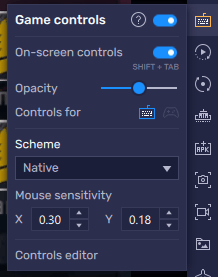
Adjust your sensitivity settings to improve your aim and performance in combat.
The new x86 update for Free Fire MAX takes the gameplay to another level with support for up to 240 FPS, native keyboard controls, and custom sensitivity tuning, all fully optimized for BlueStacks. Whether you’re dropping in for ranked climbs or just want a smoother experience, this version offers faster responsiveness, reduced input lag, and a simple installation directly from the BlueStacks Store through the Free Fire MAX app page. Download it now and unlock the full potential of Free Fire MAX on PC.
Keep progressing in Free Fire MAX with our other in-depth guides.
















