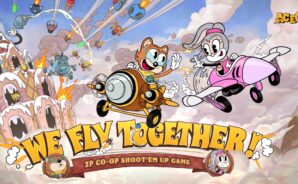ACECRAFT: Sky Hero brings the Action genre to life, and throws up exciting challenges for gamers. Developed by Skystone Games Pte. Ltd., this Android game is best experienced on BlueStacks, the World’s #1 app player for PC and Mac users.
About the Game
Get ready to blast through the skies in ACECRAFT: Sky Hero, a fresh take on vertical shooter action from Skystone Games Pte. Ltd. Step aboard the Ark of Hope, navigating colorful cloud kingdoms teeming with quirky landscapes and lurking dangers. Whether you’re a thrill-seeker looking for non-stop bullet-dodging chaos or just want a wild ride with friends, this fast-paced adventure sets you loose in an offbeat world now under threat.
Game Features
- Choose Your Ace Pilot
Meet a crew of 8 unique pilots, each packing their own style, special skills, and customizable Wingmen. Train your favorites, mix up your team, and dig into their backstories as you fight to save Cloudia. - Team Up for Co-op Chaos
Flying solo works, but why not bring a buddy? Jump into two-player mode, sync up your strategies, chat in-game, and hunt for hidden loot together. - Bullet Hell, Reimagined
Dodging endless streams of enemy fire? Check. But here’s the twist: snatch up pink bullets as you go and send them flying right back. Every barrage could be your next big weapon if you keep your cool. - Roguelike Skill Combos
Each run throws new, random skill upgrades your way. Build wild combinations, experiment with different tactics, and see how long you can keep your streak (and your ship) alive. - Unforgettable Boss Fights & Victory Archive
Step aboard the Time Train and square off with a parade of one-of-a-kind bosses. Find what makes them tick, notch your wins, and fill up your personal battle log with your conquests. - Explore Cloudia, One Stage at a Time
Cloudia isn’t just a backdrop—it’s packed with shifting terrains, enemy surprises, and hidden mysteries. Every stage mixes things up and pushes you to rethink your game plan.
For those who prefer a bigger screen, ACECRAFT: Sky Hero is a blast to play using BlueStacks.
Get ready for a buttery smooth, high-performance gaming action only on BlueStacks.