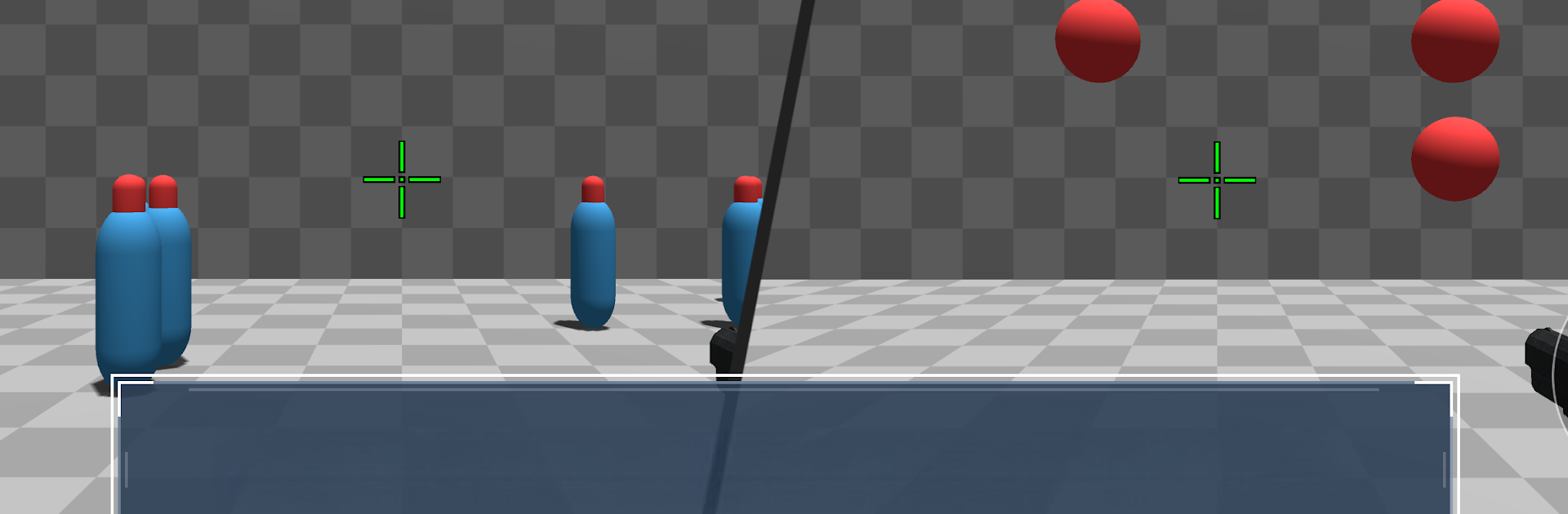From the innovators and creators at Acmore Apps, Aim Champ : FPS Aim Trainer is another fun addition to the World of Action games. Go beyond your mobile screen and play it bigger and better on your PC or Mac. An immersive experience awaits you.
About the Game
Wish your aim was a bit sharper in those tense FPS matches? Aim Champ : FPS Aim Trainer from Acmore Apps gives you a solid way to practice your shooting skills anytime you’ve got your phone (or, sneakily, your PC via BlueStacks). It’s all about building muscle memory with fun, fast-paced drills that mimic what you’ll actually need in games like Call of Duty: Mobile, PUBG Mobile, or Critical Ops. Whether you want to get serious about your shots or just beat your friends to the punch, this Action game has the right kind of training for every style.
Game Features
-
Loads of Training Modes
Pick from over 30 different aim training challenges, each putting a twist on how you move and shoot. No two sessions really feel the same. -
Dial-In Custom Settings
Tweak everything—target size, movement, even how fast things go. The whole setup is customizable so you can create drills that match your favorite FPS titles. -
Save Your Favorites
Found the perfect combo of settings? Save your customized drills for easy access next time you log in. -
Aim Acceleration Options
Test out and adjust aim acceleration to better match how your weapons feel in actual mobile games. -
Leaderboard & Friendly Competition
Think you’re fast? Check out how your scores stack up globally and chase that top spot on the leaderboard. -
Instant Share Tool
Hit a personal record? Snap and share your results in just a couple taps—bragging rights included. -
Simple, Clean Controls
The layout makes it easy to get practicing right away, without wrestling with complicated menus. -
Seamless Cross-Game Practice
Most popular mobile FPS titles are supported, so you can prep for whatever game’s next on your list.
Running Aim Champ : FPS Aim Trainer with BlueStacks on your PC opens up even more room to play around with your aim settings and get some serious practice in comfort.
Slay your opponents with your epic moves. Play it your way on BlueStacks and dominate the battlefield.