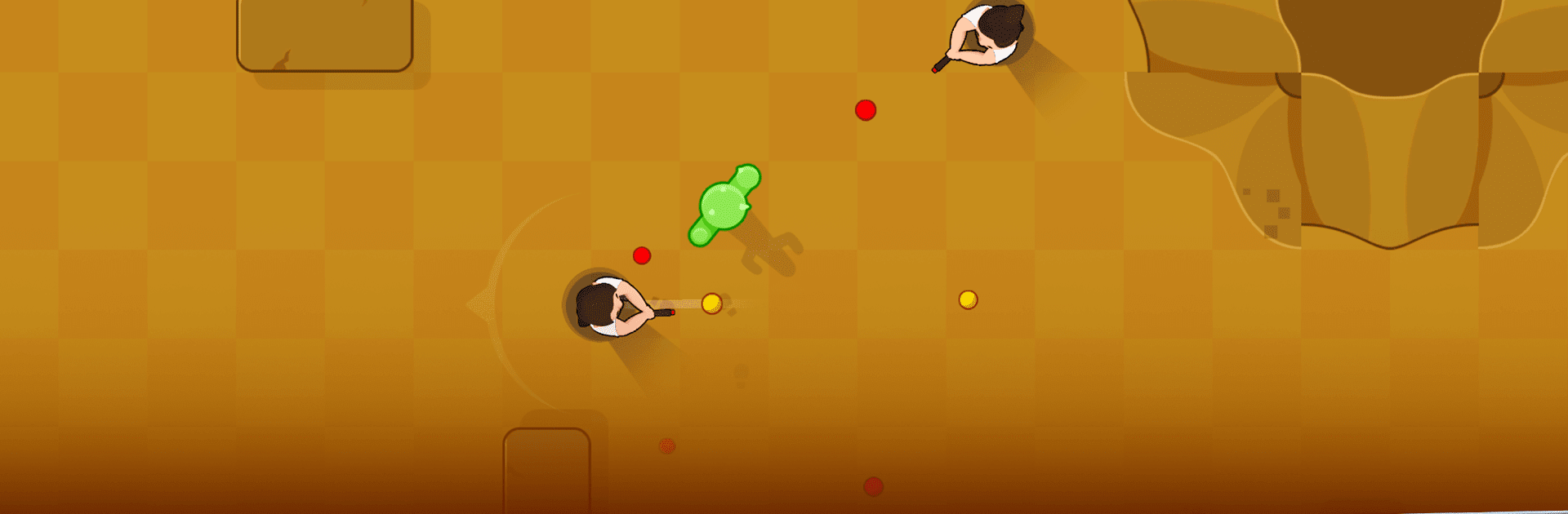Airsoft.io brings the Action genre to life, and throws up exciting challenges for gamers. Developed by Linnama Entertainment, this Android game is best experienced on BlueStacks, the World’s #1 app player for PC and Mac users.
Airsoft.io feels like a clean, fast arena shooter built around airsoft rules rather than heavy military stuff. It throws players into free for all matches where everyone is running around small fields, snapping to cover, and trading quick bursts. Hits register with that soft pop of airsoft pellets, so it never feels grim. Rifles handle well for mid range, snipers reward a steady hand, and swapping between them matters a lot because the maps are tight and angles change constantly. The loop is simple and kind of addicting. play, earn a bit, unlock gear, upgrade pieces, try a different build, jump back in. The upgrades are straightforward, nothing super deep, but enough to make gear feel personal.
On PC with BlueStacks, mouse aim makes tracking and flicks feel smoother, and keyboard movement gives a little more confidence when peeking corners. Rounds are quick, which suits that one more match mindset, and the fields rotate enough to keep things from getting stale. The leaderboard scene pushes a bit of friendly pressure, especially when a session starts going well. What stands out is how readable everything is. clear silhouettes, no cluttered HUD, and shots that land where they look like they should. Players who enjoy quick, skill-forward shooters with steady progression will get a lot out of it, and it works well for short sessions or an evening grind, whichever mood hits.
Ready to top the leaderboard? We bet you do. Let precise controls and sharp visuals optimized on BlueStacks lead you to victory.