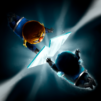Explore a whole new adventure with Angeldust, a Action game created by Metagaming B.V.. Experience great gameplay with BlueStacks, the most popular gaming platform to play Android games on your PC or Mac.
About the Game
Ready for an adventure that never really ends? Angeldust drops you right into a magical world where you can wander, build, and battle your way across sprawling landscapes. Whether you’re in it for creative building or heart-pounding action, this one’s got something for you—and it’s easy to play with friends, whether you’re out and about or chilling at home using BlueStacks.
Game Features
-
Massive Worlds to Explore
Roam through stunning environments—forests, deserts, mountains, you name it. Each place is packed with little surprises, strange creatures, and hidden treasures if you keep your eyes open. -
Tons of Creatures
With over 275 different critters wandering around, you’ll always have something new to discover or (if you’re brave enough) challenge in battle. -
Choose Your Adventure Style
Pick your favorite hero: a builder with a knack for creating, a fighter who’s ready for action, a sneaky scout, or a mysterious sorceress. Each one’s got their own vibe and strengths. -
Seriously Flexible Building Tools
If you love creation, you’ll geek out at the 450+ materials and building pieces. Go wild—craft a cozy cabin, a wild castle, or whatever comes to mind. -
Action-Packed Quests & PvP
Up for a challenge? Team up with others to take on daily quests and wild boss fights, or jump into PvP battles to see who’s the sharpest shooter. -
Made for Friends
Rolling solo is fun, but it’s even better with buddies. Join up with friends (or total strangers) instantly and set out on new adventures together. -
Epic Scale
One giant game world means you’re always plugged into something new—amazing spots to find, new faces to meet, and more action than you’ll know what to do with.
Get ready for a buttery smooth, high-performance gaming action only on BlueStacks.