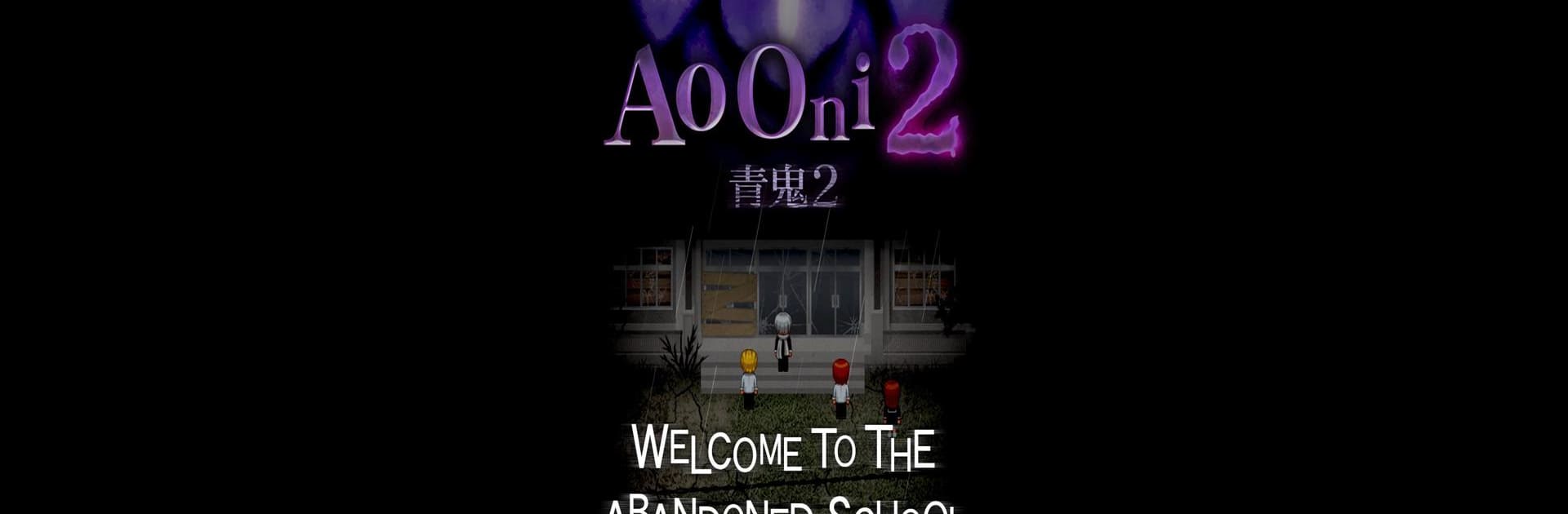Join millions to experience Ao Oni2, an exciting Adventure game from LiTMUS Co., Ltd.. With BlueStacks App Player, you are always a step ahead of your opponent, ready to outplay them with faster gameplay and better control with the mouse and keyboard on your PC or Mac.
About the Game
Ever wondered what happens when a creepy old school gets abandoned and local legends start to spread? That’s the mystery at the heart of Ao Oni2, an adventure game from LiTMUS Co., Ltd. You’re dropped into the eerie halls of a school with a past that nobody in town really wants to talk about. Strange things are said to lurk in the shadows—specifically, whispers of a blue monster that keeps folks up at night. The atmosphere is thick with suspense and just the right dose of thrill for anyone who loves suspenseful adventures.
Game Features
-
Immersive Mystery Setting
Explore a deserted school with an unsettling backstory. Every corner, every classroom, feels loaded with secrets—and maybe a few things you’d rather not run into alone. -
Chilling Rumors & Monsters
It’s not just about cracking the mystery; there’s the added challenge of dealing with the infamous blue monster. Hearing about it is one thing. Meeting it as you sneak around? That’s something else entirely. -
Puzzle Solving
Not everything is as it seems, and your brain gets a good workout here. Expect tricky puzzles woven right into the story—solving them is often your ticket forward, or maybe your only way out. -
Atmospheric Adventure
From creaky floors to locked doors, the environment pulls you right in. The game’s vibe keeps tension high, especially when you’re playing on BlueStacks and every detail just pops a little more. -
Gripping Storyline
Why did the school shut its doors so suddenly? As you dig deeper, the pieces of the story slowly start to make sense—but every answer seems to raise a few more questions, too.
Ready to top the leaderboard? We bet you do. Let precise controls and sharp visuals optimized on BlueStacks lead you to victory.