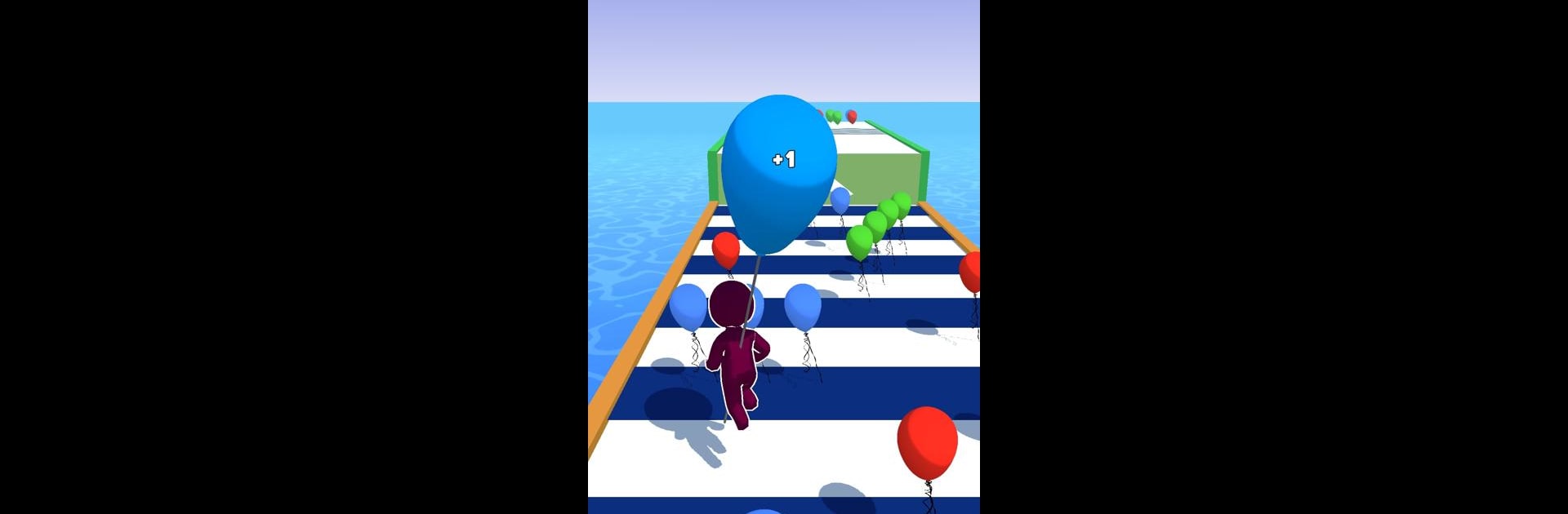From the innovators and creators at Ema Star, Balloon Run is another fun addition to the World of Action games. Go beyond your mobile screen and play it bigger and better on your PC or Mac. An immersive experience awaits you.
About the Game
If you’ve ever wondered what it’s like to dash through vibrant tracks, scooping up balloons before anyone else can, Balloon Run from Ema Star is right up your alley. This Action game will keep you on your toes as you weave around obstacles, snatch up colorful balloons, and push your reflexes to the limit. Whether you’re looking to fill a quick break or just want something a little different to test your skills, Balloon Run is packed with fast-paced, feel-good chaos.
Game Features
-
Race and Collect
Every game is a whirlwind race to grab as many balloons as you can before the finish line — and yes, it gets trickier the further you go. Expect to make decisions on the fly! -
Packed With Color
The tracks are eye-catching, loaded with all sorts of bold, bright balloons and backgrounds that pop. It’s hard not to get drawn in just by the visuals. -
Tons of Unique Levels
Things never get old here. You’ll be tackling all sorts of new challenges with each level, so there’s always a fresh twist to keep things interesting. -
Easy Controls
You don’t need a manual to get started. The controls are intuitive whether you’re new to gaming or you’ve played your fair share, so you can dive right into the action. -
Works Offline
No WiFi? No sweat. You can play Balloon Run just about anywhere, making it a great fix for those moments when a connection’s out of reach. -
Great for All Ages
Doesn’t matter if you’re a kid, a teen, or an adult with a few minutes to spare—Balloon Run’s blend of challenge and fun makes it easy for anyone to get hooked. -
Reflex-Boosting Action
The game’s quick pace keeps your reflexes—yeah, and maybe your competitive streak—in check as you dodge obstacles and snag balloons. -
Perfect for Short Sessions
Got a few minutes to spare? The fast levels make jumping in and out a breeze.
And if you’re looking to play on a bigger screen (with maybe a keyboard or mouse in hand), you can give it a go using BlueStacks.
Start your journey now. Download the game on BlueStacks, invite your friends, and march on a new adventure.