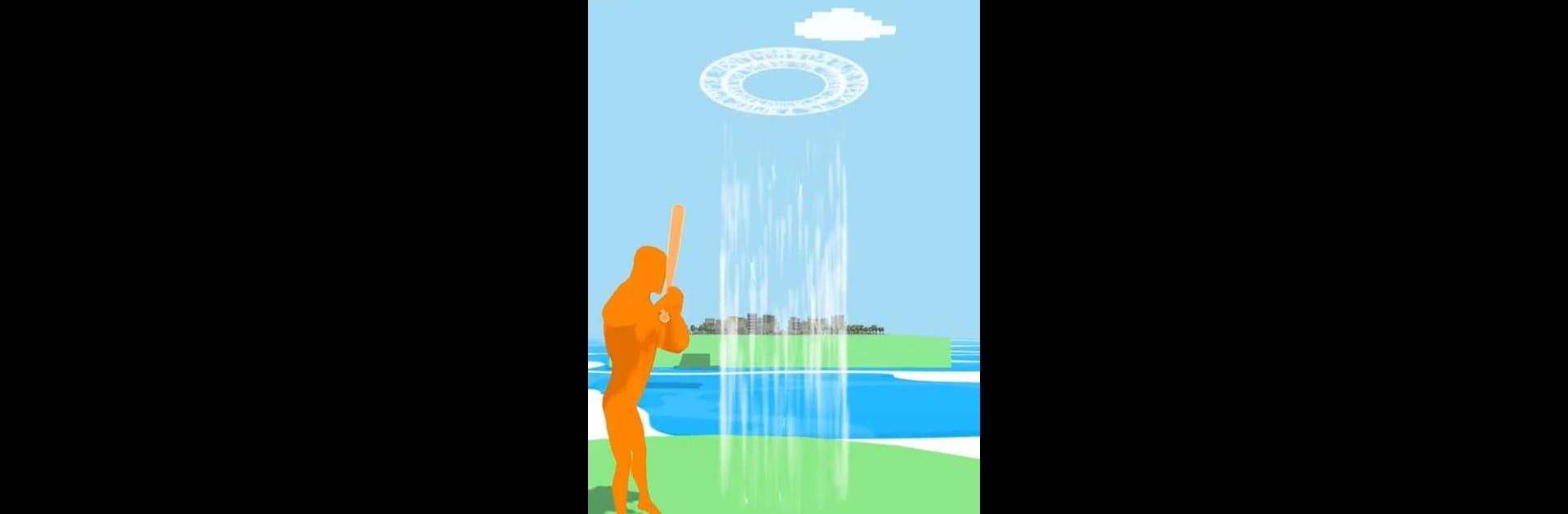Multitask effortlessly on your PC or Mac as you try out Batting Bomb, a Action app by FourM Inc. on BlueStacks.
About the App
Think you’ve got what it takes to smash some records? In Batting Bomb by FourM Inc., you’re in charge of a massive giant whose mission is to whack all sorts of objects as far as possible across the skyline. This action game brings a mix of chaotic fun and quirky challenges, and you never know what you’ll be launching next. Get ready for some quick laughs, unpredictable outcomes, and a crazy good time in every session.
App Features
-
Whacky Batting Action: Grab hold of your giant, wind up those swings, and launch an ever-changing collection of objects out over the city. Every round feels different.
-
Power Build-Up: The harder you charge up, the farther your object soars. It’s all about timing—go for that perfect swing to maximize your distance.
-
Surprising Variety: Ever thought about what it would look like to bat something other than a ball? Now’s your chance. Expect the unexpected when it comes to what you’ll send flying.
-
Easy Controls: Swinging for the fences is simple, but mastering that perfect launch takes a little practice. Whether you’re playing casually or getting competitive, it’s all about finding your rhythm.
-
Unpredictable Fun: The action is fast-paced, a bit ridiculous, and perfect for those who want a game that doesn’t take itself too seriously.
-
Smooth Experience: Runs great on BlueStacks if you’re looking to try it out on your desktop as well.
Eager to take your app experience to the next level? Start right away by downloading BlueStacks on your PC or Mac.