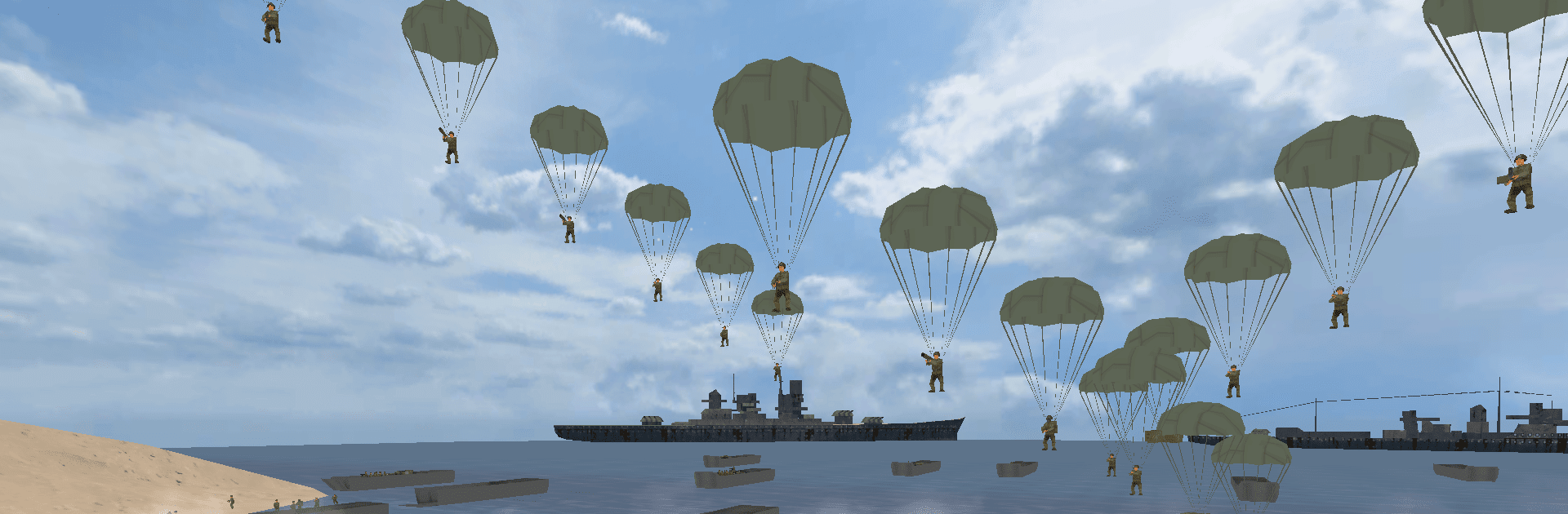Join millions to experience Beach Defense: WW2 D-Day, an exciting Action game from sonOS. With BlueStacks App Player, you are always a step ahead of your opponent, ready to outplay them with faster gameplay and better control with the mouse and keyboard on your PC or Mac.
About the Game
Beach Defense: WW2 D-Day puts you right in the chaos of June 1944, but from an angle you probably haven’t tried before. Take on the role of a German soldier gripping the Atlantic Wall, as Allied forces storm the beaches during one of the most intense moments of World War II. The action genre shines here, offering tense, minute-to-minute battles where your wits and reflexes decide whether your defenses hold or crumble. Expect wild firefights, relentless waves of enemies, and just a bit of that “edge of your seat” feeling as history unfolds all around you.
Game Features
-
Historical Beach Battles
Relive the atmosphere of D-Day in detailed scenarios based on real events. The game throws you straight into the chaos on Normandy beaches, where every second counts and every move could mean survival. -
Tough Defensive Gameplay
The odds are against you—the Allies have numbers, air support, and artillery. You’ll need to master all available weapons, setting up defenses and choosing your shots as landing crafts approach and the skies fill with paratroopers. -
Dynamic Weather and Epic Scale
Changing weather and shifting battle conditions force you to adapt. Sudden storms and smoke from bombardments can hide or reveal threats, ramping up both the challenge and suspense. -
Variety of Allied Assaults
Face a constant mix of American, British, and Canadian troops. From tank-supported pushes to airborne raids in the dead of night, every wave keeps you guessing and adjusting your tactics. -
Detailed Environments
Beaches aren’t just empty stretches—you’ll navigate mined sands, tangled barbed wire, and concrete fortifications. The game’s visuals bring the Atlantic Wall to life, making each fight for every inch feel intense. -
Nonstop Action for Every Session
Each round is packed with frantic action but never drags on, making it easy to jump in whether you’ve got ten minutes or an hour to spare. -
Seamless Experience on BlueStacks
If you’re using BlueStacks, gameplay picks up a new level of precision and smoothness—big bonus if you prefer a bigger screen when things get hairy.
Slay your opponents with your epic moves. Play it your way on BlueStacks and dominate the battlefield.