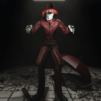Bring your A-game to Chucky The Killer Doll 2, the Action game sensation from Abner Winchester. Give your gameplay the much-needed boost with precise game controls, high FPS graphics, and top-tier features on your PC or Mac with BlueStacks.
About the Game
Chucky The Killer Doll 2 throws you right into a wild, nerve-wracking night where nothing feels safe—not even your own house. You’re just a regular teen, stepping through the door, only to have your world turned upside down. Expect frantic chases, heart-pounding moments, and the need to think fast if you want to outsmart the deadly doll lurking nearby.
Game Features
-
Home Invasion Thrills
Every room, closet, or under-the-bed spot is a potential hiding place or trap. Move quietly and watch every shadow—Chucky’s never too far behind. -
Objective-driven Gameplay
Surviving isn’t just about hiding. You’ll need to keep track of tasks and goals as you explore, with each objective uncovering more of the story and fresh reasons to stay on your feet. -
Tense Hide and Seek
It’s you against a relentless enemy. Outsmarting Chucky sometimes means doubling back, sneaking in circles, and picking perfect moments to sprint or slip away. -
Immersive First-person Perspective
See your home through your character’s eyes, adding an extra layer to every surprise and scare. You’ll never know what’s waiting around the next corner. -
Smooth Controls on BlueStacks
Playing on BlueStacks lets you handle tense runs and quick reactions with a bit more confidence—because when Chucky’s close, split-second moves make all the difference. -
Atmospheric, Story-rich Setting
The environment feels alive, with visual and sound cues that nudge you toward places to hide or secrets to discover, building suspense as the story unfolds.
Get ready for a buttery smooth, high-performance gaming action only on BlueStacks.