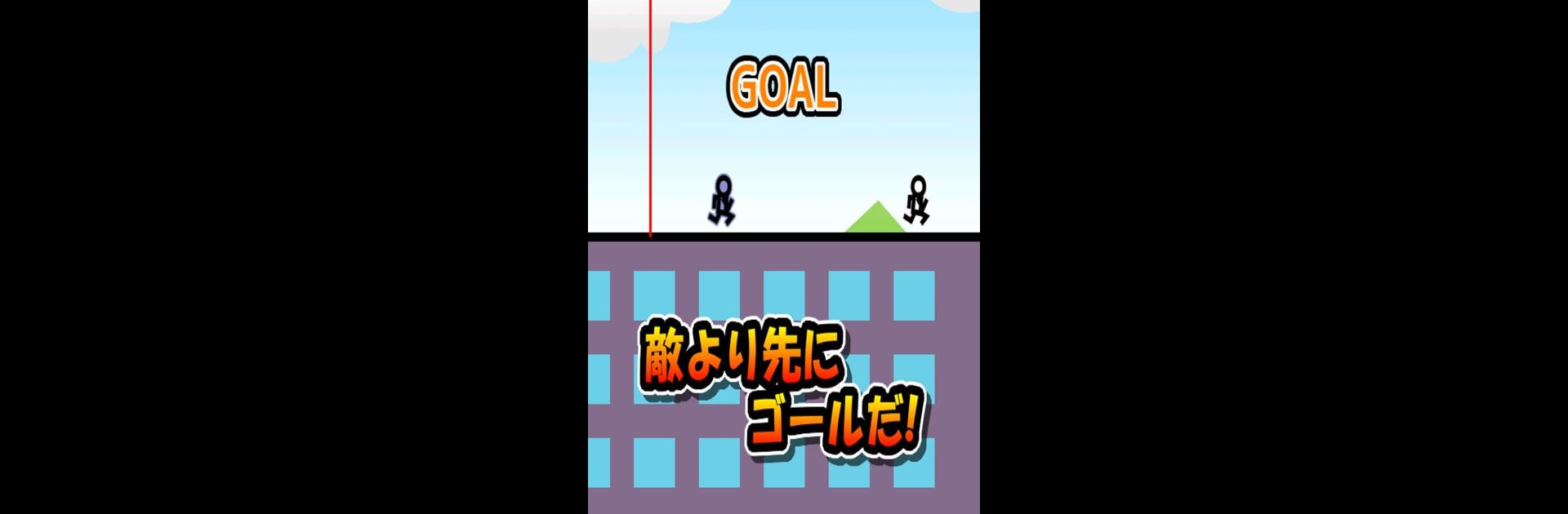From the innovators and creators at CoffeeBreak, ダッシュでバトル – ランゲーム is another fun addition to the World of Action games. Go beyond your mobile screen and play it bigger and better on your PC or Mac. An immersive experience awaits you.
About the Game
If you’re looking for something that’s more than a typical runner, ダッシュでバトル – ランゲーム might just surprise you. This action-packed game from CoffeeBreak throws you right into high-speed rooftop races, where every run is a face-off against quirky rivals and mysterious bosses. Plus, there’s an actual story unfolding as you run—think secret organizations, power-ups, and the unanswered question of why you’re such a lightning-fast runner in the first place.
Game Features
-
Energizing Rooftop Races
Compete in one-on-one rooftop sprints against computer opponents. Your character dashes forward automatically, so your focus is on timing your jumps, double jumps, and those seriously cool rolling jumps to get ahead. -
Every Win Means New Shoes
Beat your rivals and snag their shoes! Each new pair you grab isn’t just for show—they boost your speed and can give you an edge in future races. Swapping gear is half the fun. -
Mix and Match Spikes and Shoes
Spice up your running style with a wild assortment of spikes. Some make you faster, others buff your skills, rake in extra coins, or throw unique perks into your run. Finding the perfect combo is basically an RPG-lover’s dream. -
Level Up While Having Fun
Pop over to the plaza between races and tap on monsters to rack up experience points and coins. It’s a super casual grind—you can squeeze in a little progress even when you’ve just got a few minutes. -
Weaponized Customization
Experimenting with gear isn’t just for style points. The more powerful your equipment, the better you’ll perform—especially when facing notorious bosses. There’s also a leaderboard if you’ve got a competitive side. -
Simple, Snappy Controls
Jump with a tap, double jump with two quick taps, or just hold for a rolling jump that keeps you gliding through the air. There’s a practice mode, so you can get comfortable before the real action. -
Secret Organization, Actual Story
Not just endless running—there’s a mystery woven in. Why did the main character get snatched up by shadowy folks and given a superhuman running boost? Unravel the reasons as you play along. -
Replay Value for the Hardcore
For those who want more, rare gear crafting and tough dojo battles add extra layers. There’s even super-rare equipment waiting for you to discover if you can’t resist a good challenge. -
Full Experience for Free
Play everything from start to finish without spending a dime. If you do want to speed things up or chase a little gacha thrill, there are in-app purchases, but they’re entirely optional.
If you want to try ダッシュでバトル – ランゲーム with big-screen controls, it runs well on BlueStacks too!
Slay your opponents with your epic moves. Play it your way on BlueStacks and dominate the battlefield.