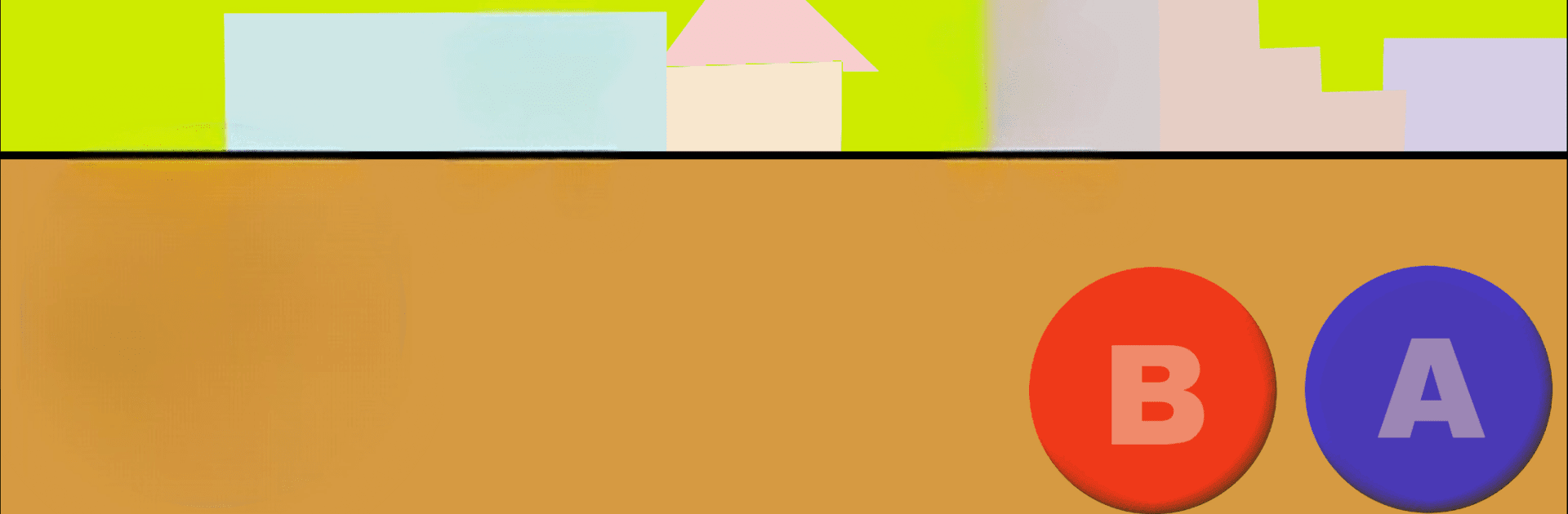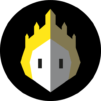From the innovators and creators at CoffeeBreak, Mokken: stickman fight is another fun addition to the World of Sports games. Go beyond your mobile screen and play it bigger and better on your PC or Mac. An immersive experience awaits you.
About the Game
Mokken: stickman fight is a sports game from CoffeeBreak that’s all about quick-fire battles between stickmen brawlers. Ever wanted to see if you could outlast a swarm of opponents using punchy martial arts (and maybe a little bit of luck)? This is your arena. The controls are simple enough that anyone can jump in, but there’s plenty to master if you love the thrill of real-time fighting—especially when you’re playing against others.
Game Features
-
Multiple Modes
There are three different fighting modes: Mokken 1, Mokken 2, and Sekken. You’ll start off in Mokken 2, but there’s plenty to explore and new challenges hiding in each mode. -
Easy-to-Learn Controls
It only takes two main buttons—A for punch, B for kick—to throw down. Or, hit both at once to unleash a special move (not the strongest, but it keeps things interesting). -
Counter System
Want to turn the tables? Pull off a counter by matching your move to your enemy’s attack right as they swing (hint: if their leg glows red, that kick’s coming). Good timing means you can break their combo and hit back harder. -
Build Your Own Fighter
You can collect coins by fighting and gather materials from the main menu to create stronger fighters. Unlock new characters as you go to keep things fresh. -
Versus Modes
Play solo against the AI, challenge a friend on the same device, or go head-to-head online. The Sekken mode focuses on pure physics-based fighting—just pure stickman chaos. -
Customize Your Player Name
Show off your unique name during online matches—and watch your win count climb with every fight. If you play often, your name and record will definitely stand out. -
Perfect for Friendly Fights
Grab a buddy and share one screen for some local two-player action, or take it online for serious competition (no bots in sight). -
Classic Background Music
Battle it out with catchy tracks by SHRK humming in the background. -
Optimized for BlueStacks
If you’d like to play Mokken: stickman fight on your PC, BlueStacks is the way to go for smooth action and bigger screen fun.
Make your gaming sessions memorable with precise controls that give you an edge in close combats and visuals that pop up, bringing every character to life.