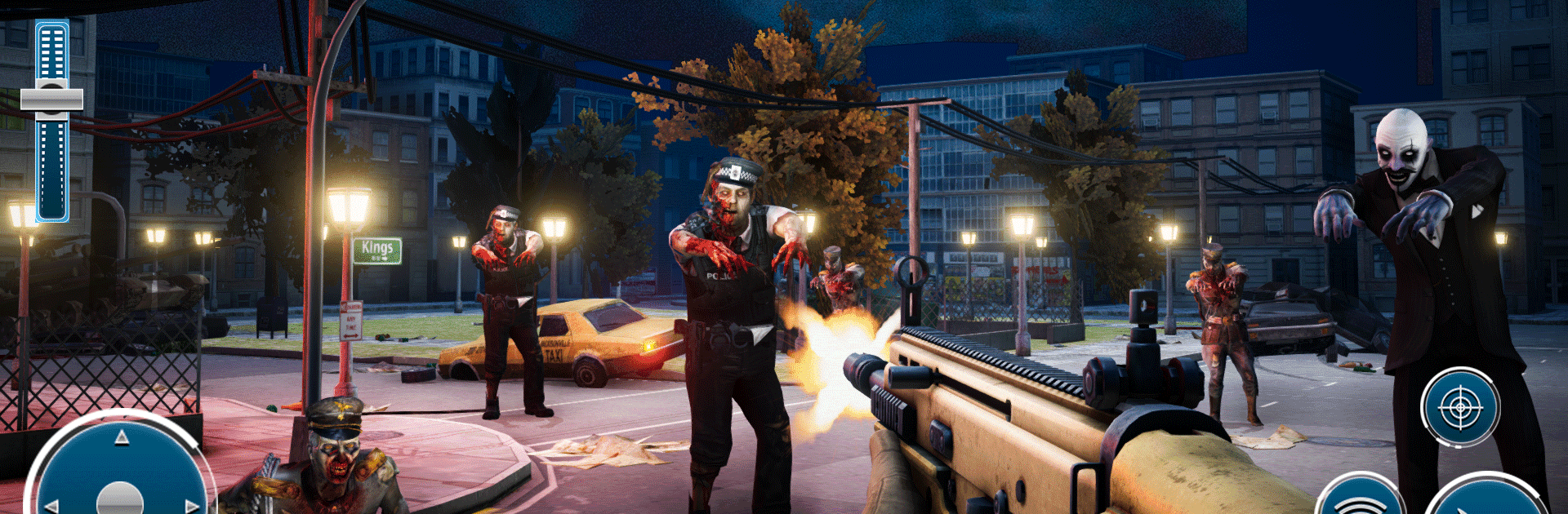From the innovators and creators at Data Games, Zombie Warzone: Survival Games is another fun addition to the World of Action games. Go beyond your mobile screen and play it bigger and better on your PC or Mac. An immersive experience awaits you.
About the Game
If you’re itching for some heart-pounding action, Zombie Warzone: Survival Games by Data Games throws you smack dab into a world crawling with the undead. It’s you, your weapons, and a relentless horde—classic zombie apocalypse style. Whether you’re outsmarting waves of zombies solo or facing off in PvP battles, this game keeps you on your toes as you fight to stay alive and rack up those headshots.
Game Features
-
Defense Mode Mayhem
Zombies don’t wait for an invitation. In Defense Mode, you’ll need to hold your ground as swarms try to overrun you. Upgrading your gear isn’t just an option—it’s survival. -
Arcade Missions
The fight doesn’t stop. Catapult yourself into mission-based challenges where every round is a race to take down incoming undead from all directions. Quick reflexes, sharper aim, and strategic reloads—these make all the difference. -
PvP Showdowns
Tired of zombies? Test your skills against real players in intense PvP clashes. Every fight is a chance to prove you’re the fastest gun around—plus, you can unlock even deadlier arsenal as you go. -
Variety of Weapons
Whether you like picking off zombies from afar or charging in with pistols blazing, there’s a weapon loadout for your play style. Snipers, shotguns, heavy guns—you get to collect and upgrade them to suit the mission at hand. -
Grim Environments
Navigate cities in ruins and abandoned danger zones, each with its own risks and hidden threats. Watch your corners, you never know what’s waiting around them. -
Rewards for Survivors
Every successful mission drops rewards—use these to beef up your weapons, tweak your strategy, and stay ready for whatever the apocalypse throws at you next.
For a smoother run (and maybe to keep your fingers a little less sweaty), Zombie Warzone: Survival Games works great with BlueStacks. Get ready—the undead aren’t going to shoot themselves!
Get ready for a buttery smooth, high-performance gaming action only on BlueStacks.