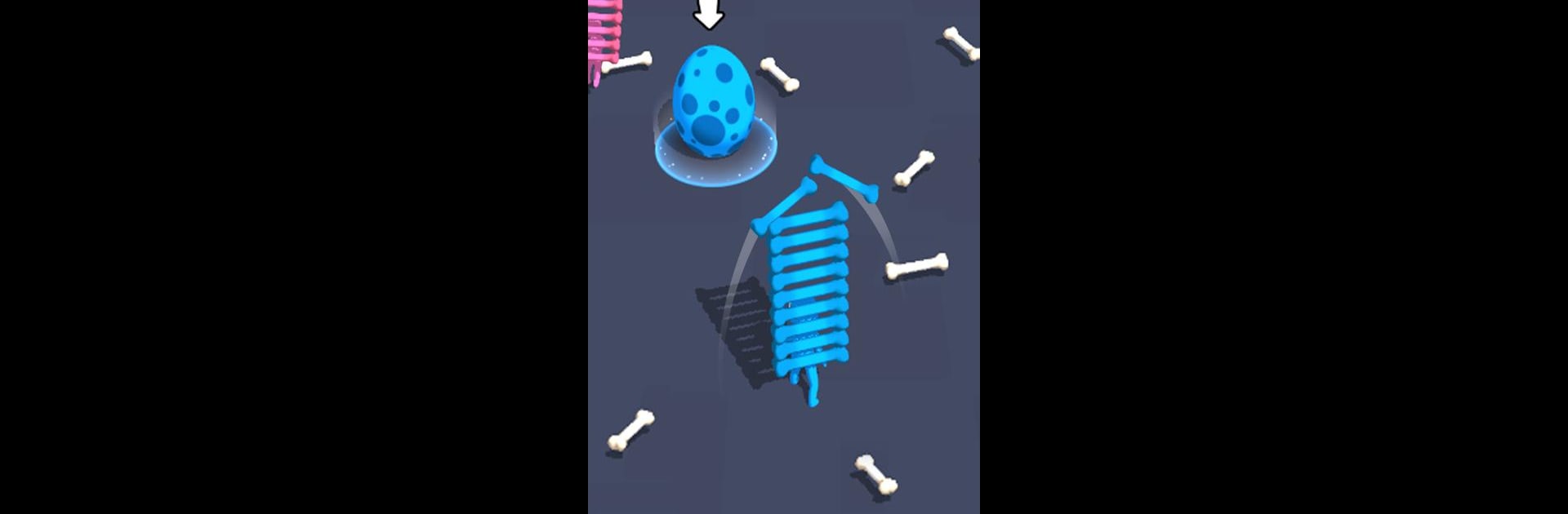Dino Chaos: Crazy Race brings the Action genre to life, and throws up exciting challenges for gamers. Developed by Global Storm Team, this Android game is best experienced on BlueStacks, the World’s #1 app player for PC and Mac users.
About the Game
In Dino Chaos: Crazy Race, things get a little wild—and a whole lot of fun. You’ll jump in as a quick-footed Stickman, collecting bones left and right while racing through zany maps. There’s a dash of adrenaline, a sprinkle of surprise, and, of course, a whole bunch of dinosaurs waiting to be discovered. Whether you’re gunning for the rarest dino or just want to see how big you can grow your prehistoric pal, this Action game from Global Storm Team keeps the excitement rolling.
Game Features
-
Dash for Bones
Zip through the world and scoop up bones as fast as possible. The more you grab, the more powerful your dino becomes. -
Surprise Dino Hatching
Every stash of bones can turn into a mysterious dino egg. Crack one open and see what kind of dinosaur pops out—it might just be your new favorite. -
Head-to-Head Dino Showdowns
Got a powerhouse dinosaur? Put it to the test! Send your dinosaur into crazy battles against rivals to prove who’s the real king of the race. -
Stickman Upgrades
Tired of being outpaced? Boost your Stickman’s speed and bone-collecting skills to always stay one step ahead. -
Dino Gacha
Love surprises? Try your luck with the dino gacha feature—maybe you’ll hatch something rare or just something extra weird. -
Huge Dino Collection
There’s never a dull moment with so many dinosaurs to find and add to your crew. From quirky newcomers to legendary beasts, there’s always another dino to chase down.
Curious how it feels on a bigger screen? You can even play Dino Chaos: Crazy Race using BlueStacks and see those dinos strut their stuff a little larger than life.
Slay your opponents with your epic moves. Play it your way on BlueStacks and dominate the battlefield.