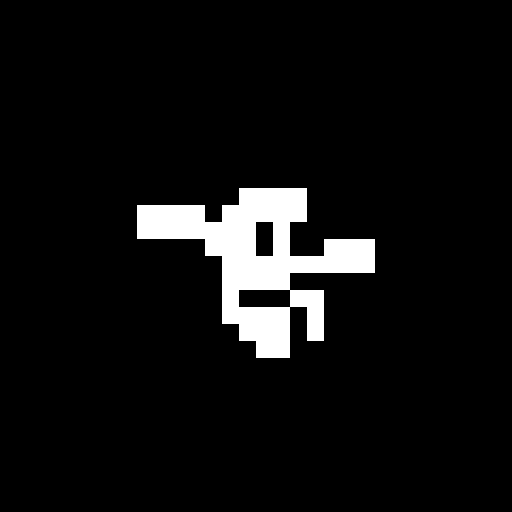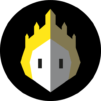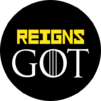While most people are looking to go all the way up to the sky, there is always someone looking down, searching for treasures and unsolved mysteries. It is time you become that person, curiously named… Downwell! Play Downwell on PC and Mac with BlueStacks and make your way further and further down until you can’t even see anymore. Why? Well, there are many things lost down there and the one who manages to be brave enough in order to go searching might just end up finding treasures no one could even imagine were out there. Discover nasty creatures and collect the most spectacular gems. Watch your step, as things may end up going south and buy helpful items to make your journey easier and less dangerous. Take part in this incredible adventure with retro graphics and responsive controls. Find unique weapons, unleash your entire firepower using the Gunboots and beat the creatures that you find in your way. The best part? There are new levels coming up by the minute, so if you think you can beat this title quickly, you might be looking into thinking it over. Download Downwell on PC with BlueStacks right now. You never know what you might find down there.
Play on PC with BlueStacks or from our cloud
- Overview
- How to Play
Page Modified On: November 27, 2020
Play Downwell on PC or Mac
How to Download and Play Downwell on PC or Mac
Download and install BlueStacks on your PC or Mac
Complete Google sign-in to access the Play Store, or do it later
Look for Downwell in the search bar at the top right corner
Click to install Downwell from the search results
Complete Google sign-in (if you skipped step 2) to install Downwell
Click the Downwell icon on the home screen to start playing

Though the new and improved BlueStacks 4, the most powerful gaming engine, was developed thinking on taking your game up, if what need is going down, then we are right there for you too! Download Downwell on Windows 7, 8, 10 with BlueStacks and change the way you understood games so far, by relying incredible features that will give you the advantage against any challenge you face. How about customizing your command scheme? Not necessary? Okay, so how would like to assign keys to the best sequences of actions you manage to execute, so you can reproduce them again using shortcuts? Nice, isn’t it? Well, in the BS4, you can do so with the Combo Key macro feature. One more: would like to get rewards simply for playing your favorite titles? If then, then it is done! Collect the BlueStacks Points and exchange them at the shop for amazing items, like a mouse, a keyboard and, from time to time, even a gamer PC! No, it is not a dream: it is just BlueStacks 4!
Minimum System Requirements
With BlueStacks 5, you can get started on a PC that fulfills the following requirements.
Operating System
Microsoft Windows 7 or above, macOS 11 (Big Sur) or above
Processor
Intel, AMD or Apple Silicon Processor
RAM
at least 4GB
HDD
10GB Free Disk Space
* You must be an Administrator on your PC. Up to date graphics drivers from Microsoft or the chipset vendor.
Downwell - FAQs
- How to play Downwell on Windows PC & Mac?
Play Downwell on your PC or Mac by following these simple steps.
- Click on 'Play Downwell on PC’ to download BlueStacks
- Install it and log-in to Google Play Store
- Launch and play the game.
- Why is BlueStacks the fastest and safest platform to play games on PC?
BlueStacks respects your privacy and is always safe and secure to use. It does not carry any malware, spyware, or any sort of additional software that could harm your PC.
It is engineered to optimize speed and performance for a seamless gaming experience.
- What are Downwell PC requirements?
Minimum requirement to run Downwell on your PC
- OS: Microsoft Windows 7 or above MacOS 11 (Big Sur) or above
- Processor: Intel, AMD or Apple Silicon Processor
- RAM: Your PC must have at least 4GB of RAM. (Note that having 4GB or more disk space is not a substitute for RAM)
- HDD: 10GB Free Disk Space.
- You must be an Administrator on your PC.