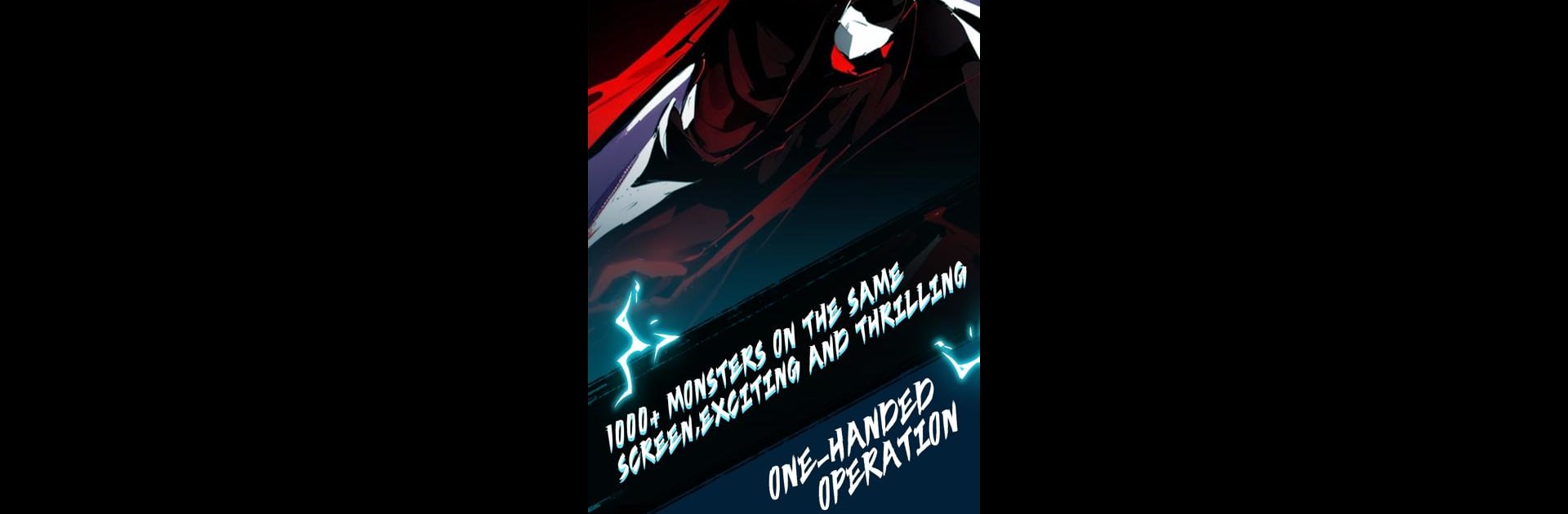From the innovators and creators at Legit NB, dragon ninja is another fun addition to the World of Action games. Go beyond your mobile screen and play it bigger and better on your PC or Mac. An immersive experience awaits you.
About the Game
dragon ninja pulls you right into a world that’s been hammered by a wild alien invasion—think ruined streets, plenty of chaos, and a whole lot of action around every corner. You’re not just any ordinary hero; you’re a ninja from a secretive clan, and the fate of whatever remains of humanity rests on your shoulders. Expect quick reflexes, smart tactics, and a dash of ancient warrior style as you slice and sneak your way through the extraterrestrial takeover.
Game Features
- Intense Ninja Combat
-
Zip, dash, and slice through waves of aliens using slick ninja moves and sharp weapon skills. Every encounter feels fresh, and a little nerve-wracking—just the way action should be.
-
Stealth and Precision
-
Blend into the shadows or launch surprise attacks. It’s all about using stealth to outsmart enemies, then striking hard before slipping back into the night.
-
Dystopian World to Explore
-
The city’s a mess, but there’s something cool about sneaking around crumbling buildings and weaving through rubble. Each level throws new dangers and secrets at you.
-
Upgrades and Skills
-
Gather resources and unlock new abilities as you level up your ninja. Whether you prefer brute force or sneaky tactics, you can gear up the way you want.
-
Easy-to-Play, Hard-to-Master
-
Jump right in with simple controls that feel smooth on mobile—and even sharper if you’re playing through BlueStacks. The challenge is real, though, so staying a step ahead of those aliens will take some skill.
-
Thrilling Boss Battles
- Show off your ninja reflexes during high-stakes fights against bizarre alien leaders. They’re tough, unpredictable, and not at all interested in playing fair.
dragon ninja from Legit NB keeps you on the edge, blending classic action with ninja flair and a relentless alien threat.
Ready to top the leaderboard? We bet you do. Let precise controls and sharp visuals optimized on BlueStacks lead you to victory.