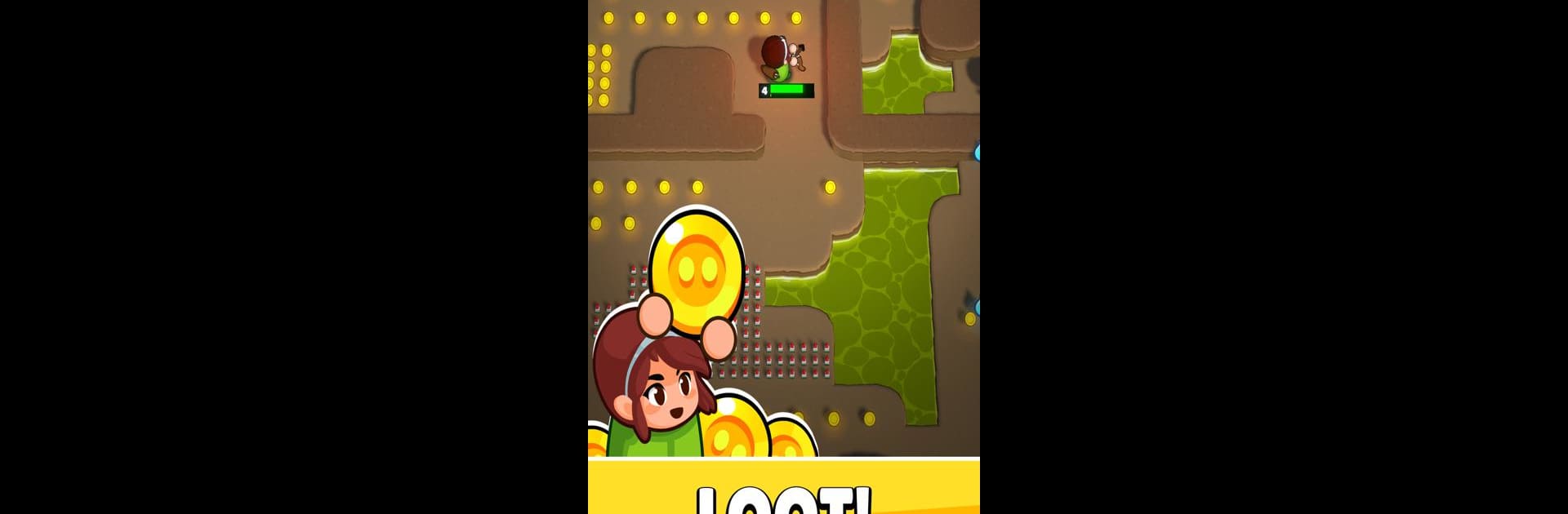Dungeon Looters brings the Action genre to life, and throws up exciting challenges for gamers. Developed by QuickSand Games, this Android game is best experienced on BlueStacks, the World’s #1 app player for PC and Mac users.
About the Game
Dungeon Looters throws you right into the action, where you’ll race against three other players to snatch as much treasure as you can from maze-like dungeons. If you like old-school dungeon adventures with a modern, competitive spin, you’re in for a treat. Whether you’re after piles of gold or just love outsmarting your rivals, this game delivers fast-paced action and a bit of chaos, all rolled into one wild quest.
Game Features
-
Classic Dungeon Vibes
Imagine those vintage dungeon crawlers, but with a fresh new style. Dungeon Looters nails that retro feel while keeping the gameplay easy to pick up. -
Four-Player Free-for-All
It’s everyone for themselves. Tangle with up to three other loot-hungry players at once, each scrambling for the same treasures. Expect a bit of friendly sabotage along the way. -
Fun and Simple Controls
No need to memorize complex combos. The controls are super intuitive, so you can focus on outmaneuvering your competition and scooping up loot. -
New Twists and Colorful Ghosts
What’s a dungeon without some unexpected enemies? Face off against quirky “ghosts” that add a fun, unpredictable spin to each run. -
Unlockable Upgrades
As you progress through the campaign, you’ll snag upgrades that shake things up and keep every round feeling fresh. -
Smooth PC Play on BlueStacks
Playing Dungeon Looters on BlueStacks means smooth controls and a bigger view for all those fast finger moves—just saying.
Make your gaming sessions memorable with precise controls that give you an edge in close combats and visuals that pop up, bringing every character to life.