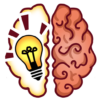Join millions to experience Farming Master 3D, an exciting Action game from TerranDroid. With BlueStacks App Player, you are always a step ahead of your opponent, ready to outplay them with faster gameplay and better control with the mouse and keyboard on your PC or Mac.
About the Game
If you’ve ever dreamed of running your own farm without all the actual dirt under your nails, Farming Master 3D by TerranDroid might be just what you need. This action game lets you step right into a huge 3D countryside where you can plant crops, drive all sorts of farm vehicles, and even trade your harvest at the market. It’s got that hands-on feel, but from the comfort of your couch. Whether you’re into growing rows of corn or taking care of barnyard animals, there’s always something new to try here.
Game Features
-
Tons of Realistic Farm Vehicles
Get behind the wheel of classic tractors, sturdy trucks, and a bunch of other farm gear. Each machine handles uniquely, and you can feel the details in how they move—especially if you play on BlueStacks. -
Grow and Harvest Multiple Crops
There’s more to farming than just wheat. You’ll try your hand at raising all kinds of crops—corn, potatoes, beans, and more. From planting tiny seeds to watching your fields fill up, it’s pretty satisfying. -
Raise and Care for Animals
The animals aren’t just for show. You’ll look after cows, pigs, chickens, and sheep, making sure they’re fed and happy. They return the favor by helping you produce goods you can sell for profit. -
Detailed 3D Visuals
Expect crisp graphics and realistic physics, especially in how the vehicles behave. There’s something special about watching a sunrise over your crops, knowing every inch of the farm is yours to shape. -
Sell Goods at the Market
Harvest time isn’t the end—load up your best produce and head over to the market. Trading your crops and animal products keeps the farm running (and gives you a reason to keep expanding).
Start your journey now. Download the game on BlueStacks, invite your friends, and march on a new adventure.