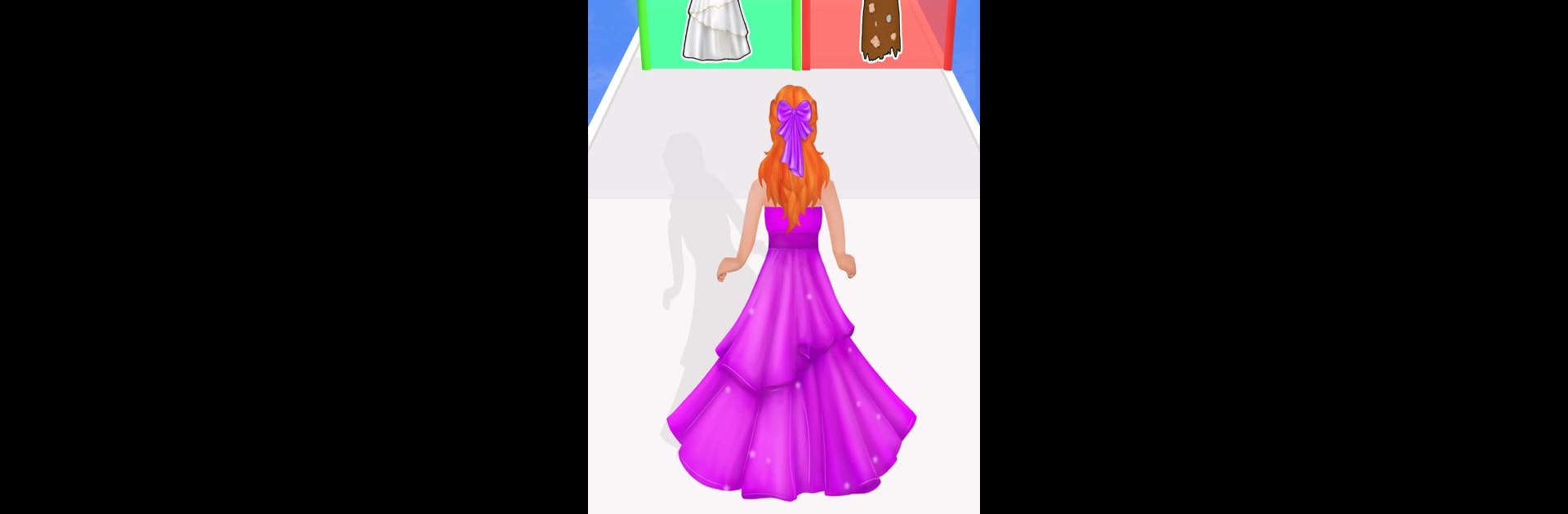Bring your A-game to Good Mom Bad Mom Run Games, the Action game sensation from Playspare. Give your gameplay the much-needed boost with precise game controls, high FPS graphics, and top-tier features on your PC or Mac with BlueStacks.
About the Game
Step into the wild, unpredictable world of motherhood with Good Mom Bad Mom Run Games. This fast-paced Action game from Playspare lets you explore what it’s really like to juggle tough decisions, family life, and all the chaos in between. Will you rise to the challenge and choose the path of a “good mom,” or let temptation win and go your own way? Your choices matter, and each level will have you second-guessing what being a parent even means.
Game Features
-
Choices Shape Your Story
Every decision you make—big or small—changes your journey. You’ll find yourself wondering: “Do I do what’s best for my kid, or is it finally my turn?” Each level throws dilemmas at you and your answers stack up fast. -
Real-Life Parenting Drama
Get ready for unexpected twists, from the anticipation of wedding planning all the way through your child’s messy adventures growing up. Parenting isn’t always picture-perfect, and this game nails the ups and downs. -
Unique, Interactive Environments
No two moments play out the same. One minute you’re outfit shopping for your wedding day, the next you’re guiding your kid through school choices. Each level brings something totally fresh. -
Simple, Satisfying Controls
Jump right in with controls that just feel right. Swipe, tap, run—it’s all super smooth, even if you’re playing on BlueStacks for that easy mouse and keyboard setup. -
Your Journey, Your Outcome
Watch your child grow and transform based on the paths you choose. Will they ace school and follow a dream career, or take a detour? There’s no one “right” way to play. -
Whimsical Customization
Pick out wedding gowns, manage surprise dramas, and tweak your experience so it really feels like your story. -
Collect and Conquer
Grab useful items on your run and see where spontaneous surprises take you. The excitement is never quite the same twice.
Get ready to laugh, stress, and maybe even rethink what “good” and “bad” really mean—all in one unpredictable parenting run.
Slay your opponents with your epic moves. Play it your way on BlueStacks and dominate the battlefield.