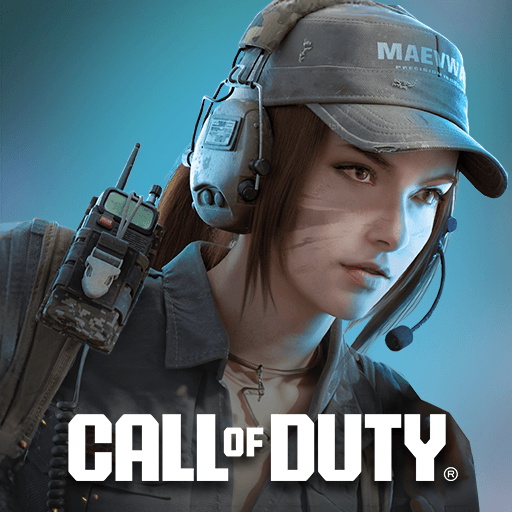It’s time to get your black belt out of the closet and wrap it around your fuzzy, adorable body. Hamsterdam needs your help and you are the best Hamster to rise up against its foes!
This arcade like game will bring back your lust for fighting, where you will be on a mission to pull the whiskers off the vile Chinchilla Marlo, a mob leader and a spited enemy of the people of Hamsterdam.
It’s time to get your game on and to test your skills in this exciting Hamster Vs Furry Critter battlefield.
Play on PC with BlueStacks or from our cloud
- Overview
- How to Play
Page Modified On: November 27, 2020
Play Hamsterdam on PC or Mac
How to Download and Play Hamsterdam on PC or Mac
Download and install BlueStacks on your PC or Mac
Complete Google sign-in to access the Play Store, or do it later
Look for Hamsterdam in the search bar at the top right corner
Click to install Hamsterdam from the search results
Complete Google sign-in (if you skipped step 2) to install Hamsterdam
Click the Hamsterdam icon on the home screen to start playing

Hamsterdam was created with an arcade idea in mind, where you will move along the streets of the city, looking for the next gang member to clobber under your paws.
You will find an animated town, with tall buildings that were infiltrated by Marlo’s gang. Your grandfather, the grand Hamster-Fu master of all time, thought you well and his lessons prepared you for this
Play Hamsterdam on PC with BlueStacks and you are in for the fighting experience of your lifetime. The Key-mapping Combo feature will allow you to easily perform your skills and to defeat your enemies.
Swipes have never been easier and the finishing moves will be just a few keyboard taps away. The evil Chinchilla Marlo never stands a chance!
Minimum System Requirements
With BlueStacks 5, you can get started on a PC that fulfills the following requirements.
Operating System
Microsoft Windows 7 or above, macOS 11 (Big Sur) or above
Processor
Intel, AMD or Apple Silicon Processor
RAM
at least 4GB
HDD
10GB Free Disk Space
* You must be an Administrator on your PC. Up to date graphics drivers from Microsoft or the chipset vendor.
Hamsterdam - FAQs
- How to play Hamsterdam on Windows PC & Mac?
Play Hamsterdam on your PC or Mac by following these simple steps.
- Click on 'Play Hamsterdam on PC’ to download BlueStacks
- Install it and log-in to Google Play Store
- Launch and play the game.
- Why is BlueStacks the fastest and safest platform to play games on PC?
BlueStacks respects your privacy and is always safe and secure to use. It does not carry any malware, spyware, or any sort of additional software that could harm your PC.
It is engineered to optimize speed and performance for a seamless gaming experience.
- What are Hamsterdam PC requirements?
Minimum requirement to run Hamsterdam on your PC
- OS: Microsoft Windows 7 or above MacOS 11 (Big Sur) or above
- Processor: Intel, AMD or Apple Silicon Processor
- RAM: Your PC must have at least 4GB of RAM. (Note that having 4GB or more disk space is not a substitute for RAM)
- HDD: 10GB Free Disk Space.
- You must be an Administrator on your PC.