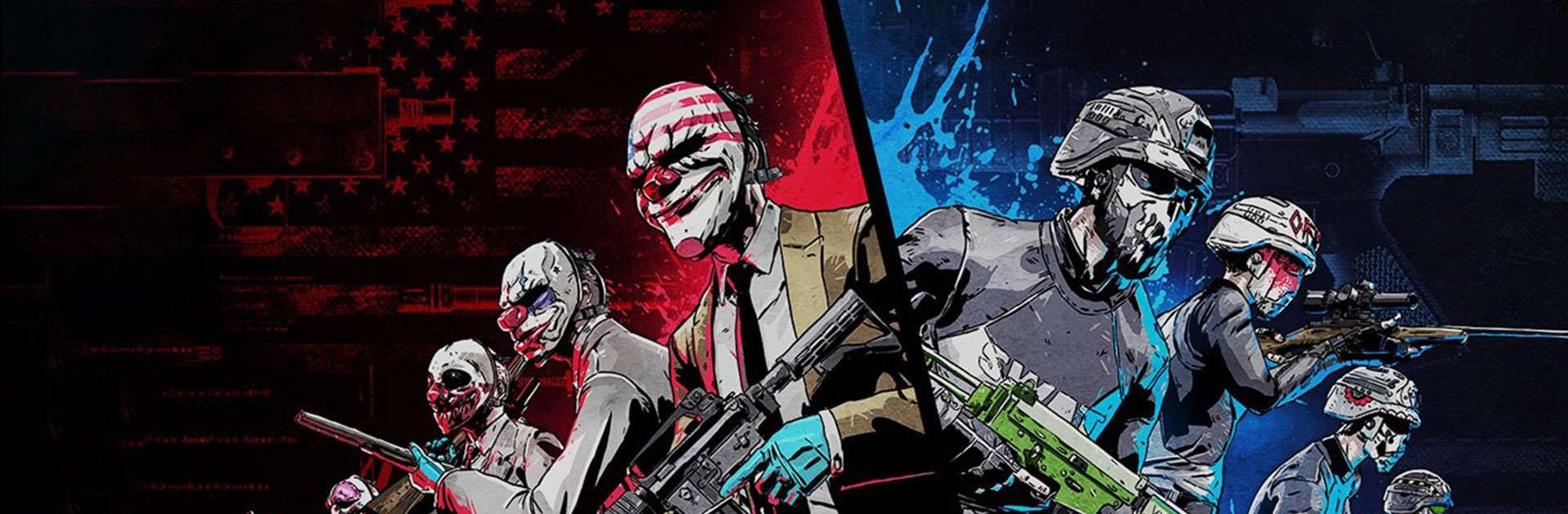PAYDAY: Crime War is an Action game developed by PopReach Incorporated. BlueStacks app player is the best platform to play this Android game on your PC or Mac for an immersive gaming experience.
Get your weapons ready, join your crew, and heist your way to the ultimate Payday! This game offers the best co-op first-person shooting game on mobile. Play with your friends and experience the classic heists from Payday: The Heist and Payday 2 with a new mobile twist. Choose your strategy, go stealth or loud, and execute the perfect heist!
Join a gang and take on other heisters in unique 4v4 game modes. Battle for control of the city in an all-out crime war. Customize your heister with dozens of weapons, masks, and outfits. Upgrade your skill tree to suit your playstyle and become a legendary heister! Choose the best loadout to maximize your payday!
The game is free to play on mobile and offers console quality HD gaming with customizable controls, voice and text chat, and thrilling 3D graphics and sound. With new features, heists, and weapons constantly being added, the Crime War will never end!
Download PAYDAY: Crime War on PC with BlueStacks and take part in the ultimate heist.