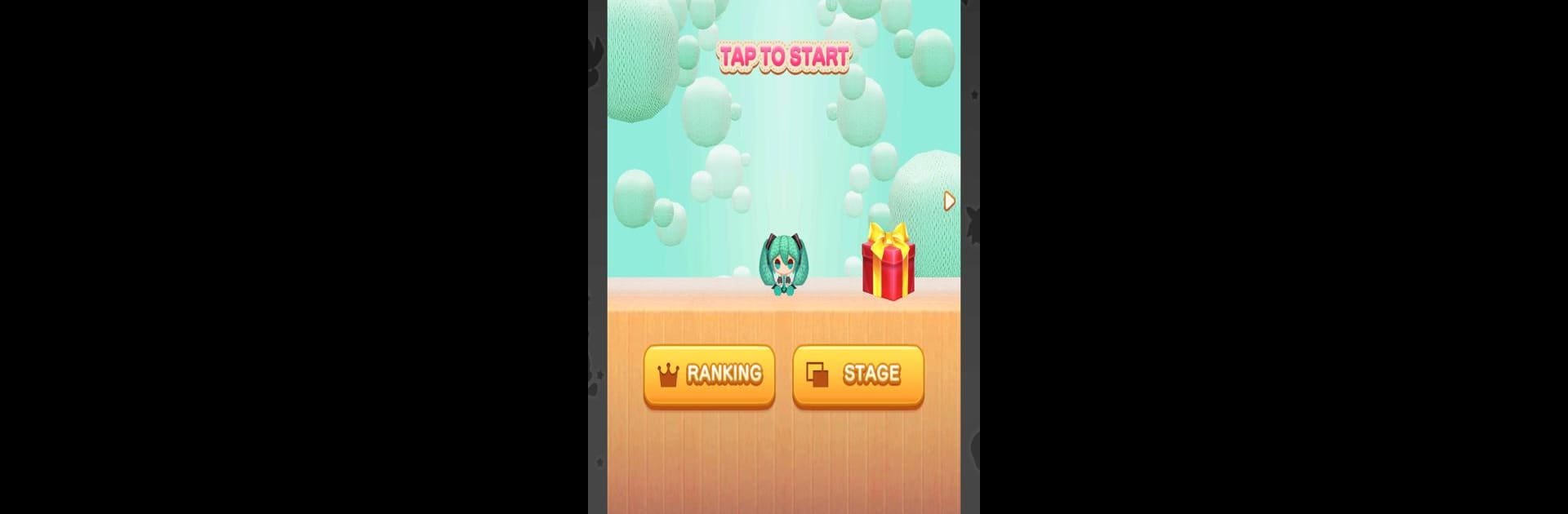Step into the World of Hatsune Miku Amiguru Jump, a thrilling Action game from the house of クリプトン・フューチャー・メディア株式会社. Play this Android game on BlueStacks App Player and experience immersive gaming on PC or Mac.
About the Game
Hatsune Miku Amiguru Jump is that kind of easygoing Action game you can jump into (pun intended) whenever you need a quick pick-me-up. Picture this: you’re guiding the cutest little amigurumi versions of your favorite virtual singers—including Miku, Rin, Len, Luka, MEIKO, and KAITO—all trying to hop their way to the top. Whether you’re a Hatsune Miku fan or just someone who likes straightforward fun, it’s super simple to pick up, but there’s enough challenge to keep things interesting.
Game Features
-
Simple Tap-to-Jump Controls
No complicated moves here—just tap at the right time and watch your amigurumi leap from platform to platform. It’s the kind of gameplay you’ll get the hang of instantly. -
Adorable Amigurumi Collection
There’s a whole lineup of Hatsune Miku and friends in charming amigurumi form. You’ll spot Rin, Len, Luka, MEIKO, and KAITO, and if you’re lucky, maybe Rabbit Yukine will hop in to surprise you. -
High Score Hunt
Think you’ve nailed the timing? Try to push your favorite amigurumi higher and rack up your score. The more you play, the better your jumps—and your bragging rights. -
Collect and Personalize
Unlock new amigurumi characters as you go and switch things up based on your mood. Each one brings its own style to your endless jumping adventure. -
Chill Experience, Anywhere
The game’s designed for everyone, so you don’t need to be a pro. And if you happen to be playing on BlueStacks, those jumps feel extra snappy and smooth.
Ready to top the leaderboard? We bet you do. Let precise controls and sharp visuals optimized on BlueStacks lead you to victory.