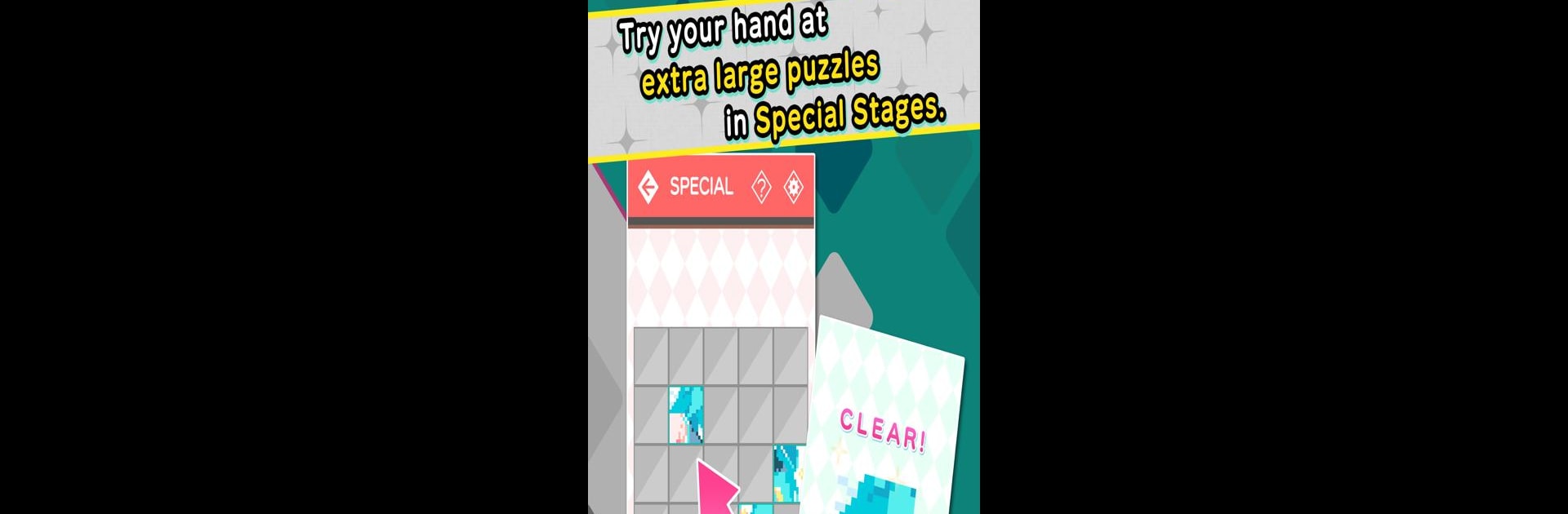Explore a whole new adventure with Hatsune Miku Logic Paint, a Puzzle game created by クリプトン・フューチャー・メディア株式会社. Experience great gameplay with BlueStacks, the most popular gaming platform to play Android games on your PC or Mac.
About the Game
If you’re a Hatsune Miku fan and love a good brain teaser, Hatsune Miku Logic Paint might just be your new favorite time sink. This Puzzle game from クリプトン・フューチャー・メディア株式会社 combines the relaxing satisfaction of logic puzzles with the colorful world of Miku and her friends. Each grid is a little mystery, where completing a stage rewards you with brand new illustrations of Hatsune Miku you can collect and admire.
Game Features
-
Varied Difficulty Levels
Whether you’re totally new to this kind of puzzle or you’ve been solving them since forever, there’s a challenge for everyone—from basic LV1 boards up to some pretty tricky LV3 puzzles and special stages. -
Loads of Stages (and Art!)
Try your hand at over 225 unique stages, each unlocking a different piece of Hatsune Miku artwork. Honestly, collecting all the art ends up being half the fun. -
Simple One-Hand Play
Busy holding a coffee? No problem—you can tweak the controls to make one-handed play super comfortable, all from the options menu. -
“Suspend” Function
Life gets busy. If you need to pause mid-puzzle, just use the suspend feature and pick up right where you left off—no stress about losing progress. -
Helpful Hint System
Stuck on a tough grid? Pop on a hint and see things from a new angle—you’ll never get totally stuck. -
Bragging Rights for Flawless Puzzles
Feel like showing off your puzzle skills? Finish levels without hints or errors and you’ll earn a “star” for that stage. Try to collect them all—friendly competition, anyone? -
Optimized for BlueStacks
If you prefer puzzling on a bigger screen, the game plays smoothly on BlueStacks, letting you enjoy every detail of those Miku illustrations.
Play for the puzzles, stay for the Miku art, and see how many stars you can earn!
Slay your opponents with your epic moves. Play it your way on BlueStacks and dominate the battlefield.