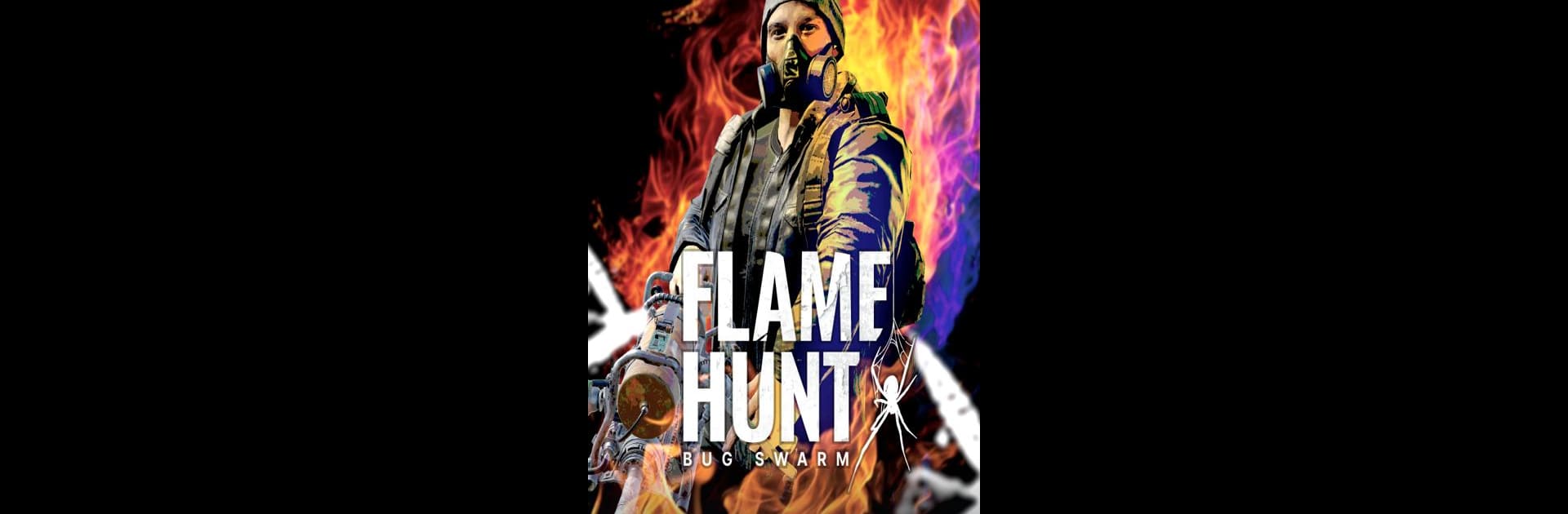Join millions to experience Fire Zone: Flame Gun Shooting, an exciting Action game from Supercent, Inc.. With BlueStacks App Player, you are always a step ahead of your opponent, ready to outplay them with faster gameplay and better control with the mouse and keyboard on your PC or Mac.
About the Game
Fire Zone: Flame Gun Shooting drops you right into the middle of chaos. Picture a city ripped apart by monsters—think giant insects, hordes of zombies, all sorts of mutated nightmares. It’s an all-out action-packed shooter where survival means taking the fight to these threats with as much firepower as you can handle. You’re never just running and gunning—you’re soaring in helicopters, rolling through danger zones in armored vehicles, and doing whatever it takes to make it through another wave. Expect constant action, quick decisions, and a lot of flaming chaos.
Game Features
- Blaze-Fueled Combat
-
Unleash streams of fire and advanced weaponry to torch your way through zombies, mutants, and bug swarms. Using flame guns isn’t just an option—it’s the main attraction.
-
Dynamic Aerial and Ground Battles
-
One minute you’re piloting a helicopter raining fiery doom; the next, you’re on foot clashing with monsters at street level. The game flips between these views for plenty of fast, unpredictable action.
-
Diverse, Evolving Enemies
-
It’s not just the same old zombies. Each round throws something new at you—bugs the size of a car, twisted mutants, and more. Every wave changes the way you play.
-
Customizable Arsenal
-
There’s no shortage of firepower here. Experiment with different rifles, upgrade flame guns, or slap on heavy weapons to suit your style. You choose the tools for every terrifying job.
-
Strategic Survival Elements
-
Success isn’t only about strong aim. You’ll want to carefully manage your gear, plan defenses, and think a few moves ahead. A little tactical thinking keeps you alive.
-
Relentless Missions
-
Each mission feels unique and throws new challenges at you—whether fighting off a giant bug at close quarters or setting mutant hordes ablaze from above.
-
Smooth PC Action with BlueStacks
- If you ever want a bigger screen and tight controls, BlueStacks lets you keep all the chaos going on your PC. The thrill translates perfectly—giant bug guts and all.
Fire Zone: Flame Gun Shooting from Supercent, Inc. is unapologetically wild, loud, and full of moments that’ll have you holding your breath… or just grinning at the madness.
Ready to top the leaderboard? We bet you do. Let precise controls and sharp visuals optimized on BlueStacks lead you to victory.