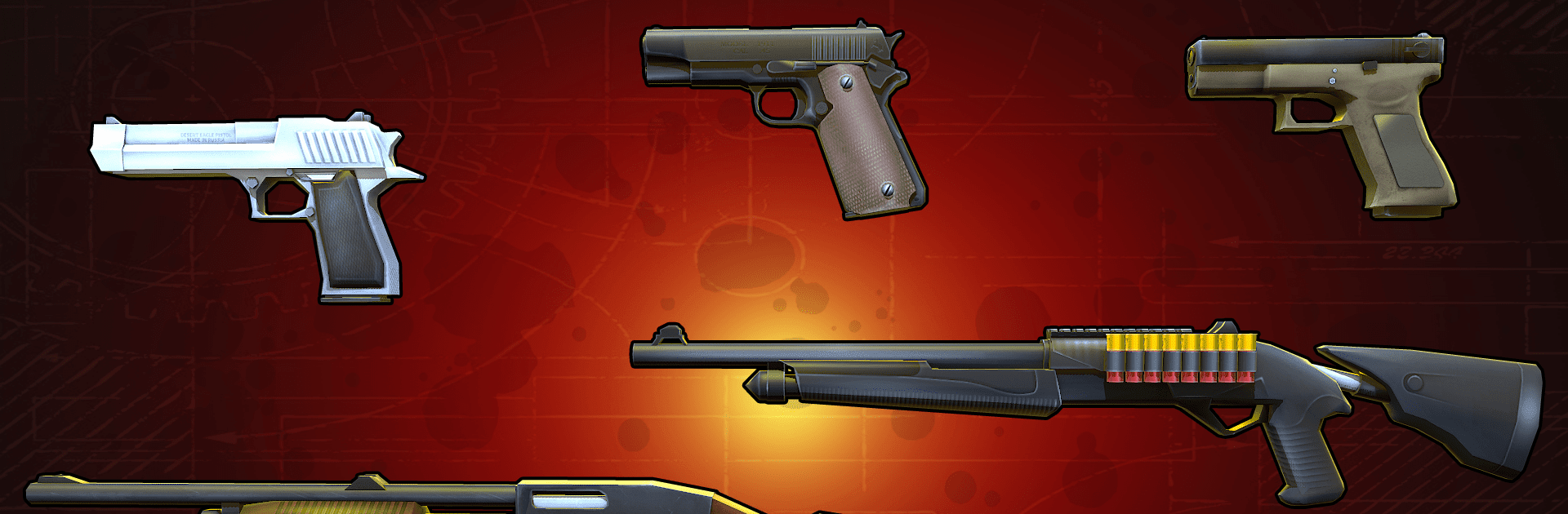Hide from Zombies: ONLINE brings the Action genre to life, and throws up exciting challenges for gamers. Developed by ost nbsh games, this Android game is best experienced on BlueStacks, the World’s #1 app player for PC and Mac users.
About the Game
If you’ve ever wanted to swap classic hide-and-seek for something with way more adrenaline, Hide from Zombies: ONLINE has you covered. This Action game from ost nbsh games drops you right in the middle of a wild multiplayer survival challenge. You’ll get to play as either a quick-thinking survivor or the relentless zombie, hunting down your friends across sprawling maps packed with little secrets. No scripted, predictable matches—just pure chaos and clever tactics every round.
Game Features
-
Unique Characters
Choose from ten distinct heroes, each with their own special skills. Want to sprint faster, sneak around, or drop bigger surprises? There’s a hero for every play style. -
Buff Cards Galore
Power up your chosen hero with a mix of buff cards. These things can seriously change the game, turning your survivor into a powerhouse (or your zombie into a nightmare). -
Multiplayer Mayhem
Every match throws you in with at least ten players, and anyone could suddenly turn zombie. It’s a scramble to survive, form quick alliances, and (let’s be honest) trust absolutely no one. -
Secret-Filled Maps
Explore seven big maps full of interactive elements. Crack open doors, hide in wardrobes, or scavenge tables for the perfect weapon. You never really know what’s behind that next corner. -
Tools, Traps, and Loot
There are grenades, supplies, and plenty of traps waiting to be found. Weapons appear at random, so you’ve gotta be on your toes if you want to arm yourself before the zombies close in. -
Character Customization
Stand out (or blend in) with loads of ways to tweak how your character looks. Show off your best outfit or go for something a little more subtle—the choice is yours.
And if you want to tweak your controls or enjoy faster response times, the game runs smoothly using BlueStacks.
Start your journey now. Download the game on BlueStacks, invite your friends, and march on a new adventure.