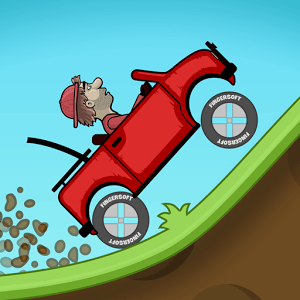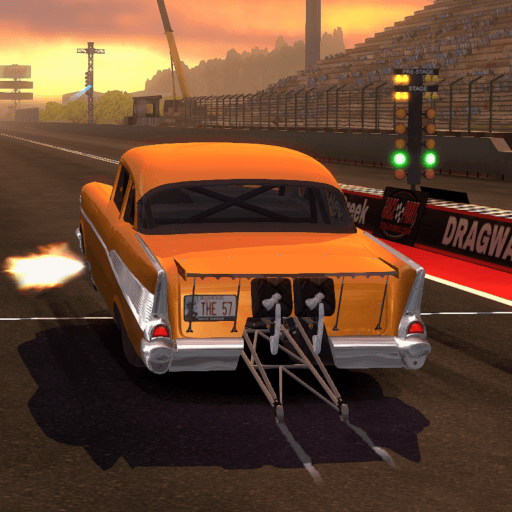Explore a whole new adventure with HASANIM OVERTAKE, a Racing game created by ost nbsh games. Experience great gameplay with BlueStacks, the most popular gaming platform to play Android games on your PC or Mac.
HASANIM OVERTAKE is one of those traffic racers where the road just stretches forever and the whole thrill is slipping past cars without touching anything. It is fast, but not chaotic, and the steering has that quick snap that makes near misses feel clean instead of messy. Engines growl in a way that sells the speed, and the camera keeps the car planted so the screen is not wobbling all over. The game feeds that just one more run feeling, because every overtake inches the score higher and it always looks like there is space to squeeze through if the timing is right.
There is a good spread of cars, from basic commuters to shiny exotics, and each one can be tuned so it accelerates harder, turns sharper, or stops without that heart drop at the bumper of a truck. Paints, rims, and little style touches help make a favorite ride feel like it belongs to the player. Roads swap between daytime, night, and wet weather, which actually nudges how careful the driving needs to be. Modes mix it up too, with straight traffic runs, timers, and challenges that push for clean overtakes. On PC through BlueStacks, keyboard steering feels tight and the higher framerate makes judging gaps easier, so it ends up feeling smooth and responsive without trying to wrestle phone tilt controls. It is simple to pick up, hard to put down, and the loop of earn, upgrade, try again works well without getting fussy.
Get ready for a buttery smooth, high-performance gaming action only on BlueStacks.