Exclusive Gaming Content. And More.
Get the latest updates on the BlueStacks Blog.
See MorePlay on PC with BlueStacks or from our cloud
Page Modified On: July 23, 2019
You haven’t seen anything like this before and now you are minutes away from a game that will fire up all your senses. King of Hunters is designed to urge players to the battlefield where skilled heroes await to test their skills. Fly your dragon above an ancient city and drop down in search for the perfect weapon. Each weapon comes with a set of skills and you have to master them all before you go into battle. The game offers a lot of mobility. You can jump over walls, mount horses and battle other gamers for the map supremacy. As the game goes on, people will fall to their knees, leaving only the truest warriors standing. With every passing minute, the map will close in on the survivors, affecting their health bars and diverting them to a center of its choosing. Don’t wait too long and play King of Hunters on PC with BlueStacks to survive a new type of Battle Royale!
Download and install BlueStacks on your PC or Mac
Complete Google sign-in to access the Play Store, or do it later
Look for King of Hunters in the search bar at the top right corner
Click to install King of Hunters from the search results
Complete Google sign-in (if you skipped step 2) to install King of Hunters
Click the King of Hunters icon on the home screen to start playing
King of Hunters is a combination of MOBA and Battle Royale. The skills are different with each weapon but the combos need to be landed as in every MOBA game, in order to surpass your enemy. When you play King of Hunters on PC with BlueStacks, you can enable the MOBA mode that will map all your keys accordingly. Your keyboard will be all set and your enemies won’t stand a chance against you. It doesn’t matter if you wield your mighty axe or charge your precise crossbow, people will learn your name and run from you at a glance. With this feature activated, your skills will hit all your enemies with just a few seconds apart, and they won’t understand how their health got critical after just a few blows. You will test your skills through the City of Sand, the Apiary or the mighty Desert Sanctuary. The map is built for you to explore, but you have to keep an eye out for skilled assassins that may come from the shadows!
With BlueStacks 5, you can get started on a PC that fulfills the following requirements.
Microsoft Windows 7 or above, macOS 11 (Big Sur) or above
Intel, AMD or Apple Silicon Processor
at least 4GB
10GB Free Disk Space
* You must be an Administrator on your PC. Up to date graphics drivers from Microsoft or the chipset vendor.
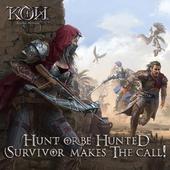
Leave your email and we will notify
you when the game launches
Play King of Hunters on your PC or Mac by following these simple steps.
BlueStacks respects your privacy and is always safe and secure to use. It does not carry any malware, spyware, or any sort of additional software that could harm your PC.
It is engineered to optimize speed and performance for a seamless gaming experience.
Minimum requirement to run King of Hunters on your PC
Since you are on your phone, we are going to send you to the Google Play page.
In some cases BlueStacks uses affiliate links when linking to Google Play
BlueStacks 4 is not available on Windows XP. You must have Windows 7 or higher. Windows 10 is recommended.

