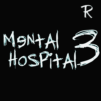Explore a whole new adventure with Mental Hospital VI – Child of Evil (Horror story), a Action game created by AGaming+. Experience great gameplay with BlueStacks, the most popular gaming platform to play Android games on your PC or Mac.
About the Game
If you’re the type who gets a thrill from horror, Mental Hospital VI – Child of Evil (Horror story) from AGaming+ is about to put your nerves to the test. In this creepy Action game, you step into the shoes of a journalist drawn into the mysterious, messed-up world of the Santa Monica Psychiatric Hospital. Shadows twist, secrets hide, and you’ll need to keep your wits sharp if you plan on figuring out what horrors are going down. Think you’re brave enough to nose around with just a camera between you and whatever lurks in the dark?
Game Features
-
Chilling Atmosphere
Every hallway is packed with tension. The lights flicker, the walls whisper secrets, and you can’t shake the feeling you’re being watched. -
Terrifying Creatures
Prepare to encounter nightmarish monsters and twisted animals that’ll have you jumping at every unexpected sound. -
Multi-Level Adventure
There’s more than just one wing to this hospital—each level tosses in new horrors and mysteries, so nothing ever feels safe. -
Night Vision Camera
Low on light? Flip on your trusty camera’s night vision to see what’s really lurking in the shadows. Maybe you’ll wish you hadn’t… -
Unpredictable Storyline
You never really know what’s around the next corner. The twisted plot will keep you on edge, rethinking your next move. -
Impressive Visuals
The graphics are super detailed and truly bring out the haunted vibe, even on a small screen or if you decide to check it out using BlueStacks. -
No In-Game Purchases
No paywalls or pop-ups—just good old-fashioned scares from start to finish. -
Classic Horror Vibe
Expect sudden jump scares, intense chases, and a sense of dread that builds the longer you play. This one’s for fans who appreciate the classics—with a few nasty new surprises.
Make your gaming sessions memorable with precise controls that give you an edge in close combats and visuals that pop up, bringing every character to life.