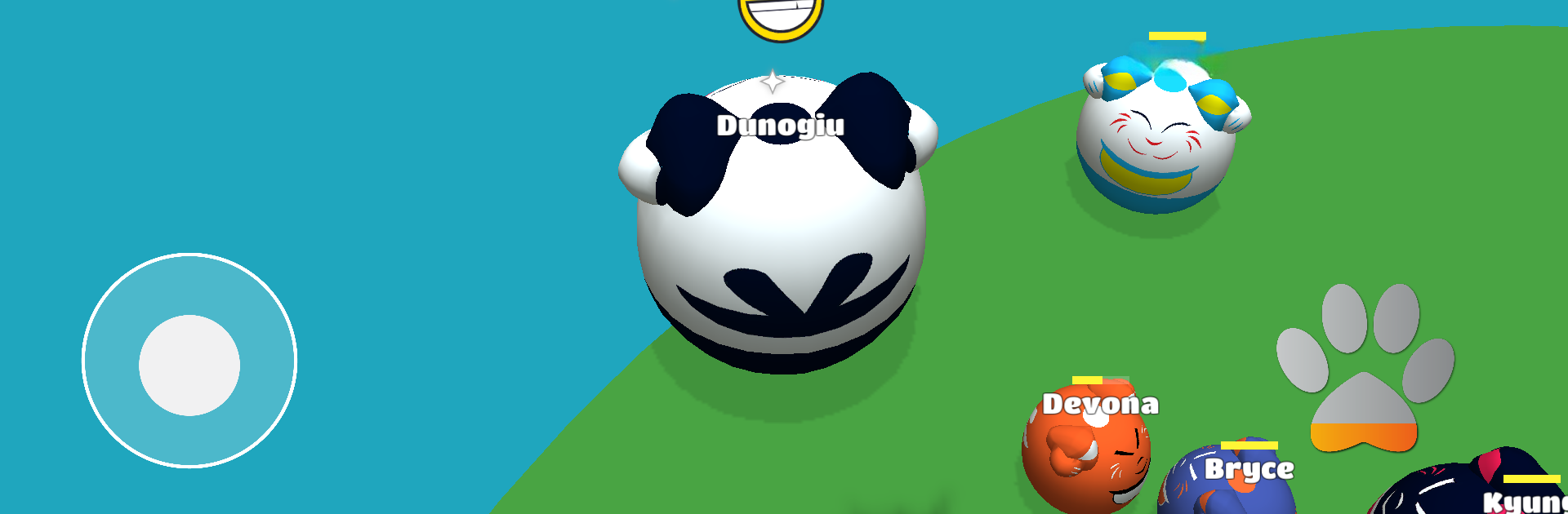From the innovators and creators at DGG NETWORK LTD, Meow – Cat Fighter is another fun addition to the World of Action games. Go beyond your mobile screen and play it bigger and better on your PC or Mac. An immersive experience awaits you.
About the Game
Meow – Cat Fighter is a scrappy, fast-paced arena brawler where cats collide and the floor is your biggest enemy. You and 11 other players share a floating map, shoving rivals over the edge to grow stronger, faster, and a lot scarier. It’s an Action game from DGG NETWORK LTD that keeps the chaos tight and the rules simple. Prefer a bigger screen? It also plays nicely on BlueStacks.
Game Features
- 12-Player Showdowns: Jump into real-time matches with a dozen players. Only the last cat on the map takes the crown.
- Push-to-Win Combat: No health bars here—angle your bumps, read momentum, and send opponents flying off the stage.
- Grow With Every Knockout: Each successful shove makes your cat larger, speedier, and more powerful, turning early wins into late-game dominance.
- Charged Power Dash: Fill your power button, then unleash a burst that can crack defenses or even topple bigger foes when timed right.
- Pick-Up-and-Play Controls: One stick to move, one button to blast. Easy to learn in seconds, tricky to master when things get crowded.
- Risk-and-Reward Timing: Use your burst offensively to break through—or defensively to stop yourself from getting tossed.
- Edge Awareness: The map’s rim is always a threat. Smart positioning, quick pivots, and well-placed bumps make all the difference.
- Quick, Snackable Rounds: Matches are short and punchy, perfect for quick sessions whenever you’ve got a minute to burn.
Make your gaming sessions memorable with precise controls that give you an edge in close combats and visuals that pop up, bringing every character to life.