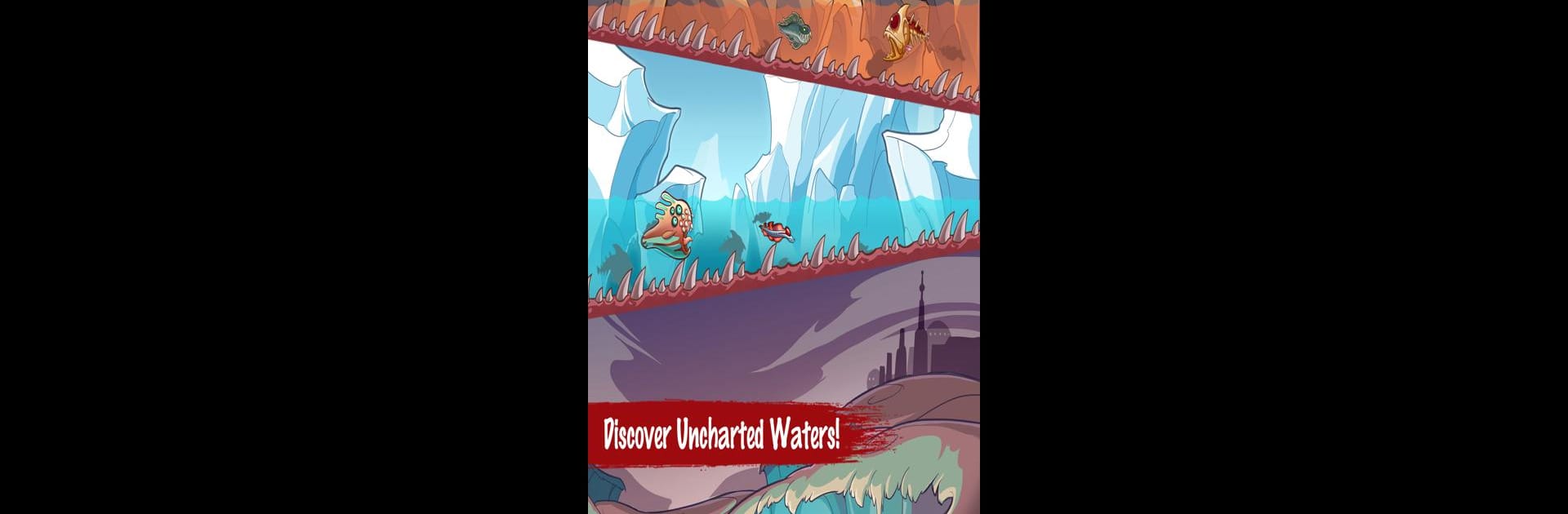Mobfish Hunter brings the Action genre to life, and throws up exciting challenges for gamers. Developed by Appxplore (iCandy), this Android game is best experienced on BlueStacks, the World’s #1 app player for PC and Mac users.
About the Game
Mobfish Hunter from Appxplore (iCandy) puts you smack in the middle of a wild, post-apocalyptic fishing showdown—except these fish don’t just swim, they bite back. In this action-packed twist on fishing games, you’ll find yourself battling all sorts of bizarre, mutated sea creatures with some seriously over-the-top gear. Whether you love fast-paced action or just want to see what blasting robot piranhas with a grenade lure feels like, this one doesn’t hold back.
Game Features
-
Wild New World
Each zone throws you into a totally different underwater wasteland, loaded with freaky Mobfish species and tons of environmental hazards waiting to mess up your catch. -
Tons of Levels
Over 110 hand-crafted stages in the Quarantine Zone, loaded with new enemies and surprises around every corner. -
Seriously Creative Weapons
Upgrade your sea-mine lures with everything from spinning blades to heat-seekers. There are nine weapons to collect and customize, each more ridiculous than the last. -
Deep Customization
Tinker with 60 unique power chips—combine them however you like for thousands of different play styles. -
Handy Utilities
Trick out your gear with upgrades that let you move faster, dive deeper, and light up the darkest corners of the ocean. -
Trusty Companion
Team up with a quirky underwater buddy who’ll help you wipe out Mobfish and grab more coins. -
Leaderboards Everywhere
Compete with Mobfish Hunters from around the globe, see how you stack up on six different leaderboards, and brag to your friends if you’ve got the skills. -
Achievements Galore
Take on extra challenges, chase rare catches, and unlock a big list of achievements as you play. -
Social Competition
Pull in your Facebook friends, challenge their scores, and show off your mutant-fish hunting skills. -
Seamless Syncing
Your progress is saved and accessible, even if you switch devices or fire up Mobfish Hunter on BlueStacks.
Slay your opponents with your epic moves. Play it your way on BlueStacks and dominate the battlefield.